For many people, having two WhatsApp accounts is quite necessary. With different accounts, you can better separate the work from your personal life. It can be messy to use a single account for both. Surely, you won’t want work messages to interrupt personal conversations and vice versa. The question is, can I have 2 WhatsApp accounts on one iPhone?
This post will guide you to figure out if you can use two WhatsApp accounts on the same iPhone. Moreover, I would like to share two reliable methods to do that, with no jailbreaking required.

You should know that WhatsApp for Android now officially allows you to run two accounts on the same phone. However, as an iPhone user, you may not know if that is the same for its iPhone app. When you search for the method to use dual WhatsApp on iPhone or switch accounts on WhatsApp, you may get an official reply saying that the feature is currently only for Android users. So, is it still possible to have WhatsApp accounts on one iPhone?
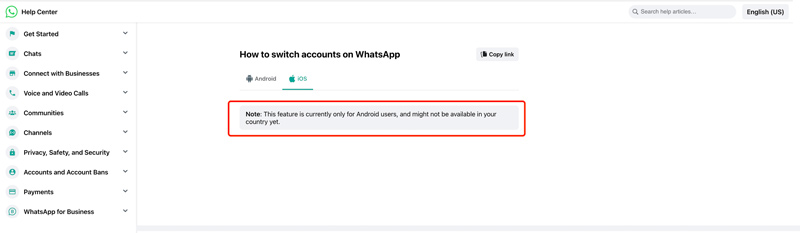
Some third-party apps on the market claim to allow you to run dual WhatsApp accounts. However, they may require jailbreaking and often come with security risks. Actually, besides using third-party apps, there are two reliable ways to run two WhatsApp accounts on your iPhone. You can use the WhatsApp Business app to register another account with a separate phone number. If you have a dual SIM iPhone, you can also have two WhatsApp accounts on one iPhone.
WhatsApp is a specific app specifically designed for businesses. WhatsApp Business enables you to create and manage a second account. Also, as I mentioned above, you can handily have two WhatsApp accounts if you use a dual SIM iPhone.

If your iPhone is equipped with dual SIM functionality, you can activate two SIM cards and handily run two WhatsApp accounts. Install a second copy of the WhatsApp app from the App Store. Use the second phone number for WhatsApp account registration. Go to your iPhone’s settings to set which SIM to use for data and calls. Ensure you have the proper functionality for each WhatsApp account.
To back up your WhatsApp chats from an iPhone, you can rely on the easy-to-use Aiseesoft WhatsSync. It can detect all the conversations and media files sent and received on WhatsApp. You can create a backup to store your valuable WhatsApp chats on a Mac or Windows PC. Besides, it allows you to directly copy WhatsApp data from an iPhone to an Android phone or vice versa. When you switch to a new device, you can rely on WhatsSync to restore all needed chats from a suitable backup file.
100% seguro. Sem anúncios.
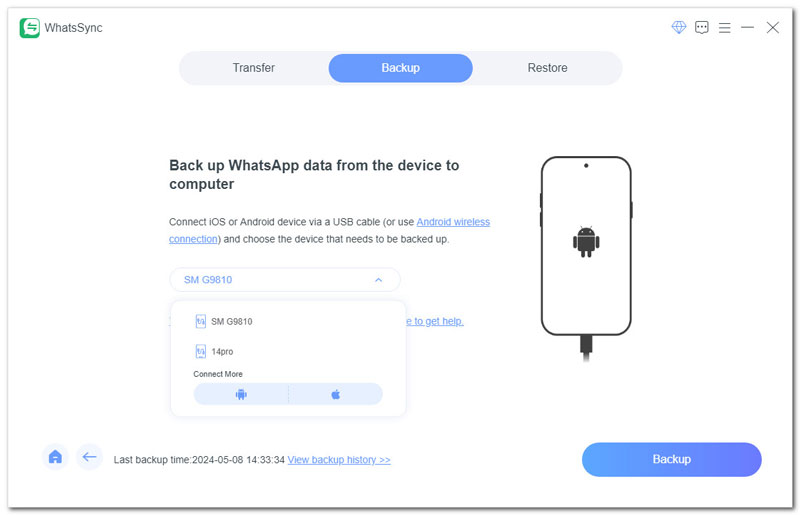
How do I switch accounts on WhatsApp?
WhatsApp allows you to create two different accounts on the same phone. When you need to switch to another WhatsApp account, you can tap the 3-dot More option and then choose Switch accounts. To add another account to WhatsApp, you should also tap the more options, go to Settings, choose Account, and then select Add Account. Tap Agree and Continue, and then take the on-screen prompts to add the new WhatsApp account. You are required to have a different phone number to register a second account on WhatsApp.
Can we use the dual app on iPhone?
Apple currently doesn’t allow users to run dual apps on iPhones and iPads. You cannot have two instances of the same app installed and logged into different accounts at the same time, as some Android phones do. However, there are third-party apps that claim that they can run multiple accounts for certain apps on an iPhone. They create a secure container for cloned versions of the app. That allows you to log in to a second account simultaneously.
How can you tell if someone has two WhatsApp accounts?
No. There is no certain way to tell if someone has two WhatsApp accounts. As an Android user, you can create two different WhatsApp accounts and handily switch between them on the same phone. However, WhatsApp won’t tell any information about other accounts someone might have. Also, it won’t display a status or icon to show that.
Conclusão
This post shares two effective methods to have two WhatsApp accounts on an iPhone. Running two accounts offers a convenient way to maintain a separation and balance between your personal and work life. When you have any associated questions about WhatsApp, you can also go to its official help center to get more support.

Uma ferramenta eficiente de transferência do WhatsApp que faz backup e sincroniza rapidamente todos os bate-papos, vídeo/áudio, arquivos, adesivos e muito mais do WhatsApp em dispositivos iOS/Android e serviços de nuvem online.
100% seguro. Sem anúncios.