Você pode reiniciar seu iPhone para resolver rapidamente problemas de software, como congelamento de aplicativos, desempenho lento, falhas no sistema, etc. No entanto, quando seu iPhone está congelado e sem resposta, você não pode usar a maneira padrão de desligá-lo e reiniciá-lo. Nesse caso, você pode escolher forçar a reinicialização do dispositivo iOS. E se o Forçar reinicialização do iPhone não está funcionando?
Este artigo explicará várias causas principais por trás do O iPhone não força a reinicialização problema. Além disso, compartilharei cinco métodos eficazes para consertá-lo e restaurar seu iPhone à sua condição normal.
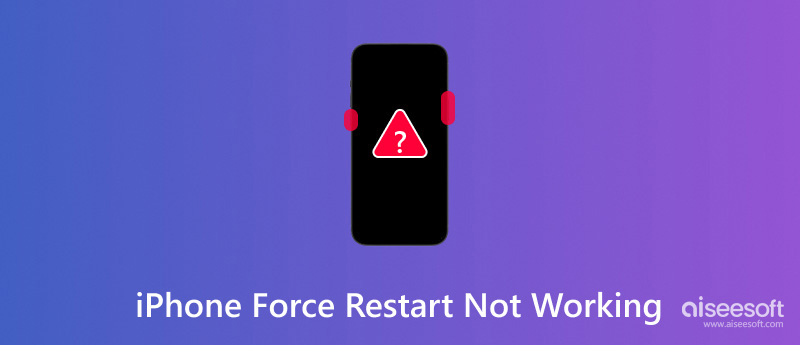
Antes de explicar as possíveis razões por trás do problema de reinicialização forçada do iPhone não funcionar, quero dar um guia simples sobre como forçar a reinicialização de um iPhone. Você pode verificar as etapas abaixo e garantir que está tomando as medidas corretas para executar a reinicialização forçada.
Suponha que você esteja usando um modelo de iPhone relativamente novo, como iPhone 8, iPhone X ou iPhone 11/12/13/14/15/16. Nesse caso, você pode pressionar o botão de aumentar o volume e soltá-lo rapidamente, pressionar o botão de diminuir o volume e, em seguida, pressionar e segurar o botão lateral até que o logotipo da Apple apareça na tela. Quando vir o logotipo da Apple, você pode soltar o botão.
Para forçar a reinicialização do seu iPhone 7, pressione e segure os botões laterais e de diminuir volume simultaneamente. Solte-os quando a tela do seu iPhone mostrar o logotipo da Apple.
Se você precisar forçar a reinicialização de um iPhone antigo, como um iPhone 6 ou anterior, continue pressionando os botões home e power. Da mesma forma, você pode soltar os botões quando o logotipo da Apple aparecer no seu iPhone.
Pode haver vários motivos pelos quais seu iPhone não força a reinicialização. Primeiro, você deve garantir que está pressionando e segurando os botões corretos com base no modelo do seu iPhone para forçar a reinicialização. Se houver danos físicos nos botões, a reinicialização forçada do seu iPhone pode não funcionar. Além disso, falhas de software podem estar impedindo que a reinicialização forçada do iPhone funcione. Se o seu iPhone não atualiza o iOS há muito tempo, a versão antiga do iOS pode ter bugs que afetam a reinicialização forçada. Em alguns casos, a reinicialização forçada do iPhone não está funcionando devido a uma bateria com defeito.
Forçar a reinicialização do seu iPhone pode ajudar a solucionar vários problemas relacionados a software. No entanto, como mencionado acima, você pode falhar ao forçar a reinicialização de um iPhone. Quando você estiver enfrentando o problema de reinicialização forçada do iPhone não funcionar, você pode usar as cinco dicas úteis abaixo para tentar consertá-lo.
Quando seu iPhone estiver preso na tela preta e não forçar a reinicialização, você pode usar um cabo e um adaptador diferentes para carregá-lo por cerca de 30 minutos. Isso garante que o dispositivo iOS tenha bateria suficiente para iniciar a reinicialização forçada.
Se o seu iPhone roda uma versão antiga do iOS, você pode tentar atualizá-lo para a mais recente para corrigir o problema da reinicialização forçada do iPhone não funcionar. Você deve saber que as atualizações do iOS sempre incluem correções de bugs e melhorias. Vá para o aplicativo Ajustes, toque em Geral e escolha Atualização de Software para verificar se há uma atualização disponível.
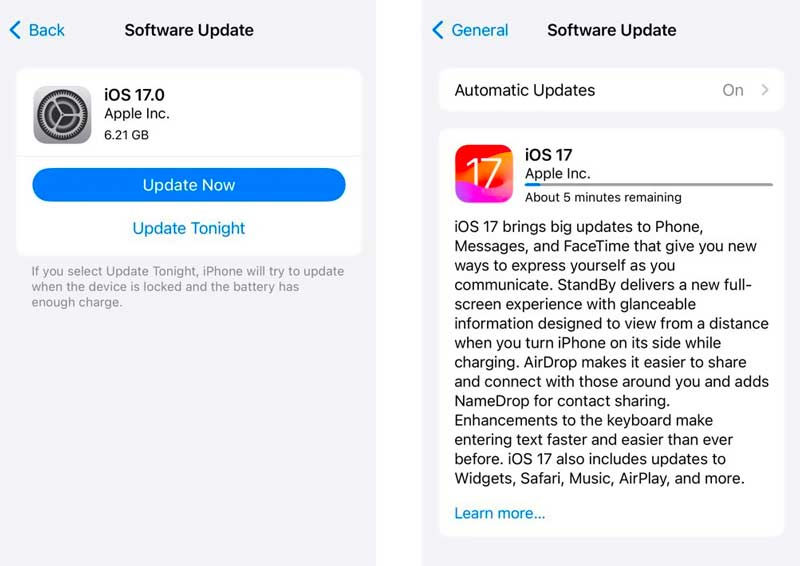
Se o problema de reinicialização forçada do iPhone ainda persistir, talvez seja necessário restaure seu iPhone. Você pode contar com o Finder em um Mac ou o iTunes em um PC com Windows para redefinir um iPhone para as configurações de fábrica.
Se restaurar seu iPhone não resolver o problema de reinicialização forçada do iPhone que não funciona, pode haver um problema mais profundo com o iOS. Nesse caso, você deve considerar usar uma ferramenta de reparo de iOS de terceiros, como Recuperação do Sistema iOS para diagnosticar e corrigir problemas relacionados ao sistema.
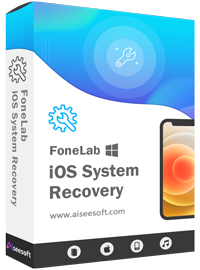
193,318 Downloads
100% seguro. Sem anúncios.
100% seguro. Sem anúncios.
Baixe e inicie esta iOS System Recovery recomendada no seu computador. Selecione a ferramenta iOS System Recovery e conecte seu iPhone a ela. Como você pode ver, ela também oferece funções para recuperar seus dados excluídos e perdidos, fazer backup e restaurar arquivos do iPhone e transferir mensagens do WhatsApp.

O iOS System Recovery pode solucionar mais de 50 problemas relacionados ao sistema. Clique no botão Iniciar para prosseguir. Você obtém dois modos para corrigir o problema de reinicialização forçada do iPhone que não funciona: Modo Padrão e Modo Avançado. Você pode primeiro marcar o Modo Padrão e depois clicar no botão Confirmar.
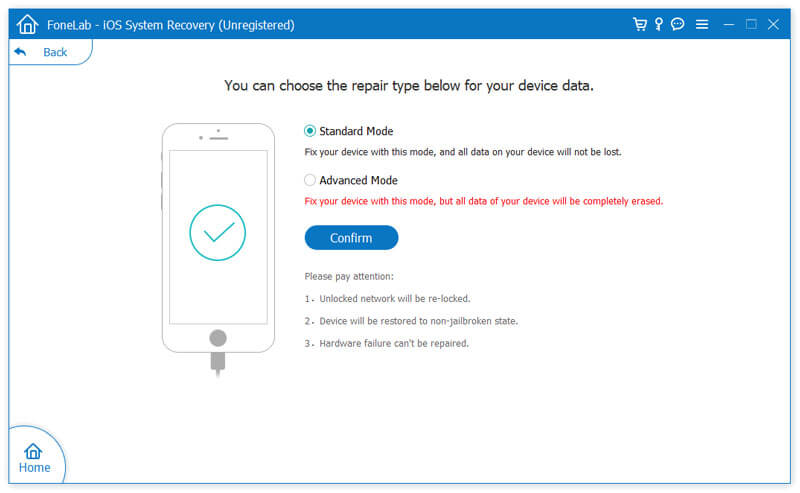
Depois que seu iPhone for detectado, você poderá ver algumas informações básicas sobre ele. Certifique-se de que as informações estejam corretas e clique no botão Otimizar. Depois disso, você receberá um prompt para baixar o pacote de firmware correto para resolver o problema de reinicialização forçada do iPhone. Siga as instruções para prosseguir com o processo de correção.
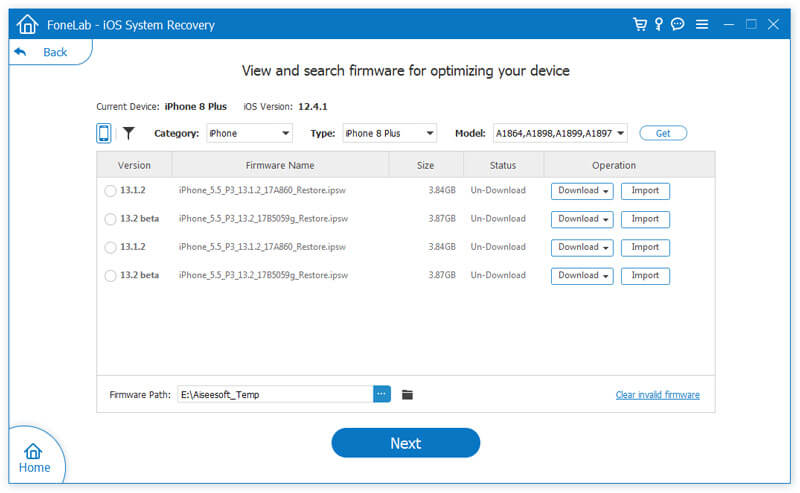
Se o seu iPhone sofrer algum dano físico, como rachaduras na tela, o problema de reinicialização forçada do iPhone pode ser devido a isso. Você pode levá-lo a uma Apple Store local para consertá-lo. Se você não notar nenhum dano físico, pode entrar em contato com o Suporte da Apple para obter mais assistência.
Como posso reiniciar meu iPhone se a tela não responde?
Se a tela do seu iPhone não estiver respondendo, siga o guia acima para forçar a reinicialização. Isso corrigirá vários problemas e permitirá que você reinicie seu iPhone facilmente.
O que acontece após forçar a reinicialização do iPhone?
Você pode forçar a reinicialização de um iPhone para resolver facilmente falhas temporárias de software. Todos os seus aplicativos abertos serão fechados. A reinicialização forçada do seu iPhone também pode ajudar a melhorar seu desempenho. Esta operação não afetará seus dados do iOS e várias configurações do seu iPhone.
O que você faz quando o iPhone está bloqueado e não força a reinicialização?
Quando seu iPhone estiver bloqueado e não forçar a reinicialização, você deve primeiro verificar se há danos físicos e problemas de carregamento. Você também pode optar por restaurá-lo usando o Finder ou o iTunes. Se o dispositivo iOS não puder ser reconhecido devido ao bloqueio, você pode colocá-lo em Modo de recuperação, e então restaure-o para as configurações de fábrica. Se você não tiver um backup recente ou não quiser solucionar o problema, entre em contato com o Suporte da Apple para obter mais assistência.
Conclusão
Depois de ler este artigo, espero que você consiga corrigir o problema rapidamente Forçar reinicialização do iPhone não funciona problema. Se o problema persistir, você deve procurar assistência profissional da Apple.

Corrija seu sistema iOS ao normal em vários problemas, como ficar preso no modo DFU, modo de recuperação, modo de fone de ouvido, logotipo da Apple etc.
100% seguro. Sem anúncios.
100% seguro. Sem anúncios.
Parabéns!
Você se inscreveu com sucesso em nossa newsletter. O exclusivo 40% de desconto para assinantes é AISEFOKS . Agora você pode copiá-lo e usá-lo para aproveitar mais benefícios!
Copiado com sucesso!