When you search for an AI chatbot or assistant online, you may easily get the Mônica AI recommendation. It aims to be an all-in-one AI assistant for various productivity and creative needs, especially if your primary need is for assistance with content creation. This post gives you a full Monica AI review, exploring its key features, pros and cons, pricing, and use cases, and comparing it with some competitors like Merlin AI.
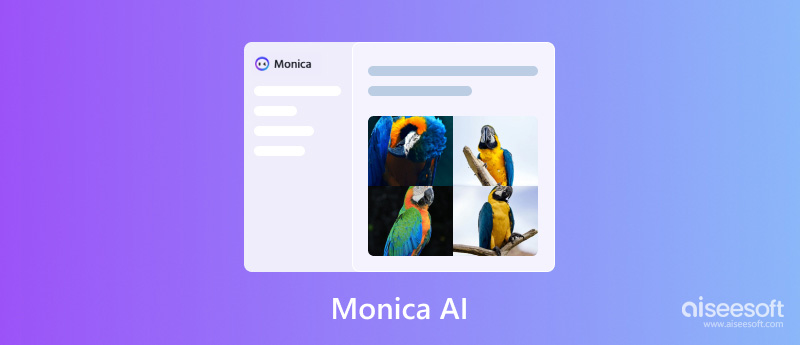
Monica AI is designed to be a one-stop shop for all your AI needs. It uses various advanced AI models like GPT-4, Claude 3, Gemini, and more to help you deal with different tasks effectively. Besides basic text chatting and translation, it offers powerful functions like content creation, research assistance, image generation, and more. You can access this AI assistant through its Google Chrome extension, Mac/Windows desktop software, and mobile apps.
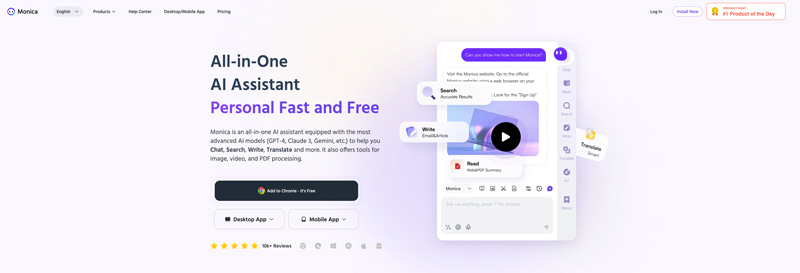
As mentioned above, as an all-featured AI chatbot, Monica AI carries various tools to enhance your workflow. First, it has a powerful text generation feature. It can create various text content, including scripts, poems, posts, code snippets, and others. Moreover, it can be an AI-powered writing assistant to refine and optimize your writing. You can chat about anything and get quick answers.
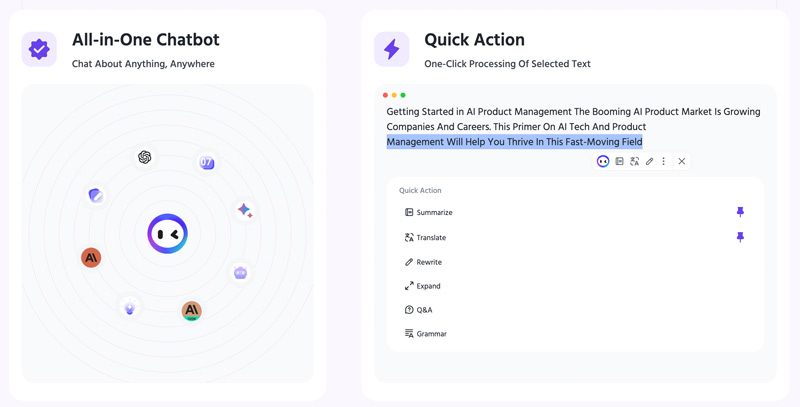
Monica AI works as a research assistant to analyze your research materials and quickly give helpful explanations and associated information. It can also help to summarize lengthy content and offer key points accurately. With the adoption of the most advanced AI models, Monica AI supports various languages and can give real-time translation.
Recently, it added a new Read Smart function to read any content for you, such as web pages, generated articles, PDF documents, images, YouTube videos, and more.
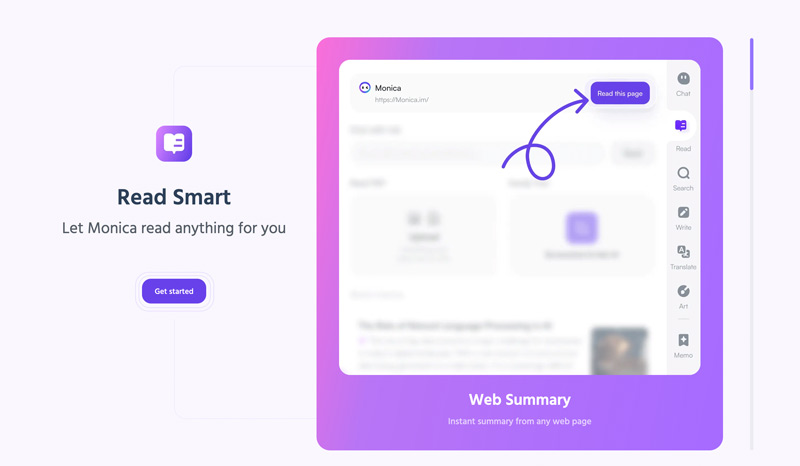
Monica AI is ideal for various content creators, including bloggers, writers, social media managers, and more. Researchers and students can also rely on it to get useful information and answers. Moreover, Monica AI can be used for casual users and busy individuals to deal with daily work.
Monica AI offers various prompts for you to easily access its diverse functionalities. You can use these prompts to better use it in different scenarios. For instance, you can enter:
Craft an article, short story, or email about xxx, summarize the key points of xxx, generate a product description for xxx, optimize the business presentation and make it more engaging, explain the concept of xxx in simple terms, analyze this research paper, translate this interview into English, design a logo for xxx company, and more.
Monica AI has various functions to deal with different tasks. Moreover, it offers a browser extension, desktop software, and mobile apps for you to easily access and use. It leverages the most advanced AI models to generate high-accuracy content. Monica AI provides you with a free trial to try out its basic AI features.
However, Monica AI still lacks some advanced functions, such as limited image recognition. In addition, it offers limited customer support. The free version has limitations on usage. You need to upgrade to its paid plan and break these limits. You can go to the official website and click the Pricing tab to check the latest pricing information.
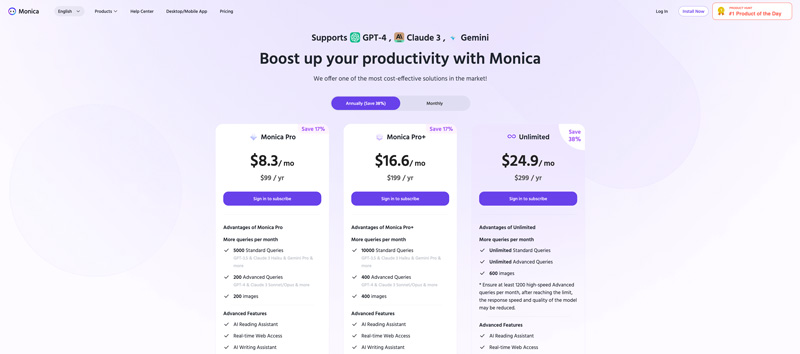
Both Monica AI and Merlin AI are popular AI-powered assistants, but they are designed for different needs. Monica AI is mainly used for content creation and writing assistance. In contrast, Merlin AI focuses on information gathering and research.
Compared to Merlin AI, Monica AI carries more advanced features and supports more text generation formats. Monica AI has a concise interface and is easier to use. However, it relies on a good internet connection to perform well. Merlin AI can work better even under a bad network.
For some specific needs, you want to capture on-screen chats or events. Aiseesoft Screen Recorder is a good recommendation to efficiently make the recording with high quality. It lets you capture various on-screen activities, including AI-generated content, chats, video calls, gameplay, webcams, online streams, and more. You can record any region of your screen based on your needs. Moreover, it allows you to edit your recording directly and then export it in the right format.
100% seguro. Sem anúncios.
100% seguro. Sem anúncios.
Download and install this recorder tool, open it, and then select the Video Recorder option to capture on-screen chats or events.
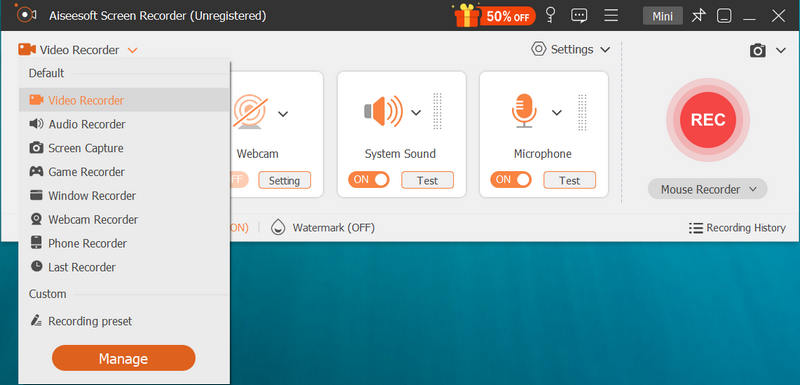
Select and customize the recording area. Then, choose the audio source you want to capture. You are allowed to record system sound, microphone sound, or both. When you want to start capturing your on-screen activity, just click the REC button.
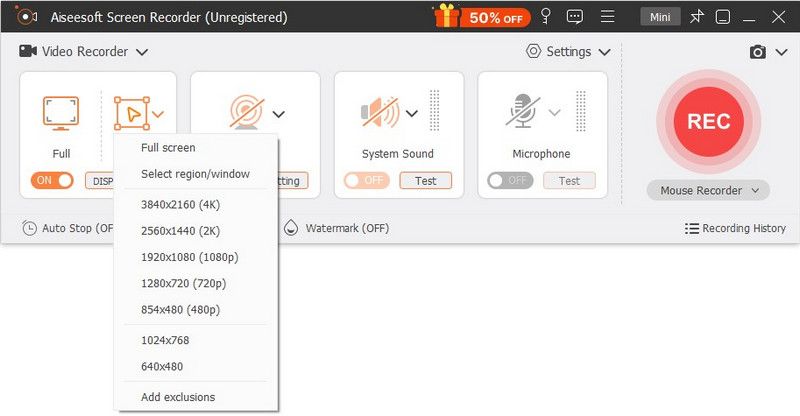
What is Monica AI's model?
Monica AI uses several AI models to deal with different tasks. The main AI model it adopted is GPT-4. Monica AI also integrates other top AI models like Claude 3 and Gemini.
Can Monica AI recognize images?
Monica AI can’t recognize image content. It is mainly used for various text-based tasks, such as translation, writing, coding, and more. However, Monica AI may add some image-related functions in its future updated versions. It now has a DALL-E Image generator to generate images from text.
Does Monica AI have filters?
Monica AI currently doesn’t have content filters. But you should know that it uses OpenAI’s ChatGPT to avoid creating harmful, offensive, sexy, and other related content. It may integrate filters during the ChatGPT training. Like content filters, Monica AI does not have AI model filters in the public version. You can check the official Monica AI website or directly contact their developers for detailed information about filters.
Conclusão
Depois de ler esta postagem, espero que você possa obter uma compreensão mais profunda sobre Mônica AI. You can access many similar AI chatbots and AI assistant tools. If you get any better recommendations, you can share them in the comments. I will test it and compare it with Monica AI.

O Aiseesoft Screen Recorder é o melhor software de gravação de tela para capturar qualquer atividade, como vídeos online, chamadas de webcam, jogos no Windows/Mac.
100% seguro. Sem anúncios.
100% seguro. Sem anúncios.