When you search for AI video creation software on the internet, you can access many recommendations, such as Pictory, Invideo, and more. These tools use artificial intelligence to streamline the video generation process. You can handily turn your text or images into video clips. But with both platforms that can help you generate videos, you may not know which one is better.
This post gives a comparison between Pictory and Invideo. You can learn their strengths, weaknesses, prices, ideal user bases, and other related information. You can easily make an informed decision through the Pictory vs. Invideo.

Both Pictory and Invideo are popular AI-powered video creation platforms. They allow you to easily generate videos from text or images. These cloud-based tools leverage artificial intelligence to streamline video generation. This part will explain what Pictory and Invideo are separately.
Pictory is especially for casual users and content creators to generate videos from text. It can transform blog posts, scripts, website URLs, and more into videos. Its AI model will analyze the content you offer and then create a video using relevant stock footage, images, and music. Moreover, this AI video generator allows you to add text, animations, and various other elements to optimize the created video.
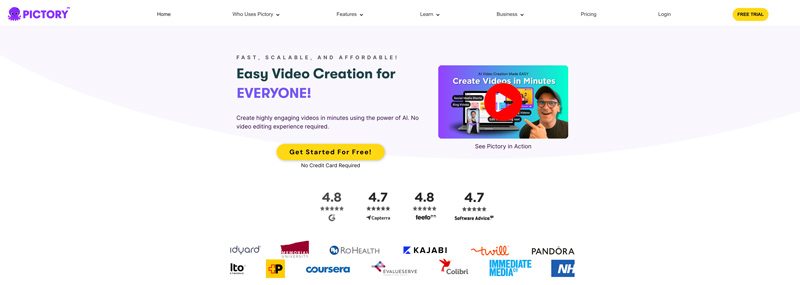
Pictory provides many AI voices for you to personalize your video. Moreover, various pre-designed templates are offered to ensure you can quickly generate videos you like. It offers a free trial to access the AI video creation functions. After the trial, you can get more budget-friendly plans to continue using it.
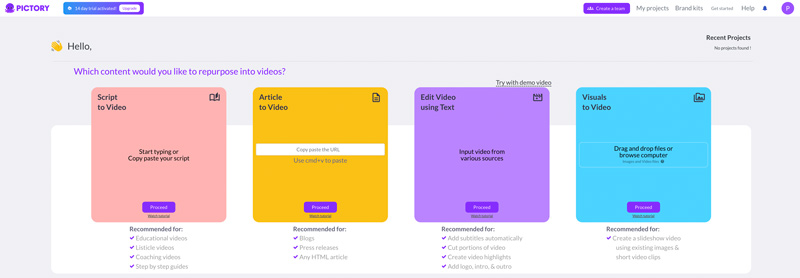
Invideo AI is another web-based video generator like Pictory. It uses AI to easily make video creations from text content or scripts. Like Pictory, it generates videos through associated stock footage, images, and audio. Besides, it allows you to add an existing video clip and then add elements like overlays, animations, music, etc., to enhance quality. Compared with Pictory, it collects more images, stock footage, music, transitions, and effects. In addition, Invideo offers powerful collaboration features.
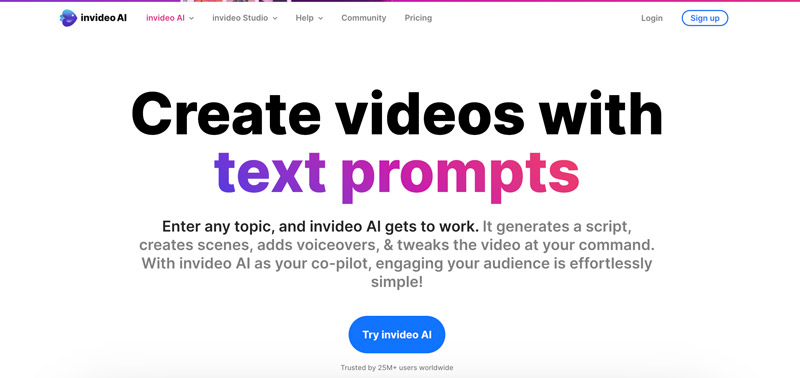
While both Pictory and InVideo offer AI video creation functionalities, there are some key differences to consider.
Invideo offers a more fluent video generation experience. You can simply describe the main content and let AI do the rest. You can preview the created video, edit it, and then export it to your device. It offers collaboration features that are ideal for teams to create videos collaboratively.
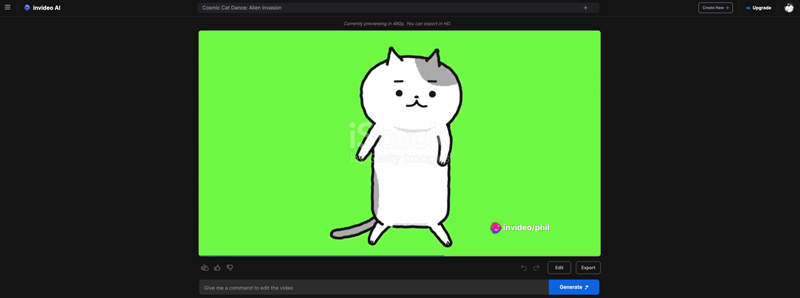
Pictory offers more customizable editing options compared to Pictory. You can better edit the video, optimize its effects, and improve the final quality. However, through my tests, it may easily be stuck before the video creation.
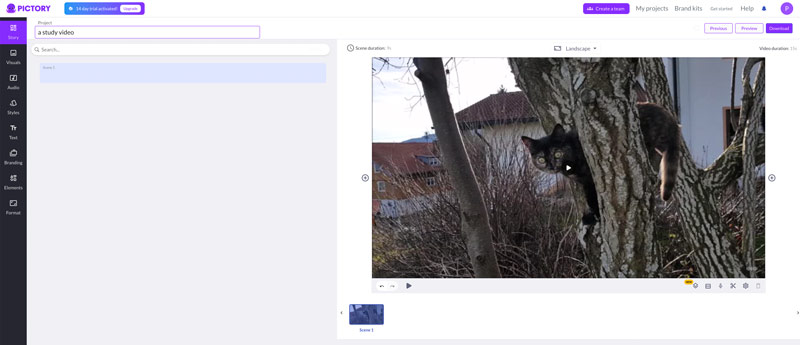
Ambos Geradores de vídeo com inteligência artificial offer a free trial for you to access their basic functions. Considering that AI technologies keep evolving and many changes are adopted to their new versions,you’d better start a trial and compare their differences.
For the current versions of these two AI tools, Pictory offers more customization options and carries an extensive library. On the contrary, InVideo gives a better video generation experience. Moreover, it can create a higher-quality video relevant to your text content.
To ensure your AI-edited videos play seamlessly across different platforms and devices, you should consider some key factors like video format, codec, resolution, bitrate, frame rate, and more.
Aiseesoft Video Converter Ultimate can be a helpful tool to get the widest compatibility. It is specially designed to convert videos from one format to another without quality loss. You can use it to convert your AI-generated video to any desired format. Moreover, it lets you customize various aspects to guarantee the playback on all platforms.
100% seguro. Sem anúncios.
100% seguro. Sem anúncios.
Launch this video converter, add your AI-edited video, select a supported format, and then start the conversion.
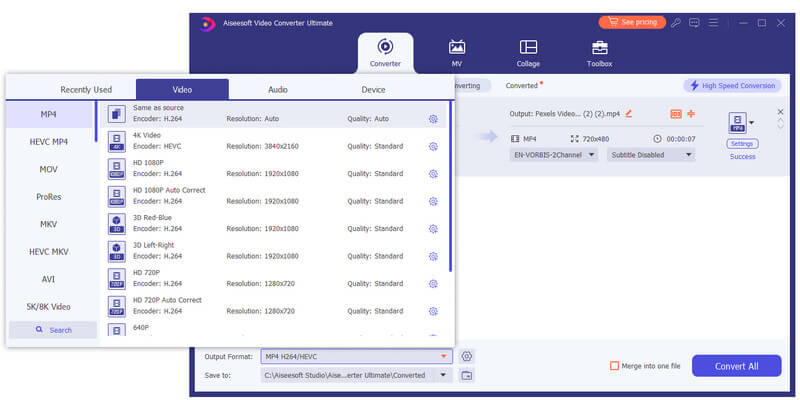
Aiseesoft offers many commonly used editing and enhancement functions. You can freely cut, crop, or rotate the AI-edited video, adjust its image and sound effects, improve the overall quality, and add a personal watermark.

Which is better, Pictory AI or InVideo?
Both Pictory and InVideo are popular and powerful AI-powered video creation tools. However, they cater to slightly different needs. Just pick the preferred one based on your specific video generation purposes. Pictory AI is easier to use and ideal for beginners. Compared with InVideo, it offers limited customization options. InVideo provides pre-made transitions and effects and many footage and templates to quickly create videos. However, it is more expensive than Pictory.
Do Pictory AI and Invideo use the same AI model?
Pictory AI and InVideo don’t use the exact same AI model to generate videos. They have developed their own AI models for video creation. You can get different features and user experiences on their platforms. However, there is still a possibility that they share some underlying AI technologies.
Why is Invideo not working?
There are several main reasons that may cause the Invideo not to work. Ensure you are connecting to a good and stable internet connection. If you are using Invideo on another web browser, not the recommended Google Chrome, you can switch to Chrome and try again. In some cases, web browser extensions may conflict with websites. You can try disabling these extensions to check if InVideo is back to normal. Also, you can choose to restart your browser or computer to troubleshoot the Invideo issue.
Conclusão
Here in this post, I give you a simple comparison between Pictory and Invideo. You can try these two AI video creation tools through a free trial and then make your decision about which one is better. Nowadays, AI continues to evolve, and many new advanced technologies are being developed to proceed with video generation. You’d better try different platforms and services. Don’t rush to purchase any immature AI-powered video creator.

O Video Converter Ultimate é um excelente conversor, editor e aprimorador de vídeo para converter, aprimorar e editar vídeos e músicas em 1000 formatos e muito mais.
100% seguro. Sem anúncios.
100% seguro. Sem anúncios.