Para reduzir o desfoque de movimento, criar um efeito de câmera lenta, aumentar a qualidade visual ou por outros motivos, será sugerido que você insira quadros intermediários. Interpolação de quadro pode ajudar a fazer filmagens em câmera lenta com maior clareza.
Neste artigo, gostaria de ajudar você a aprender mais sobre interpolação de quadros. Você pode aprender o que é interpolação de quadros, a tecnologia por trás dela, seus benefícios e casos de uso, e obter várias ferramentas de interpolação de quadros de IA para melhorar a qualidade.
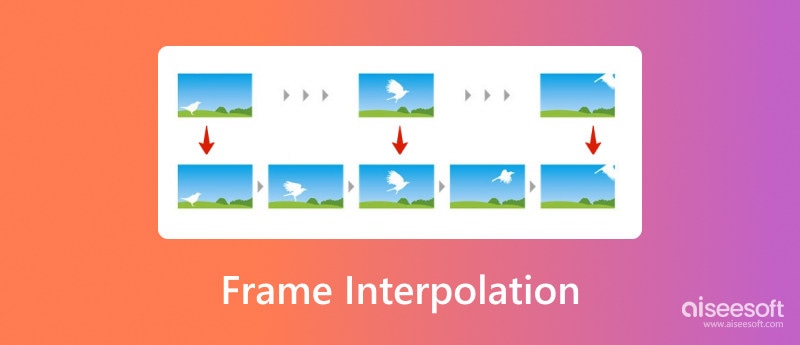
Interpolação de quadro é uma técnica de edição e aprimoramento de vídeo que adiciona quadros para melhorar a qualidade visual. Ela pode gerar quadros intermediários entre os existentes para aumentar a nitidez, reduzir o desfoque associado a objetos em movimento rápido e criar um efeito de reprodução mais suave. Se você tiver uma gagueira ou trepidação perceptível em um vídeo, pode inserir quadros intermediários para criar uma experiência de visualização mais natural e fluida. Além disso, com mais dados e detalhes adicionados, a interpolação de quadros pode melhorar a precisão geral da cor.
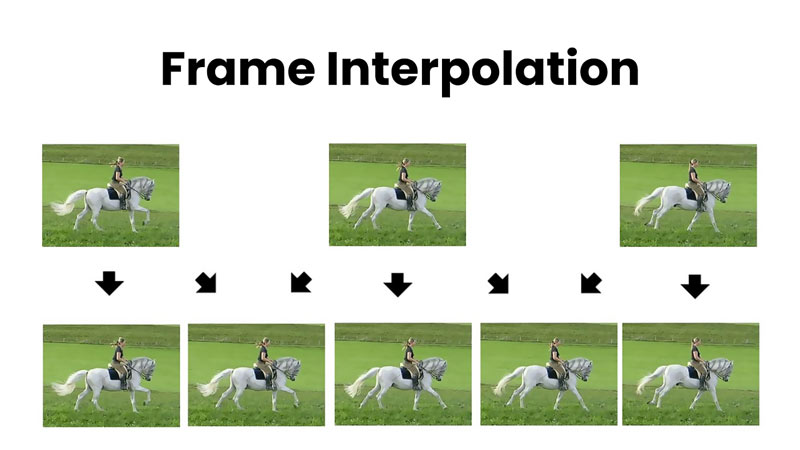
A tecnologia de interpolação de quadros analisa quadros existentes no seu vídeo, detectando quadros consecutivos para identificar movimento de objetos, mudanças de forma e vários elementos de fundo. Ela usa algoritmos avançados para prever a aparência dos quadros intermediários. Com base nos dados da imagem, a interpolação de quadros pode adicionar com precisão uma sequência de novos quadros à filmagem original. Nesse caso, o vídeo de origem se tornará mais natural e suave.
A interpolação de quadros pode ajudar a criar vídeos em câmera lenta com maior resolução e clareza. Ela aumentará a qualidade e reduzirá artefatos durante o upscaling. Com mais quadros adicionados ao seu vídeo, a qualidade geral da imagem será melhorada. O vídeo aprimorado carregará mais detalhes e sua reprodução se tornará mais suave. A interpolação de quadros reduzirá o desfoque de movimento e gerará uma experiência de visualização mais natural. Por exemplo, ela efetivamente aumentará as taxas de quadros de vídeo de 24 fps para 60 fps ou até mais. A interpolação de quadros é particularmente benéfica para transmissões esportivas e jogos.
A interpolação de quadros é amplamente usada em vários setores. Como mencionei acima, ela permite que as emissoras capturem e exibam melhor ações esportivas de ritmo acelerado. Ao aumentar as taxas de quadros, o vídeo capturado terá mais detalhes e maior clareza. Além disso, pode oferecer jogabilidade e streaming mais suaves. Além disso, a interpolação de quadros pode ser adotada para remasterizar filmes clássicos antigos. Pode aumentar o conteúdo da imagem para exibições de alta definição.
Muitas smart TVs modernas são projetadas com tecnologia avançada de interpolação de quadros para exibir conteúdo com qualidade de imagem aprimorada. Além disso, as placas de vídeo NVIDIA RTX carregam funções de interpolação de quadros para oferecer melhorias em tempo real para jogos de PC. Existem também vários editores de vídeo e ferramentas especialmente projetadas que oferecem recursos de interpolação de quadros. Esta parte compartilhará cinco ferramentas de interpolação de quadros atraentes, incluindo aquelas gratuitas online e com tecnologia de IA, para você criar facilmente vídeos de alta qualidade.
VidHex é um famoso software de aprimoramento de vídeo usado principalmente para aumentar a resolução, remover ruídos, reduzir a trepidação da câmera, otimizar cores, melhorar a clareza e aprimorar a qualidade. Ele foi desenvolvido com um recurso de interpolação de quadros por IA para criar efeitos suaves de câmera lenta. O VidHex utiliza tecnologia avançada de IA para inserir quadros em suas filmagens com base no conteúdo existente, aumentando os quadros por segundo para 60 fps, 120 fps ou mais, conforme suas necessidades.
100% seguro. Sem anúncios.
100% seguro. Sem anúncios.
Baixe o VidHex no seu PC Windows ou Mac e abra-o. Além de uma ferramenta de interpolação de quadros por IA, ele também oferece um upscaler de vídeo, um upscaler de HDR, remoção de ruído de vídeo e estabilizador de vídeo. Você pode escolher a interpolação de quadros para aprimorar seu vídeo e obter uma reprodução mais suave. Como mencionado acima, o VidHex utiliza a mais recente tecnologia de IA para gerar mais quadros por segundo. Isso garante que você obtenha o melhor resultado de aprimoramento possível.
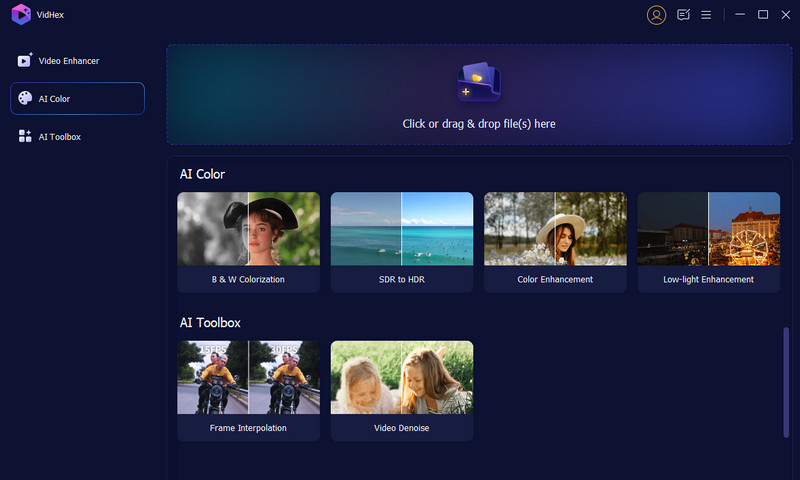
Além de gerar quadros adicionais, o VidHex também permite aumentar facilmente a resolução, a clareza e a qualidade. Você pode selecionar o modelo de IA e o tipo de modelo desejados para aprimorar a qualidade. Além disso, você pode aumentar a resolução para 2x ou 4x sem sacrificar a qualidade original.
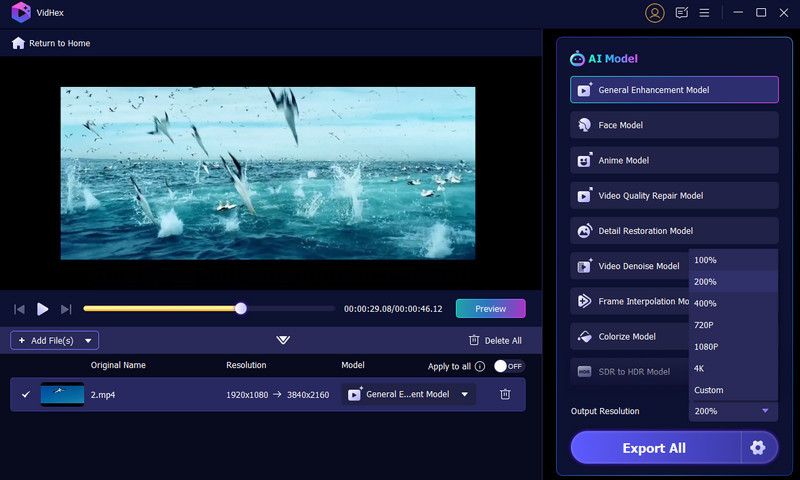
Topázio Vídeo Melhorar IA é uma ferramenta de aprimoramento de nível de produção que oferece interpolação de quadros, upscaling, redução de ruído, estabilização, desentrelaçamento e funções de recuperação de detalhes. Seus modelos de IA podem gerar resultados naturais na interpolação de quadros. O Topaz Video AI é usado principalmente para aprimoramento de vídeo de alta qualidade, especialmente para filmagens mais antigas, borradas ou de baixa resolução.
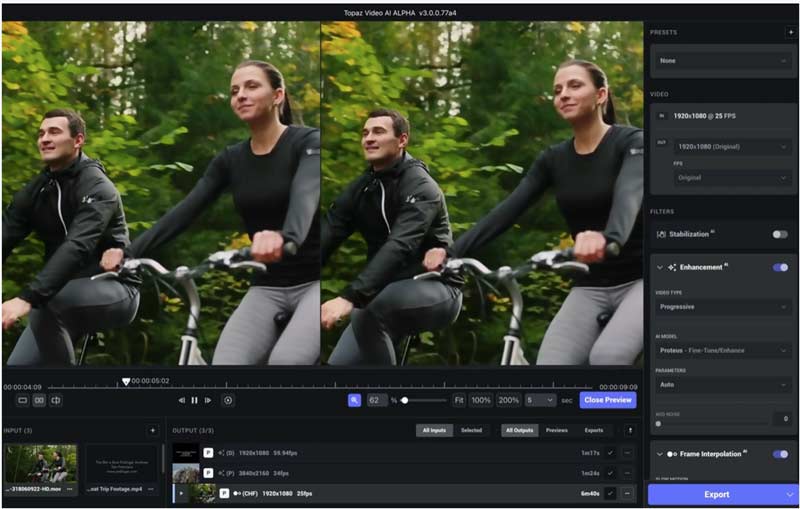
O Topaz Video AI foi projetado com todas as ferramentas necessárias para melhorar a qualidade geral dos seus vídeos. Ele pode corrigir efetivamente vários problemas de vídeo, incluindo baixa resolução, ruído, desfoque e muito mais. Esta ferramenta de interpolação alimentada por IA pode criar quadros adicionais para melhorar a suavidade e reduzir o desfoque de movimento. No entanto, ele requer hardware potente para desempenho ideal.
A Topaz Labs oferece um teste gratuito para você usar o Aprimorador de vídeo AI. Você pode tentar usar a interpolação de quadros e outros recursos e depois decidir se quer pagar US$ 299 pela versão completa.
Flowframes é uma ferramenta poderosa de interpolação de quadros projetada para melhorar a qualidade do vídeo usando estruturas avançadas de IA. Ele pode aproveitar o poder da sua placa de vídeo para obter um processamento mais rápido. O Flowframes suporta várias estruturas de IA para aumentar a taxa de quadros dos seus vídeos com diferentes estilos de interpolação, como RIFE, DAIN e FLAVR. Ele oferece configurações personalizáveis para você ajustar livremente os parâmetros de interpolação com base em suas necessidades.
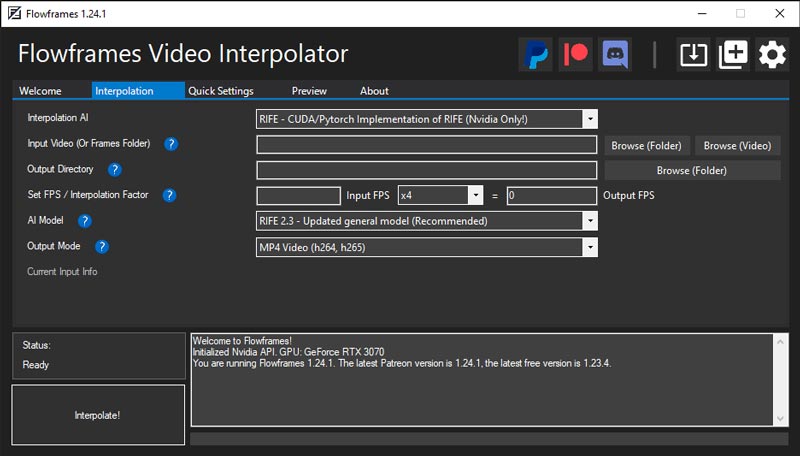
O Flowframes pode lidar com uma variedade de formatos de vídeo e imagem para interpolação de quadros. Além disso, ele permite que você exporte vídeos interpolados com codecs de vídeo avançados. Este software de aprimoramento de vídeo pode ajudar a reduzir o desfoque de movimento e criar uma experiência de visualização mais suave.
Pergunta 1. O que é interpolação de quadros em TVs?
A interpolação de quadros em TVs se refere a uma técnica de processamento de vídeo que pode gerar uma experiência de visualização mais suave e fluida. Ela cria quadros adicionais entre os existentes para fazer com que objetos em movimento rápido pareçam menos desfocados. Muitas TVs inteligentes oferecem níveis ajustáveis de interpolação de quadros. Você pode ajustar o nível para obter a qualidade visual desejada.
Pergunta 2. A interpolação de quadros aumenta o tamanho do vídeo?
Sim, a interpolação de quadros normalmente aumentará o tamanho do vídeo. Como mencionei acima, ela adiciona quadros adicionais para gerar uma experiência de visualização mais suave. Com mais detalhes e dados adicionados, o tamanho do arquivo do vídeo de origem aumentará. Alguns algoritmos avançados de interpolação de IA também podem criar maior resolução e taxa de bits. Isso levará a um tamanho de arquivo maior.
Pergunta 3. Como posso obter câmera lenta suave com interpolação de quadros?
A interpolação de quadros é projetada principalmente para criar filmagens suaves em câmera lenta. Você pode selecionar uma ferramenta de interpolação de quadros preferida para fazer várias operações de aprimoramento de vídeo, incluindo interpolação de quadros. Você também pode contar com alguns plug-ins com tecnologia de IA, como RIFE ou DAIN, para obter recursos avançados de interpolação de quadros. Tente usar diferentes métodos de interpolação para encontrar o melhor ajuste para suas filmagens em câmera lenta. Visualize o efeito de câmera lenta e exporte-o com a melhor saída possível.
Conclusão
Depois de ler esta postagem, espero que você possa obter uma compreensão mais profunda sobre interpolação de quadro. Você pode selecionar sua ferramenta preferida para criar vídeos impressionantes em câmera lenta com interpolação de quadros.

VidHex é um aprimorador de vídeo com tecnologia de IA que aumenta a escala, reduz o ruído, colore, estabiliza e melhora a qualidade do vídeo em 1 clique.
100% seguro. Sem anúncios.
100% seguro. Sem anúncios.