Actually, many programs produce files with a .dat extension. One of them is VCD and SVCD video files. If you have a VCD disk containing some videos, you can find the DAT files in the MPEGAV folder, named AVSEQ01.DAT, and AVSEQ02.DAT. It is the container of MPEG-1 video data, but most video players cannot read it. Therefore, we are going to share the best DAT File Converters in this post. You can use them to transcode DAT to MP4, MKV, AVI, etc., and play DAT files smoothly.
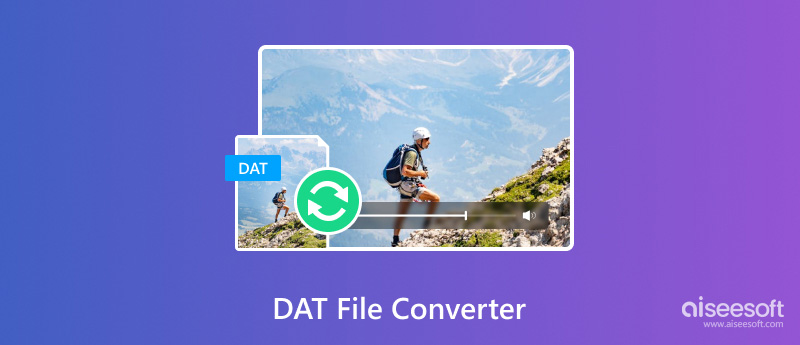
DAT files are mainly used for application support. It’s a generic data file that stores some specific information about the application it refers to. Compared with other containers, the DAT file doesn’t have a given structure or protocol. There are a few certain applications that can directly open DAT files. That means DAT files can save all kinds of information including images, videos, audio, etc.
Thus, the DAT file is different from most common file formats. We know that the MP4 file is about handling a video file and the TXT file is about a plain text file. It’s not obvious to see what’s in the DAT files.
But what should we do when we want to see the content of DAT files? With this said, a DAT file converter is needed.
Se você está procurando um conversor de arquivos DAT profissional, Aiseesoft Video Converter Ultimate is the best option. Compatible with both Windows and macOS, this professional DAT file converter is able to save DAT files to standard video formats in a single click. Then you can edit and watch your video as you wish. Meanwhile, you can convert DAT to various formats like MP4, MKV, MOV, AVI, and more. Video Converter Ultimate’s built-in editor allows you to edit the DAT file by cropping, rotating, merging clips, adding watermarks, adjusting effects, etc. Last but not least, this program can convert your DAT files without quality loss.

Downloads
100% seguro. Sem anúncios.
100% seguro. Sem anúncios.

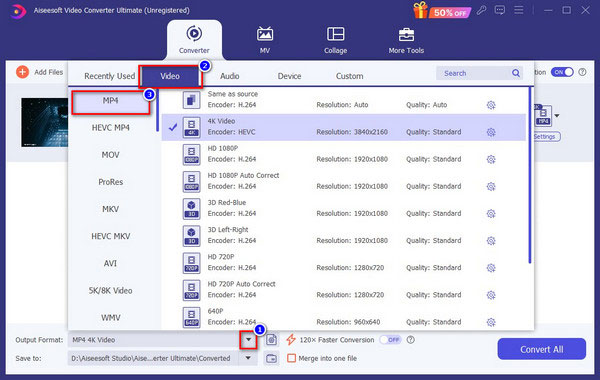
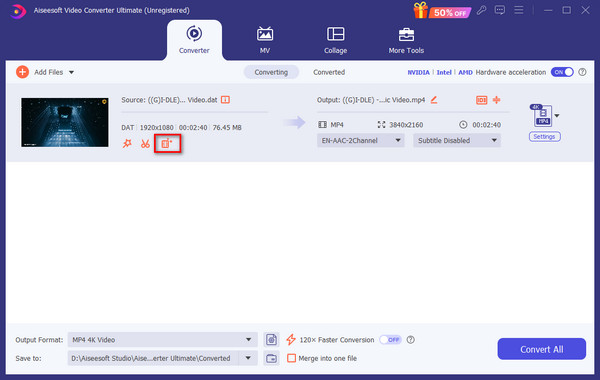
Nota: O conversor de vídeo profissional é capaz de converter centenas de arquivos DAT de uma só vez.
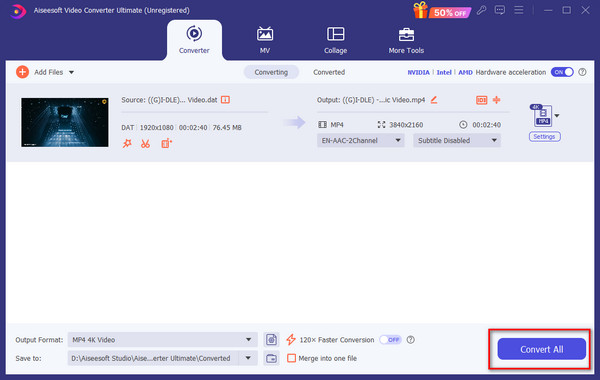
Se você é iniciante no Video Converter, sugerimos que experimente um DAT File Converter gratuito. Existem muitos conversores de vídeo no mercado, mas apenas alguns são capazes de transcodificar arquivos DAT. De acordo com nossos testes e pesquisas de laboratório, a Aiseesoft Conversor DAT Gratuito é o melhor começo.
Em primeiro lugar, é muito fácil de usar. O recurso de conversão com um clique permite que os iniciantes o compreendam em poucos minutos. Além disso, suporta mais de 300 formatos de vídeo e você pode transcodificar vídeos DAT para MP4, FLV, MKV, WMV, AVI , etc. Se você deseja visualizar o resultado em dispositivos móveis, este conversor de arquivo DAT oferece suporte a formatos de vídeo adequados para smartphones, console e muito mais. Além disso, oferece ferramentas básicas de edição de vídeo e ajuda a recortar, cortar, girar e inverter os vídeos de saída.
Nota: Este conversor de arquivo DAT suporta a conversão de vários arquivos DAT em lote.
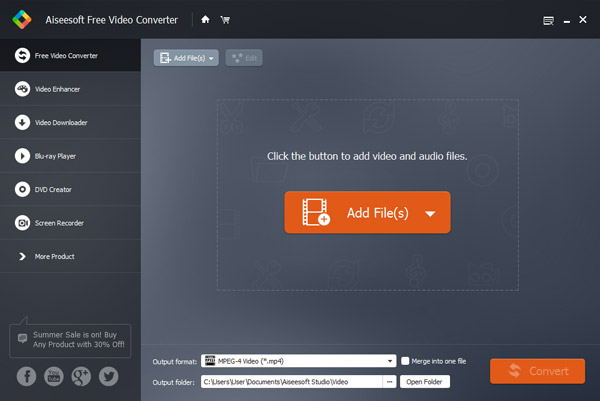
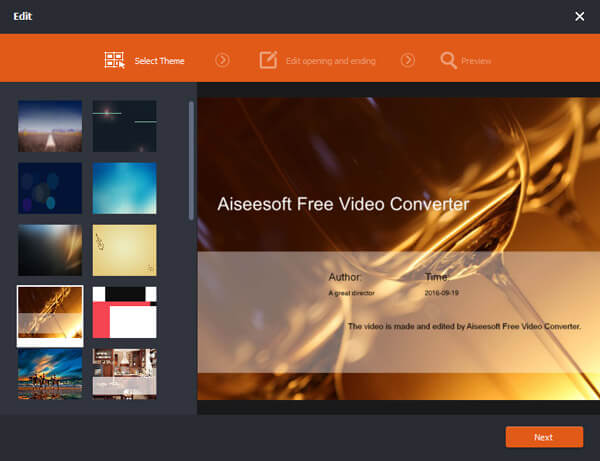

Can I convert DAT file to MP4?
Yes, it’s simple. You can find a DAT to MP4 converter software or online tool. Then, upload the DAT files to the converter and set the MP4 as the output extension. Soon, you can get an MP4 file from the DAT file.
Can I open DAT file in VLC?
Definitely, VLC is a free and open-source program that is highly compatible with various formats, including DAT. If your DAT file contains the video content, VLC can automatically play it.
How do I decode a DAT file?
Inside the DAT file is simple text. So you can easily open a DAT file with some text editors like: NotePad, TextEditor, or Notepad++.
Conclusão
Based on the tutorial above, you might understand how to convert DAT videos with the best DAT file converters. First of all, if you just want to convert several DAT videos, Aiseesoft Free DAT Converter is the best option. The biggest advantage is to convert DAT to standard videos without damaging quality. It is easy to use, so suitable to beginners. On the other hand, for advanced users, we recommend Aiseesoft Video Converter Ultimate. It offers more tools and affordable prices. We hope that our suggestions and guides are helpful to you.
Conversor DAT
Arquivo DATConversor de Arquivo DATDAT para AVIDAT para 3GPDAT para MPEGDAT para WMVDAT para VOBDAT para MP4DAT para DivXEditar DAT
O Video Converter Ultimate é um excelente conversor, editor e aprimorador de vídeo para converter, aprimorar e editar vídeos e músicas em 1000 formatos e muito mais.
100% seguro. Sem anúncios.
100% seguro. Sem anúncios.