Have you ever come across a YouTube video whose thumbnail was too blurry to consider clicking? Those small rectangles are your opportunity to attract viewers, and having a clear, striking thumbnail is crucial. This guide will lead you to resize image for YouTube thumbnail in straightforward steps. It will reveal the size of YouTube thumbnails. It will show how to use Aiseesoft AI Photo Editor to get the right resolution and quality. Free resources, like LightX, Fotor, and Aiseesoft Image Upscaler, can help you resize images. They work for both YouTube thumbnails and banners. Get ready to make sharp, engaging thumbnails. They will captivate viewers. This guide will make them eager to navigate through your content.
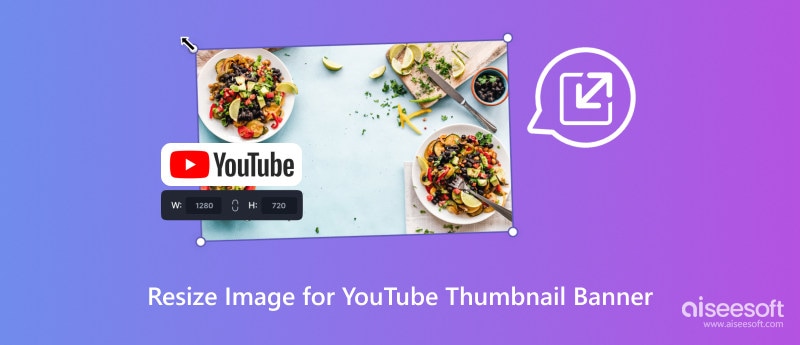
This article reveals the trick to making sharp, eye-catching thumbnails. They prompt viewers to press the play button. It will reveal the method in three steps, utilizing the robust Pixelhunter. But here are the YouTube thumbnail size requirements:
Ideal dimensions: 1280 pixels wide by 720 pixels tall.
Largura mínima: 640 pixels (to avoid blurry thumbnails).
Proporção da tela: 16:9 (matches most screens and devices).
Pixelhunter is a tool to resize for YouTube banner. It makes designing social media images much easier, especially their small versions. It helps to achieve the best size and smart crop selection. It gives useful advice. All of this is on an easy-to-use and reachable platform.
Principais características
• It automatically scales to the best fit for a video clip (1280x720 pixels) without compromising the picture's sharpness.
• It recommends an ideal crop for a video thumbnail.
• It includes preselected dimensions for multiple social media sites.
• It shares helpful guidance with each recommended size.
Steps to Resize Your Image for a YouTube Thumbnail on Pixelhunter.
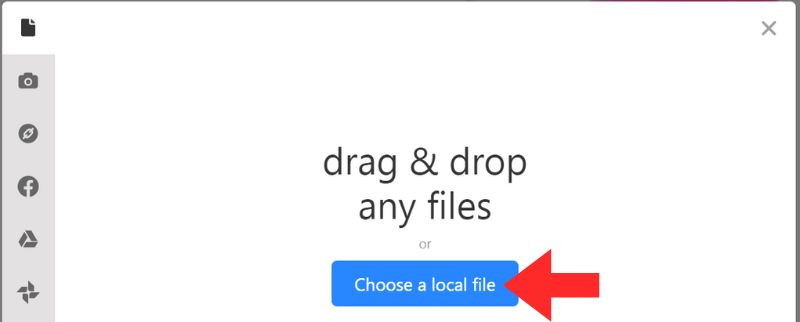
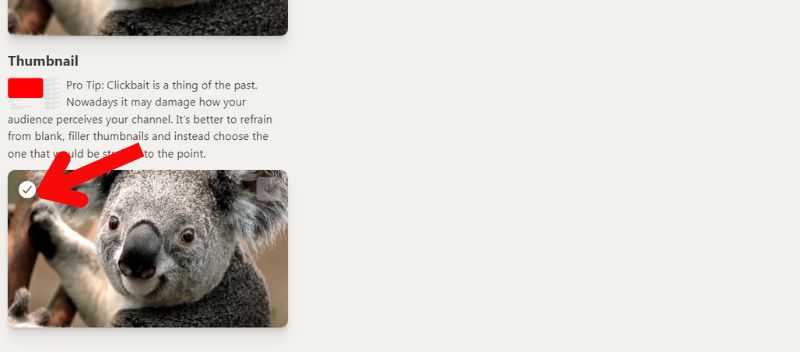

Making an eye-catching YouTube profile includes engaging thumbnail ads. It also requires a neatly crafted banner. However, before you post your photos, you must resize the image to meet YouTube's exact specifications. Fortunately, numerous tools exist to resize image for YouTube thumbnail for free resources to assist with this task. This part will examine three well-liked solutions: LightX, Fotor, and Aiseesoft Image Upscaler. We'll investigate the abilities and traits of each tool. This will help you select the one that fits your needs.
LightX can resize picture for YouTube banner. It's a favored photo editing app. It has many tools to improve your photos. It makes it intuitive, making it approachable for both beginners and seasoned photo editors.
Principais características
• Effortlessly eliminate backgrounds from photos with the help of AI technology.
• Craft detailed cutouts of subjects or items for easy insertion into other photos.
• Directly add color to certain parts of a black-and-white photo.
• Adjust the hue of objects or individuals in your photo.
Here are the steps on how to use LIghtX.
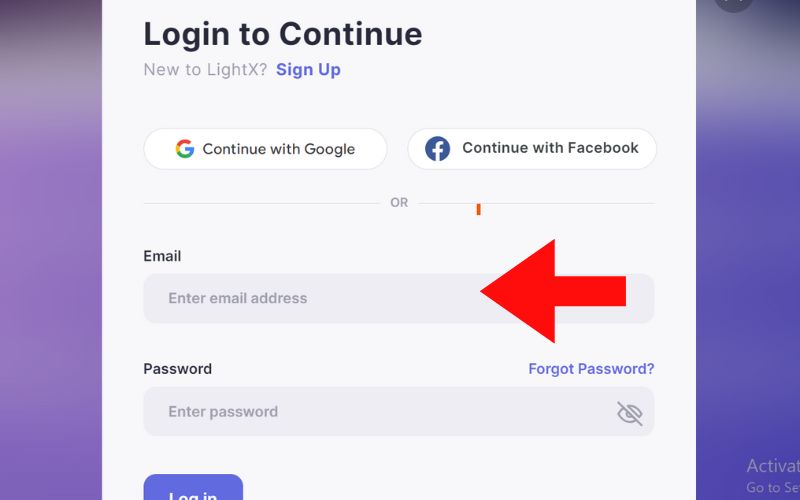
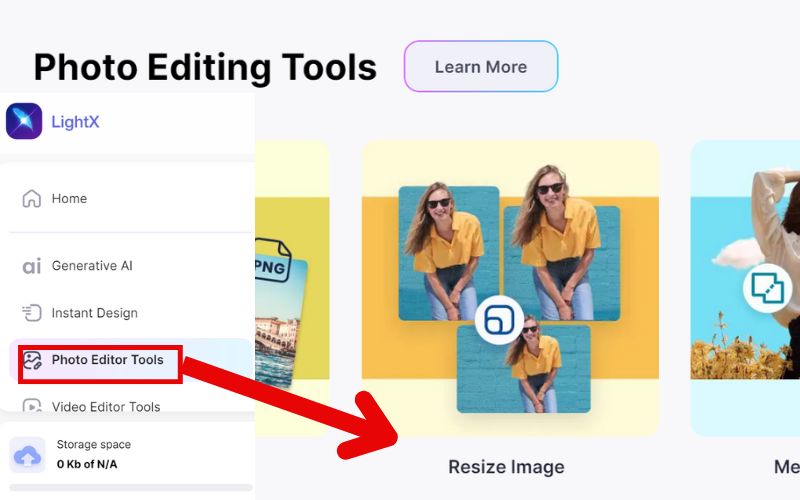
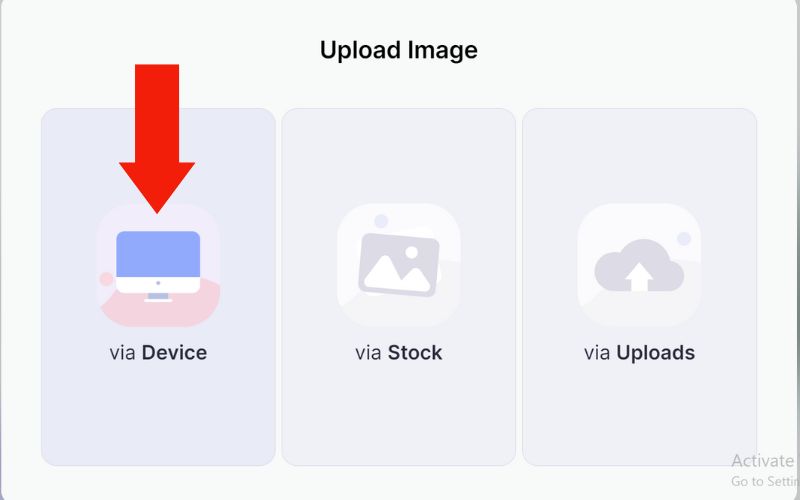
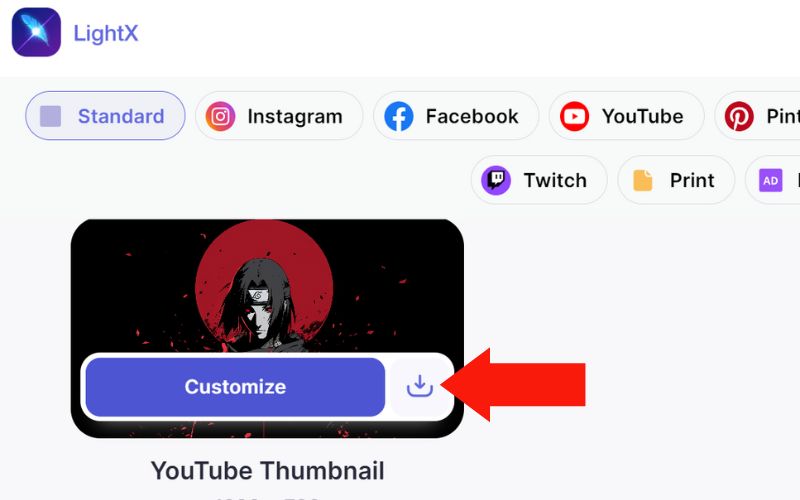
Fotor is a web and mobile application that allows you to resize image for YouTube thumbnail. It's known for its intuitive design and a broad array of functionalities. Fotor can handle simple edits and complex improvements. It also does graphic design and includes AI.
Principais características
• Alter the positioning, size, orientation, and flip angles of photos.
• Use selective edits. Also, use smooth lines and vibrance adjustments. Use HSLA settings for image adjustments.
• Eliminate backgrounds, enhance images, generate AI-created art, and utilize various AI effects.
• Select from an extensive collection of filters and transformations to alter your photos.
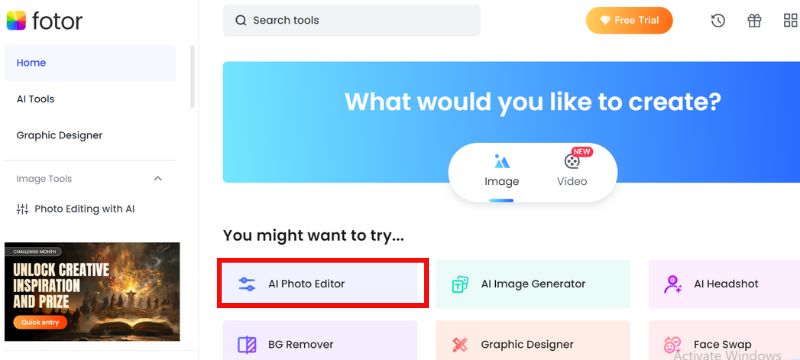
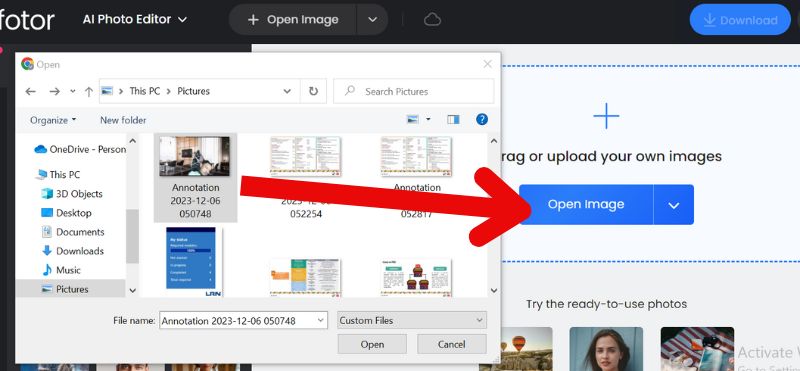

Are you looking for a resize image for YouTube thumbnail? Aiseesoft Image Upscaler Online is a focused application. It aims to boost the clarity and resolution of images without lowering their quality. It uses artificial intelligence to scrutinize images. It excels at improving the details of images, especially low-resolution or blurry photos. Whether you want to resize image for Facebook or YouTube, it can cover all.
Principais características
• The primary purpose is to expand images while maintaining clarity and fine details.
• It uses AI to smartly enhance images. It reduces noise, sharpens edges, and boosts hues.
• Operates online, enabling users to modify images without any installation.
• The application can handle processing a variety of image file types.
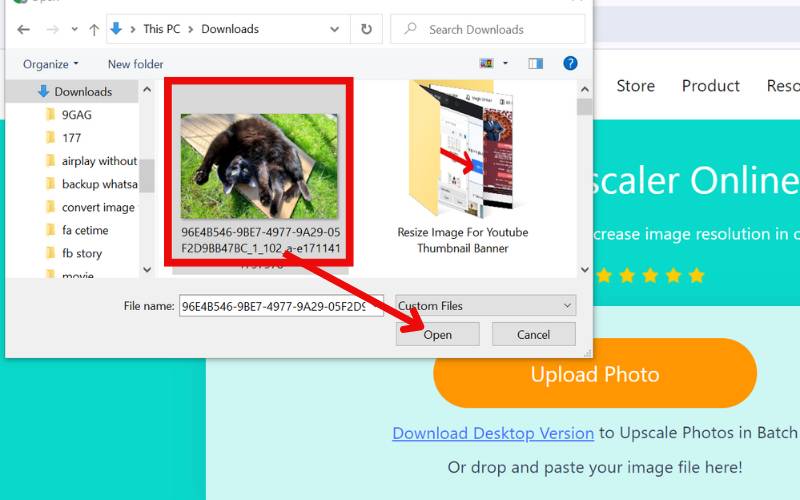
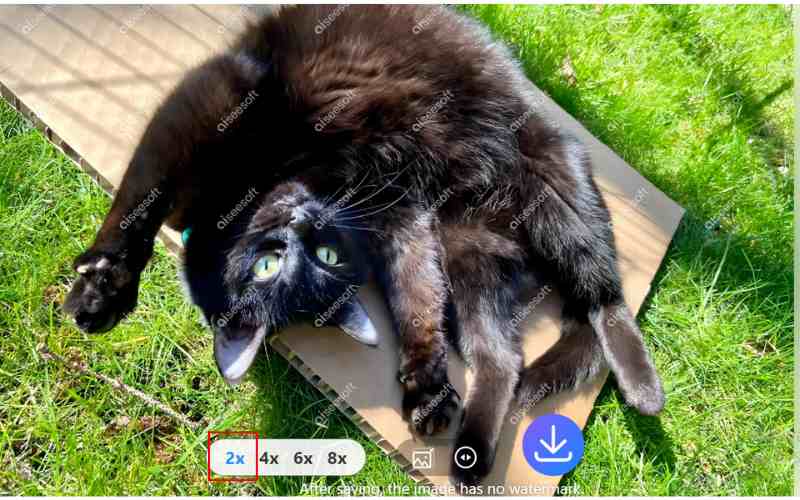
Can I use 1920x1080 for YouTube thumbnail?
A 1920x1080 pixel size is suitable for creating a YouTube thumbnail. Indeed, it suggests that the best pixel dimensions for YouTube thumbnails are 1280x720. However, picking a pixel dimension, like 1920x1080, will ensure your thumbnail is sharp and in focus. This is especially true on bigger screens. Ensure that you preserve the aspect ratio of 16:9 and keep the image file size to a minimum of 2MB. Recognized image file formats are JPG, GIF, BMP, or PNG.
What size should a YouTube thumbnail be, JPG or PNG?
The recommended size for a YouTube thumbnail, whether in JPG or PNG format, is 1280x720 pixels. The Aspect Ratio is 16:9. The File Size is under 2MB. The File Formats are JPG, GIF, BMP, or PNG. Using these specifications will ensure your thumbnail optimizes YouTube's platform.
Qual é o tamanho da escala de um banner do YouTube?
Best Sized for a YouTube Banner, also called channel art: Ideal Size: 2560x1440 pixels. Least Sized Option: 2048x1152 pixels. Enough Space for Text and Logos: 1546x423 pixels (this area sees all gadgets, so make sure to include crucial details within this area). Heaviest File Allowance: 6MB. These measurements ensure that your banner will appear properly on computers, tablets, phones, and TVs.
Why does my YouTube banner not fit?
If the dimensions of your YouTube banner aren't right, make sure it satisfies these needs: Size: 2000 by 1200 pixels. Buffer Zone: Must contain significant material in an area of 1546 by 423 pixels. Projection Ratio: Must maintain a 16:9 ratio. Storage Limit: Must not exceed 6MB. Test Drive: Utilize YouTube's preview function to evaluate its appearance on various gadgets.
Conclusão
The perfect software for you will be determined by what you need most. If you're mainly looking to adjust image sizes for YouTube cover art and just need a simple tool, Pixelhunter could be the best fit.Should you aim to improve the image's clarity or do other edits? If you want to resize for YouTube banner, Aiseesoft Image Upscaler Online might be best for you. Consider Fotor or LightX because of the features they offer. Keep in mind that your primary goal is to create a brief preview that accurately represents what's in your video and draws viewers in to explore more.’

Amplie e aprimore imagens em até 4K em lotes rapidamente com amplo suporte para vários formatos de imagem.
100% seguro. Sem anúncios.
100% seguro. Sem anúncios.