Are you facing a situation where you send a message to the wrong person, accidentally share sensitive information, or misspell something crucial?
WhatsApp Delete for Everyone gives a second chance to rescue you and potentially avoid embarrassment or confusion. This post will guide you to know more about the message retracting function. You can explore its capabilities and limitations.
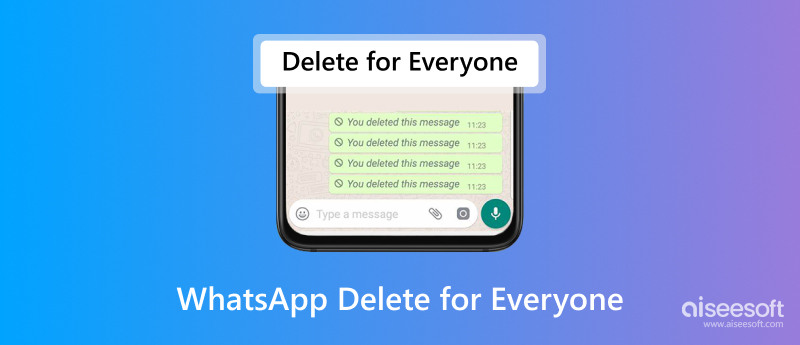
WhatsApp's Delete for Everyone feature is specially designed for unsending the messages you have already sent. It lets you remove a message from both your chat and the recipient's chat. This function can retract a sent message in an individual or group chat. When the message is removed for everyone, it will be replaced with a prompt saying This message was deleted.
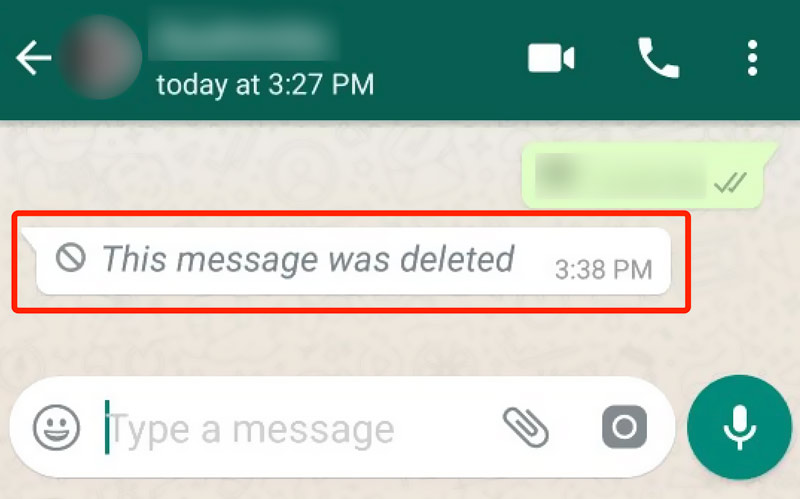
It’s quite common to send messages with factual errors. Delete for Everyone allows you to erase those mistakes and send a corrected version. If you mistakenly send your message to the wrong person, or the message contains some sensitive information, WhatsApp Delete for Everyone can help prevent embarrassment or minimize the message spread.
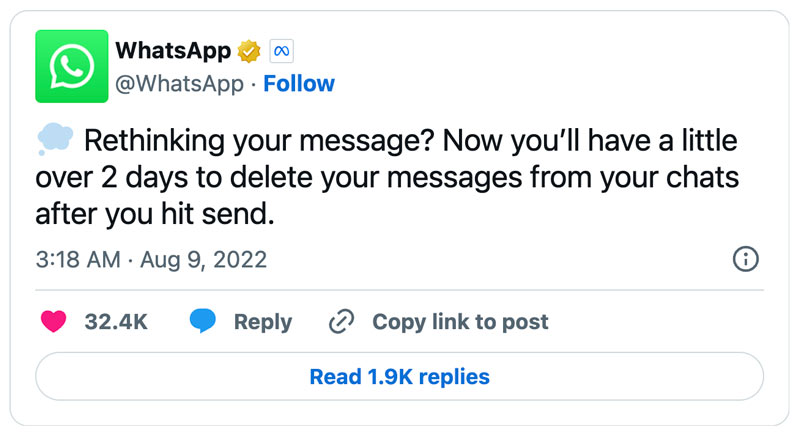
As you can see from above, you have about two days to delete a message for everyone. However, if the recipient has already seen the message or they are not using the latest version of WhatsApp, the deletion may not work. Moreover, their device needs an active internet connection.
WhatsApp’s Delete for Everyone feature also supports group chats. As a group admin, you have additional power to delete messages sent by other members. In that case, you can better control the flow of information within the group. Also, you can quickly remove sensitive information, inappropriate content, or clean up conversations.
Open WhatsApp and locate the chat containing the message you wish to retract. Tap and hold the message, and then tap the trash can button in the menu bar. In some WhatsApp versions for Android, you can tap the three dots button and then choose Delete. Select Delete for Everyone to confirm your operation. This WhatsApp message will be removed from both your chat and the recipient's chat.
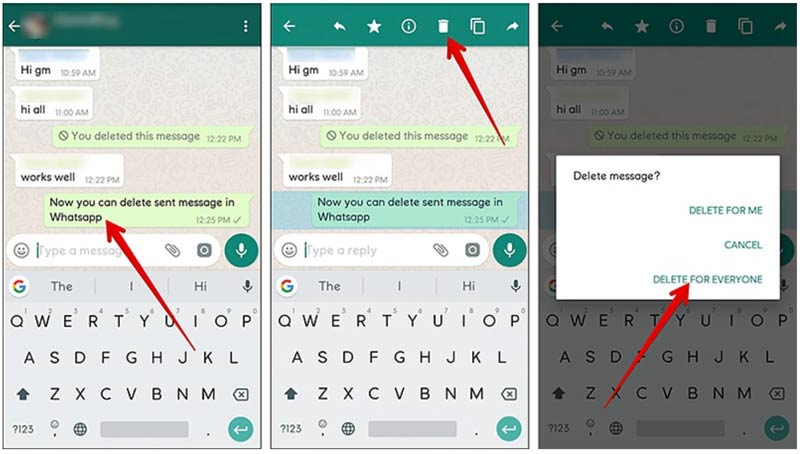
As I mentioned above, as a group admin, you can delete messages sent by another group member. You can use similar steps to remove inappropriate content and maintain order. Once you perform the Delete for Everyone operation, the source message will be replaced with: This message was deleted by admin [admin name].
For these mistakenly deleted WhatsApp messages, you still have a chance to get them back, especially when you have the right arquivos de backup. Recovering WhatsApp chats depends heavily on whether you have a backup in place
If you have a suitable WhatsApp backup that contains the deleted messages, you can handily recover them by reinstalling the app and restoring them from the backup.
You can use the common way to uninstall WhatsApp from your Android phone or iPhone. Then, reinstall it from the app store. Log into your account and link your phone number with WhatsApp again. When you get the prompt to restore your chat history from a backup, select the backup file that includes the deleted messages. Tap Restore to recover them.

Aiseesoft WhatsSync is a popular WhatsApp chat transfer that can help you back up your messages and media to a Windows PC or Mac. Moreover, it enables you to directly copy WhatsApp conversations from one phone to another. When you lose some important WhatsApp messages, you can also rely on it to restore them from backups.
100% seguro. Sem anúncios.
Download and open WhatsSync on your computer. For some valuable chats, you can connect to your phone and then choose the Backup function. As you can see, it also allows you to transfer WhatsApp data between devices and restore chats from a backup file.
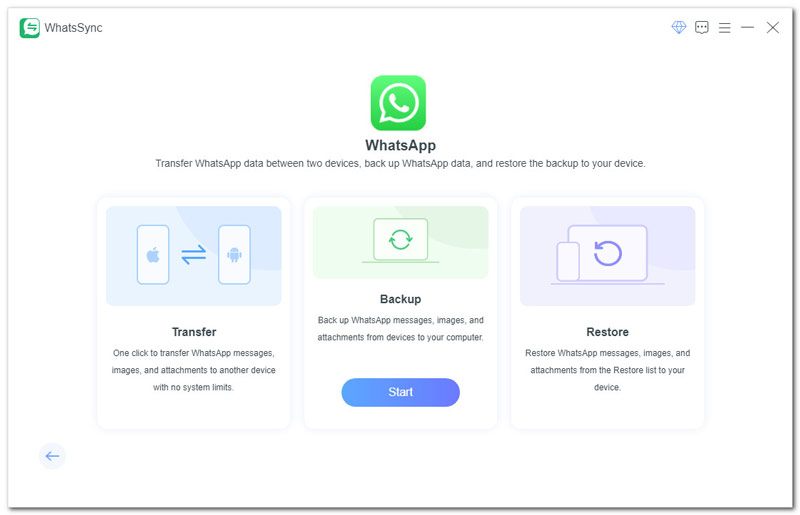
Can the admin delete WhatsApp messages for everyone after the time limit?
No. WhatsApp allows admins to delete messages for everyone within two days. After the time limit has passed, admins cannot delete messages for everyone.
When you delete a message on WhatsApp, can other people see it?
You have two options to delete messages on WhatsApp: Delete for me and Delete for everyone. The Delete for me feature will only remove the message from your chat window. The recipient or other members on the ground will still see the message. On the other hand, Delete for everyone will delete the message for anyone in the chat. Only the group admin is allowed to delete messages sent by other members.
Does disappearing messages delete for everyone on WhatsApp?
Yes, disappearing messages are deleted for everyone on WhatsApp. But you should know that these disappearing messages only apply to new messages sent after the feature is enabled in a chat. After the chosen time frame like 24 hours, 7 days, or 90 days, messages will disappear for everyone. Exchanged messages will remain visible.
Conclusão
After reading this article, I hope you can know more about the WhatsApp Delete for Everyone feature. By understanding its advantages and limitations, you can use it responsibly and promote better communication. You should avoid using WhatsApp Delete for Everyone frequently. Otherwise, it may raise questions with the recipient. Be mindful of what you send in the first place and double-check the recipient before hitting send.
Recupere o WhatsApp
1.1 Recuperação do WhatsApp1.2 Recuperar mensagens excluídas do WhatsApp1.3 Recuperar bate-papo excluído do WhatsApp1.4 Recuperar mensagens do WhatsApp Android1.5 Recuperar histórico de bate-papo do WhatsApp Samsung1.6 Recuperar vídeos/imagens do WhatsApp Android1.7 Restaurar mensagens do WhatsApp no novo iPhone1.8 Restaurar o WhatsApp do Google Drive para o iPhone1.9 Backup e Restauração do WhatsApp1.10 Restaurar o WhatsApp do iCloud
Uma ferramenta eficiente de transferência do WhatsApp que faz backup e sincroniza rapidamente todos os bate-papos, vídeo/áudio, arquivos, adesivos e muito mais do WhatsApp em dispositivos iOS/Android e serviços de nuvem online.
100% seguro. Sem anúncios.