To quickly convert your videos from one format to another, you can rely on a video transcoder. This post shares five easy-to-use video transcoding tools for you to encode videos for different devices, platforms, and usages. You can select the desired one to ensure wider compatibility and smooth playback.

A video transcoder can help to convert formats for specific devices and needs. With lots of video transcoding software offered on the market, both online and desktop programs, you may find it hard to quickly locate a suitable tool. Considering that, this part introduces you to the best video transcoder for Windows PC and Mac, Aiseesoft Video Converter Ultimate. It is specially designed for frequent and high-quality video transcoding.

Downloads
100% seguro. Sem anúncios.
100% seguro. Sem anúncios.
When you need to convert your video from one format to another, you can download and launch the video transcoder software, add your file, and then select the target format from the Output Format dropdown. As you can see, it offers many commonly used presets for different devices and platforms. If you prefer a lossless video transcoding, you should select the lossless or high-quality option.
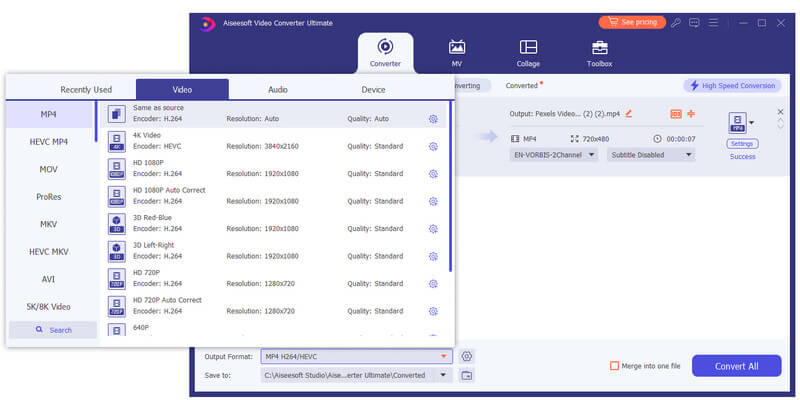
More than just a video transcoder, it carries other useful video, audio, and image converter tools. You can access them in its toolbox. Before transcoding, you can also edit your video, adjust its image and sound effects, and enhance quality.
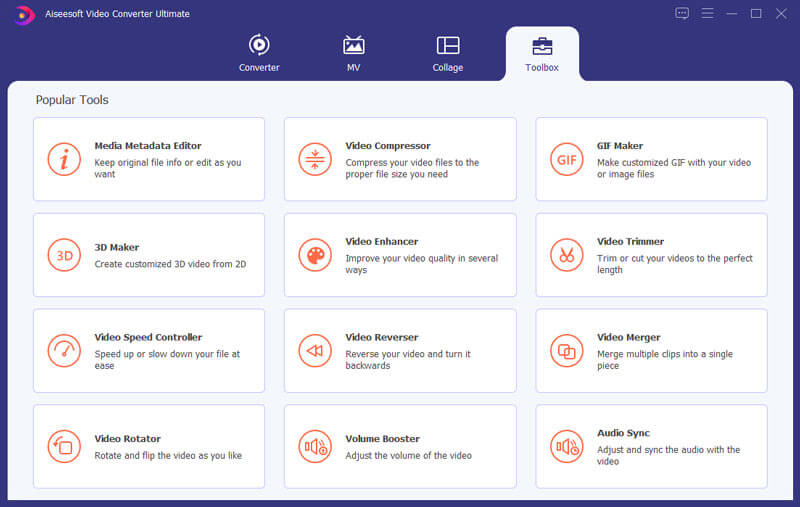
Besides dedicated professional video transcoders like Aiseesoft Video Converter Ultimate, you can turn to open-source software to make the transcoding process. I will introduce you to two popular open-source video transcoders in this part.
HandBrake is a feature-rich video transcoder that is available for Windows, Mac, and Linux systems. All frequently used video formats are supported. It can converter vídeos para MP4, MKV, and WebM formats. One big strength of this open-source video transcoder is its presets. Many presets are provided to quickly transcode for specific smartphones, tablets, gaming consoles, or other devices.
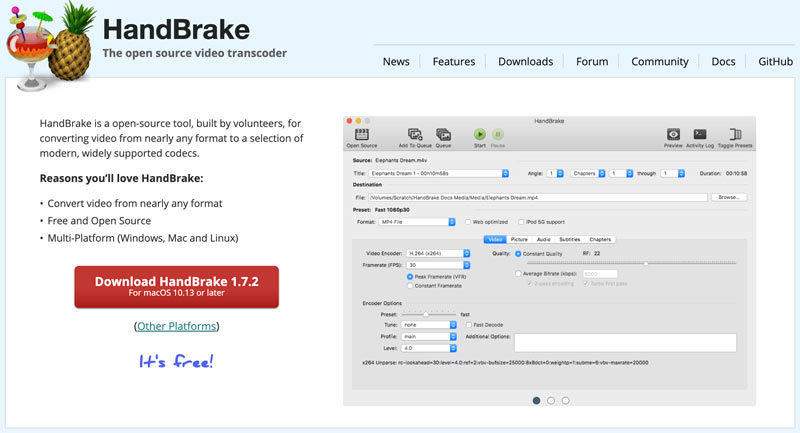
HandBrake offers various options to customize the video conversion and improve the final quality. For instance, you are allowed to adjust video bitrate, resolution, audio codec, and more. It enables you to transcode multiple videos at a time. For quick video transcoding, HandBrake can be a good option. However, the advanced settings might require a learning curve. It lacks editing features and offers a slow processing speed.
Avidemux is another compelling option among open-source video transcoders. It supports MP4, MKV, AVI, FLV, and many other formats. This free video transcoding software gives a straightforward solution to convert videos. Moreover, Avidemux is equipped with several editing functions. It lets you trim a video, apply filters, adjust effects, and more. You can also customize various encoding settings, such as the video resolution, frame rate, bitrate, and audio codec. You can use the video transcoder on Windows, macOS, and Linux devices.
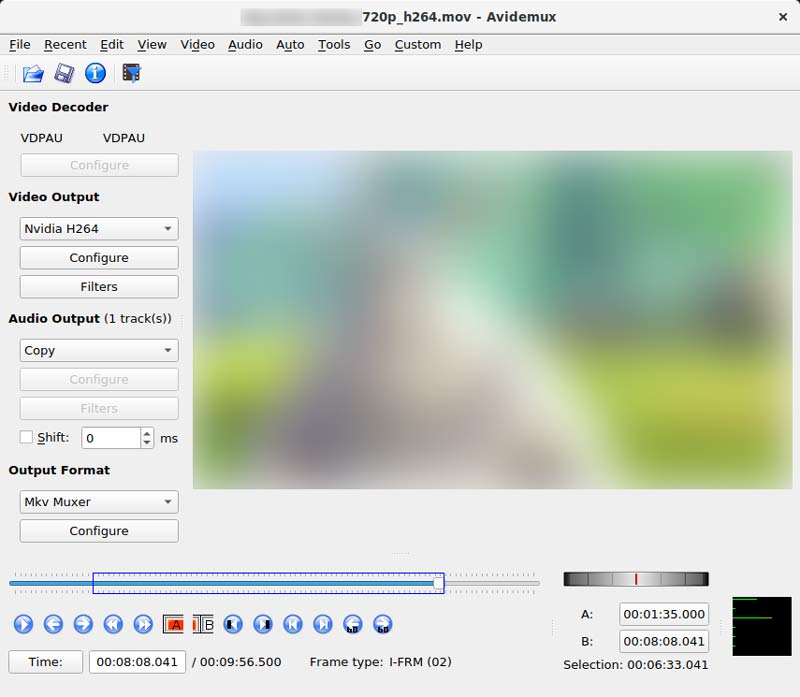
Compared to dedicated video editors, Avidemux offers fewer editing tools and advanced options. Moreover, you may feel complex to use the advanced encoding option. Unlike some other video converters, it lacks a preview feature to check edits before final encoding.
If you only occasionally need to transcode videos, you can turn to online video transcoding software. Many free online video transcoders are offered on the internet. This part shares two popular ones for you to choose from.
VEED.IO offers an easy-to-use Conversor de vídeo online to transcode videos. It lets you transcode a file from your computer, Google Drive, Dropbox, or through a URL. All commonly used video formats can be transcoded, including MP4, AVI, MOV, WMV, and FLV. Moreover, this free online video transcoder allows you to customize the final video resolution, bitrate, frame rate, and other settings. Compared to a dedicated video transcoder, VEED offers slower transcoding speeds. The free version has some file size and feature limits.
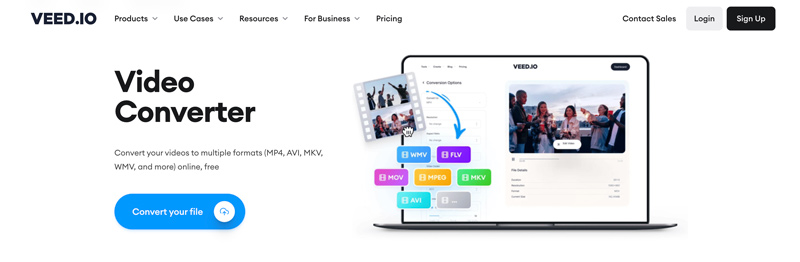
Aiseesoft Conversor de Vídeo Gratuito Online is a popular video transcoding software that can convert videos in many formats. You can simply add your video file, select the target format, and then start the online transcoding process.

Is there a 4K video transcoding tool?
Many video transcoders support 4K video transcoding, both online and desktop programs, besides the recommended VCU, HandBrake, and VEED. You can use Adobe Media Encoder, CloudConvert, and Notta.
Can VLC transcode videos?
VLC is a famous video player that carries some basic video transcoding features. Compared to dedicated video transcoder software, its transcoding capabilities are more basic. But VLC does allow you to transcode videos. You can access the transcoding function from the Convert/Save option under the Media menu.
How do you transcode a video on your Mac using iMovie?
iMovie is mainly used for editing videos on Mac. It does not offer a dedicated transcoding function. However, you can transcode your video through its export capabilities. Once your video file is loaded in iMovie, you can edit it and customize effects. To transcode the video, you can click the Share button and then adjust various export settings. iMovie enables you to transcode videos to MP4, MOV, and HEVC.
Conclusão
In many cases, you need a video transcoder to ensure smooth video playback or format compatibility. This post shares five poplar video transcoding tools for you to choose from. If you have any other software to transcode videos, please share them in the comments.

O Video Converter Ultimate é um excelente conversor, editor e aprimorador de vídeo para converter, aprimorar e editar vídeos e músicas em 1000 formatos e muito mais.
100% seguro. Sem anúncios.
100% seguro. Sem anúncios.