Are you looking for a way to enhance online video quality and upgrade your streaming experience?
You can access all kinds of videos on YouTube, Facebook, TikTok, Vimeo, Vevo, Dailymotion, Twitch, and other streaming platforms. Most of them provide crisp and high-resolution videos, even up to 4K. What if you are stuck watching a low-resolution video? This article gives you five video quality enhancer Chrome extension recommendations. You can select a desired extension to improve video quality with ease.
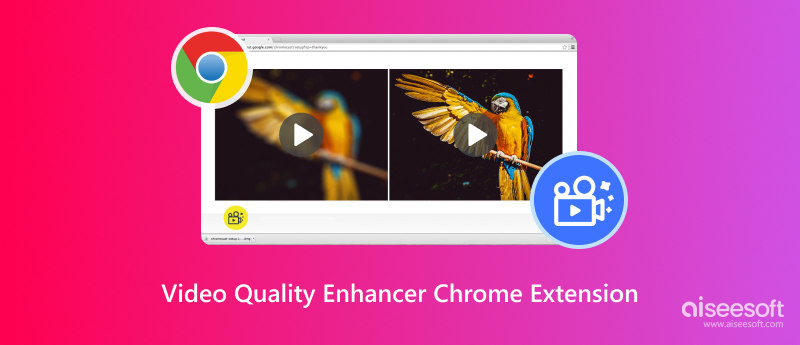
While watching a video online, you should first check and ensure you are under a fast and stable network connection. Also, you may need to manually switch the streaming quality to a high-resolution option like 2160p 4K or 1080p HD. For instance, when you view a YouTube video, you can click Settings, go to Quality, and then select your preferred streaming resolution. That will easily turn the current pixelated video into sharp and clear.
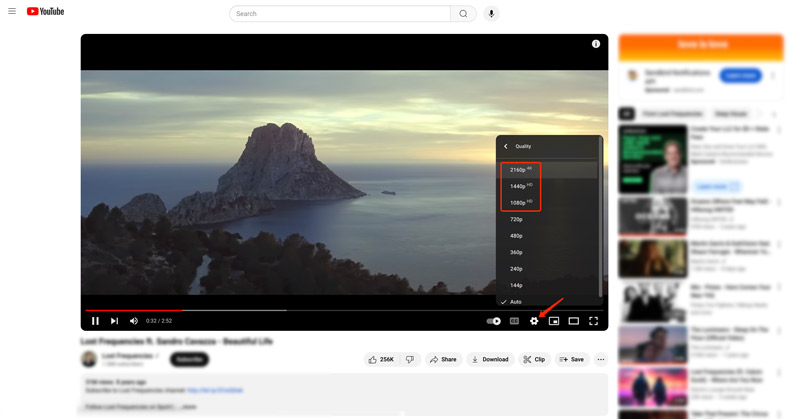
If you are still stuck watching a low-resolution video, you can try using a video quality enhancer Chrome extension to get a better viewing experience. Thankfully, many related video enhancement extensions are offered in the Chrome Web Store. This part will introduce you to five compelling options.
Video Color Enhancer is a popular online video enhancement extension that is mainly used to enhance colors. It lets you adjust brightness, saturation, contrast, and more to improve the overall quality of videos. You can easily search and locate this video quality enhancer extension in the Chrome Web Store. When you find it, click the Add to Chrome button to install it.
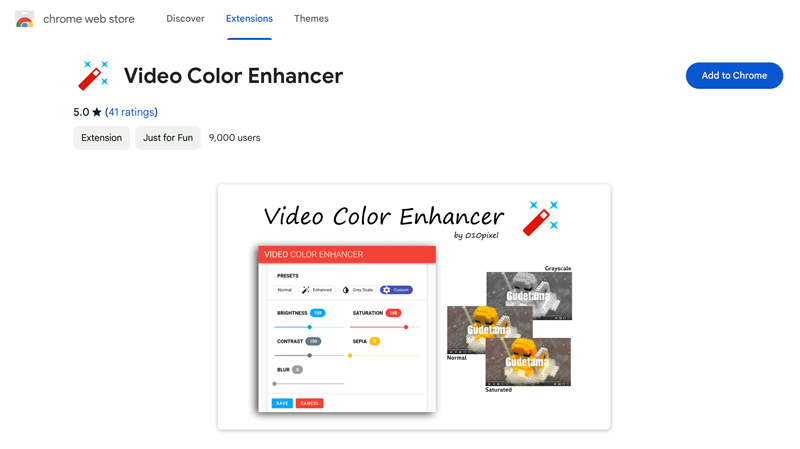
After installing the video quality enhancer Chrome extension, you can access it by clicking the Extensions button in the upper right. Choose Video Color Enhancer to display its interface. As you can see, it allows you to improve the viewing quality by changing saturation, contrast, brightness, sepia, blur, and invert.
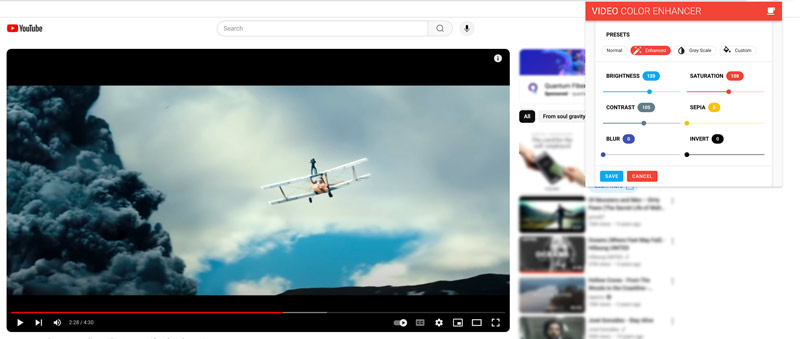
Video Enhancer - Color Grading is mainly designed for enhancing online videos on YouTube, Netflix, Facebook, and other social platforms. It can transform normal or low-resolution videos into a sharper, cleaner, and colorful form. This video quality enhancer extension can increase quality by applying filters.
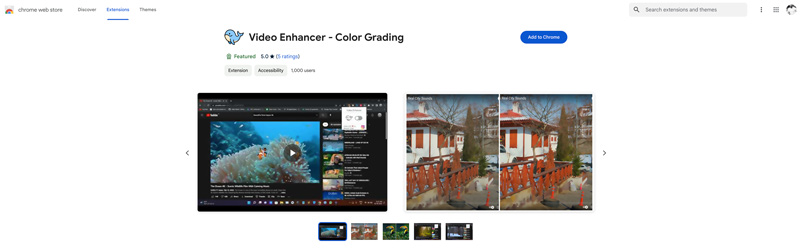
Enhancer for YouTube is specially designed to improve the viewing experience of YouTube videos. It lets you select the suitable playback quality, control speed and volume, and automate other repetitive tasks. Before using this video quality enhancer extension, you need to set various settings, such as keyboard shortcuts, YouTube theme, video playback controls, pop-up player size, and more.
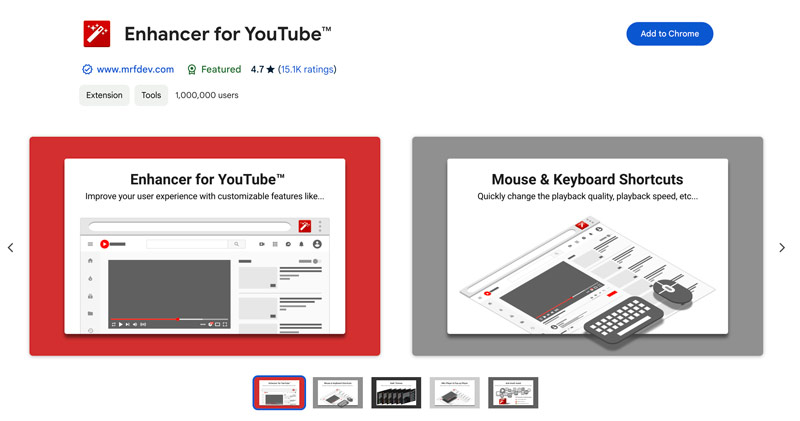
Improve YouTube is another popular Chrome extension that is specially designed to enhance YouTube videos. Like the Enhancer for YouTube extension above, it offers various settings for you to guarantee a good YouTube viewing you really like. For video enhancement on Chrome, you can select the best available quality, enable 60 fps, disable HDR, and customize various other options. You can adjust these customizable settings to make a personalized YouTube environment.
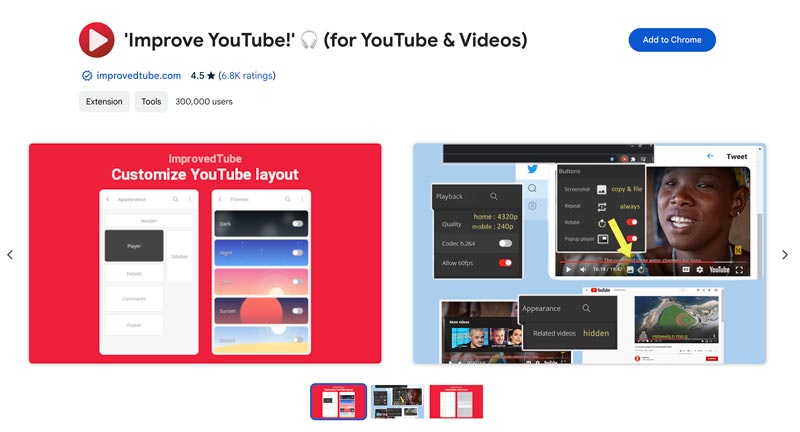
ProdYouTivity YouTube Enhancer & Shorts Remover can help to improve the whole YouTube viewing experience on Chrome. It allows you to deactivate various elements like recommended videos, comment sections, and others. This video enhancer extension has a ProdYouTive button for you to quickly switch to a productive mode. For online video enhancement, it enables you to adjust brightness, volume, and playback speed within the extension's interface or through keyboard shortcuts.
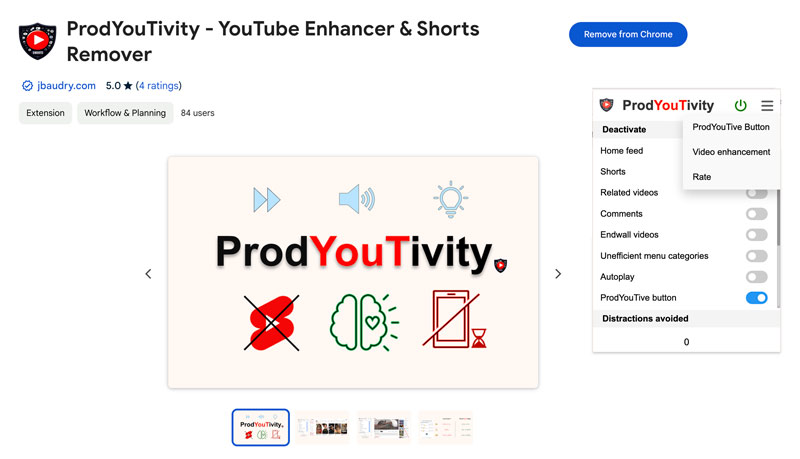
Many video quality enhancer extensions are offered in the Chrome Web Store that can offer a more visually pleasing viewing experience through color adjustments and sharpening. When you select an associated Chrome extension, you should read user reviews and start with free options. Also, you can try using different filters and adjustments to enhance quality.
Even though Chrome extensions claim to improve video quality, they typically work by applying filters and adjustments. You need to adjust brightness, contrast, saturation, and more to make videos display more sharper or clearer. Some video quality enhancer extensions apply sharpening filters to enhance edges and details. That usually offers improved clarity and a better viewing experience. However, these enhancement settings and operations won’t increase the actual resolution.
For all your downloaded, received, and recorded videos, you can rely on some powerful video enhancement software like Aiseesoft Filmai to easily improve the overall quality. It is specially designed to enhance old, blurry, grainy, and low-resolution videos and transform them into sharper, clearer, and smoother ones.
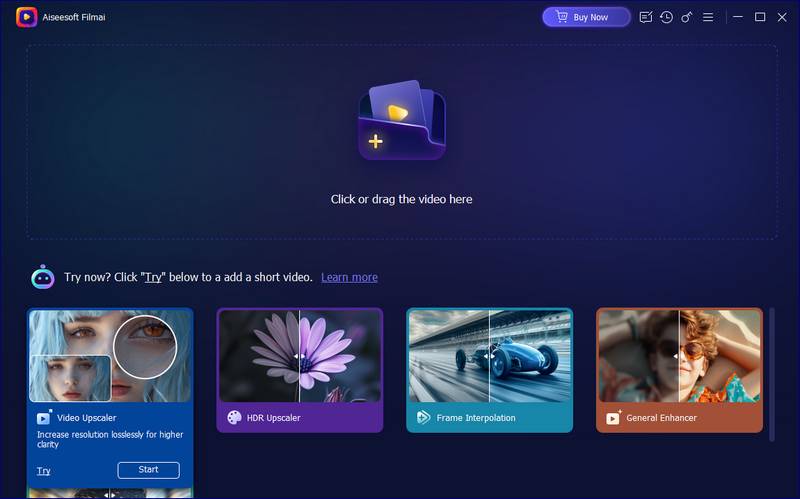
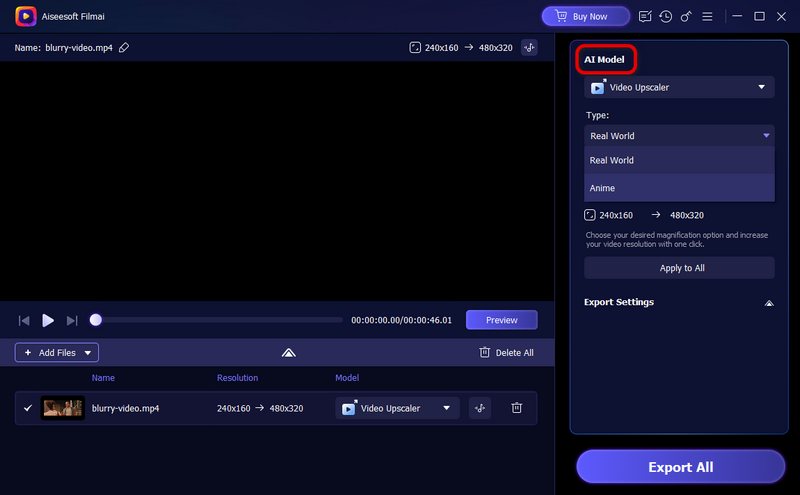
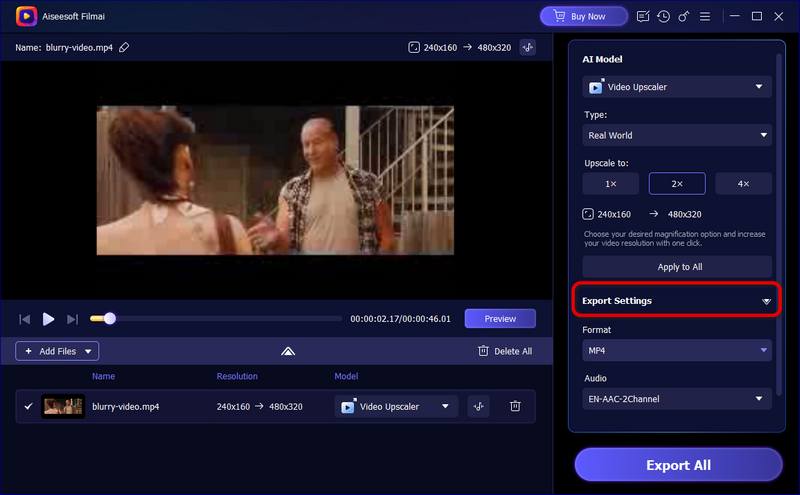
How do I improve video quality in Chrome?
There are a few helpful tips you can follow to improve video quality in Chrome. First, you should ensure your network connection can support the video's desired resolution. Generally, a slow internet speed is the key reason for poor video quality. Sometimes, clearing Chrome cache and cookies can help enhance video quality. Moreover, you can use a video quality enhancer Chrome extension to get your preferred video quality.
Why is my Chrome resolution so bad?
Your Chrome resolution might look bad for various reasons. If you are using a Windows computer with a high-resolution display, you should first check the display scaling. If your PC is set to a scaling mode that doesn't work well with Chrome, your Chrome resolution will display elements at a lower resolution. In some cases, if you have accidentally zoomed in too far in Chrome, the content shown on Chrome can appear blurry.
Does Chrome support 4K when streaming online videos?
Yes, the Chrome browser supports 4K when streaming online videos. However, not all video-sharing websites or streaming services offer 4K content. You should check if the current video you are watching is available in 4K resolution. Also, you should have a Monitor 4K to display 4K videos. Your computer requires a powerful graphics card and enough RAM to handle the 4K playback. To watch 4K videos online without lagging, you need a fast and stable internet connection.
Conclusão
After reading this article, I hope you can find a preferred Chrome extension to enhance quality effectively and have a better online video viewing experience. If you still have questions about the video quality enhancer Chrome extension, você pode me deixar uma mensagem.