TunesBro HEIC Converter is a desktop image conversion tool that can help you easily turn iPhone HEIC photos into JPG or PNG files. Before downloading it on your computer, you may wonder if the TunesBro software is safe to use. Is Tunesbro trustworthy?
This article provides a full TunesBro HEIC Converter review. You can review its main functions, pros and cons, and other related information, and then decide whether to use it.

TunesBro HEIC Converter is a popular tool designed to convert HEIC to a more widely compatible format like JPG, PNG, or PDF. It works well on both Windows 11/10/8/7 and macOS computers to convert iPhone HEIC photos. This TunesBro converter is very useful to deal with HEIC image compatibility issues.
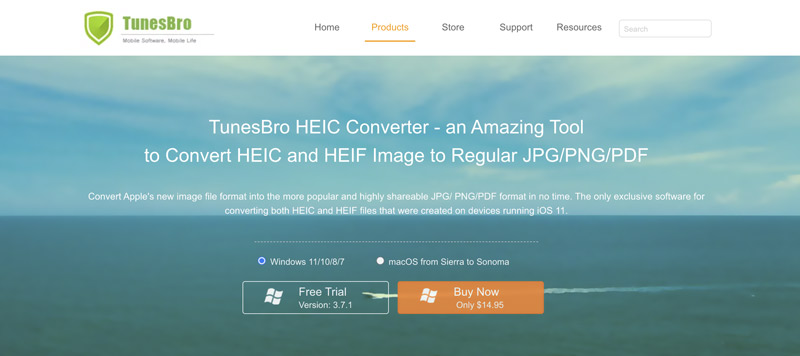
As mentioned above, TunesBro HEIC Converter is specially designed to convert HEIC images captured by your iPhone and iPad. It can easily convert HEIC to JPG, PNG, or PDF based on your needs. Moreover, it lets you convert multiple HEIC files at once. TunesBro HEIC Converter allows you to make the HEIC conversion while maintaining the source image quality. If you use the Windows version of the TunesBro HEIC Converter, you can choose to keep the source EXIF data.
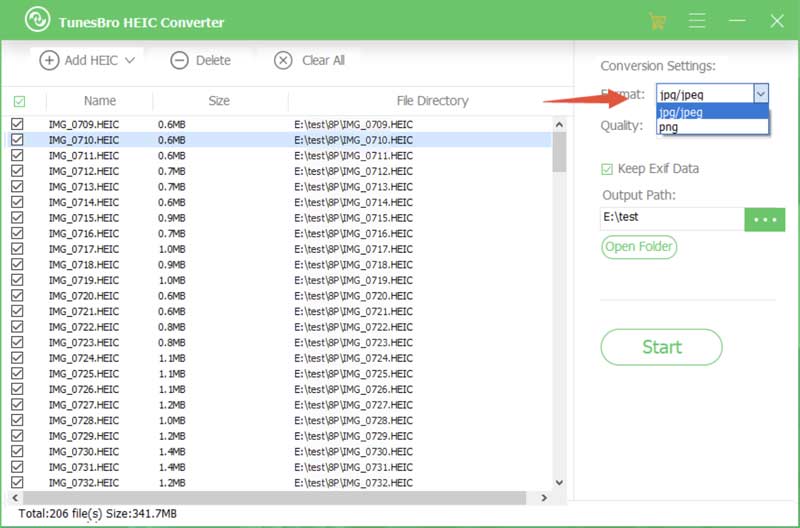
TunesBro HEIC Converter offers a straightforward solution for converting HEIC to JPG or PNG. Moreover, it allows you to convert multiple HEIC images at a time, even up to 100 files. That saves time and effort, especially when dealing with many HEIC photos. Another advantage of TunesBro is that it can keep the source image quality during the conversion process. Once downloaded, you can use the TunesBro HEIC Converter offline to convert your iPhone HEIC photos. Moreover, it offers a fast image conversion speed.
Even though TunesBro HEIC Converter allows you to download it on your computer and start with a trial version, you can’t proceed with the conversion successfully. When you confirm your operation to convert HEIC images, you will be prompted to register using your email and license key. You must purchase the full version to use it. What’s worse, this TunesBro converter does not offer any image editing feature, output settings, or advanced options. It is limited to converting HEIC images.
TunesBro HEIC Converter provides you with a convenient way to turn your HEIC pictures into JPG, PNG, or PDF files. You can download it on your computer and take the steps below to use it.
Navigate to the official TunesBro HEIC Converter site and download the right version based on your system. As a Windows user, when you enter the TunesBro software, you can choose to convert a single HEIC/HEIF file or multiple images in a batch.
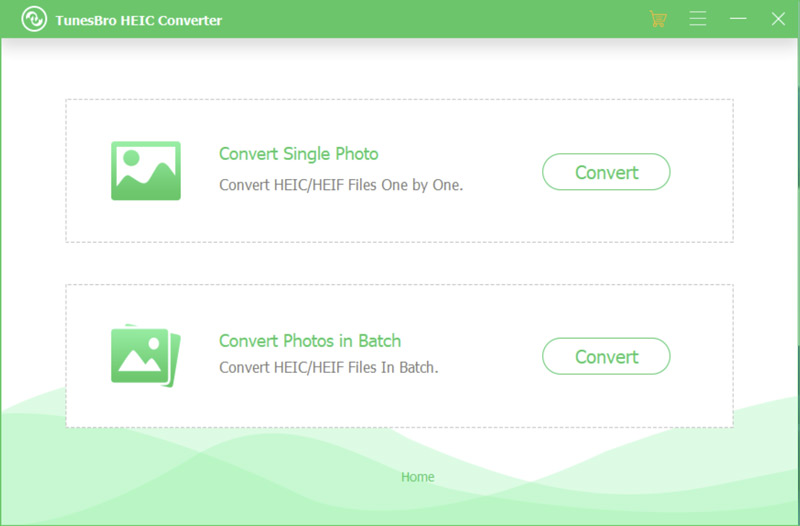
Add your HEIC files and select JPG/JPEG, PNG, or PDF as the target format. Adjust the quality of your converted images, select the output path, and then choose whether to keep the EXIF data or not. After that, you can click Start to confirm the HEIC image conversion. You need to register it to proceed with the process.
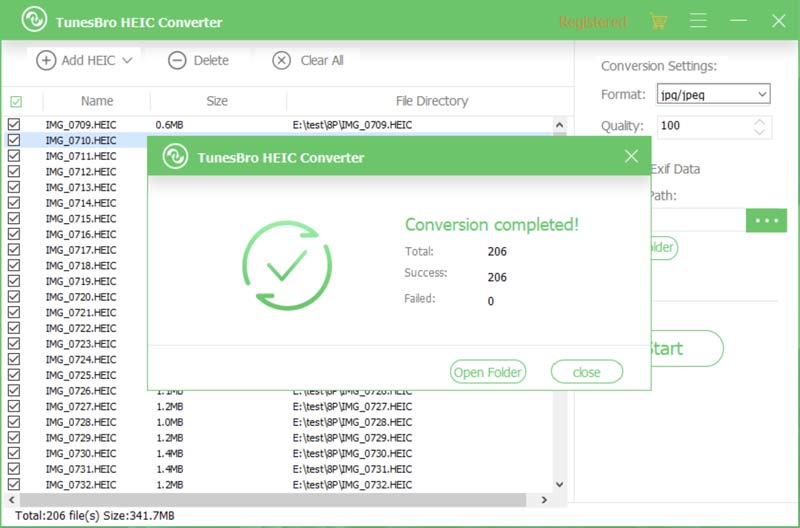
If you are using the TunesBro HEIC Converter on a Mac, you need to add your HEIC images to it, select the output format, quality, and destination folder, and then click the Convert button.
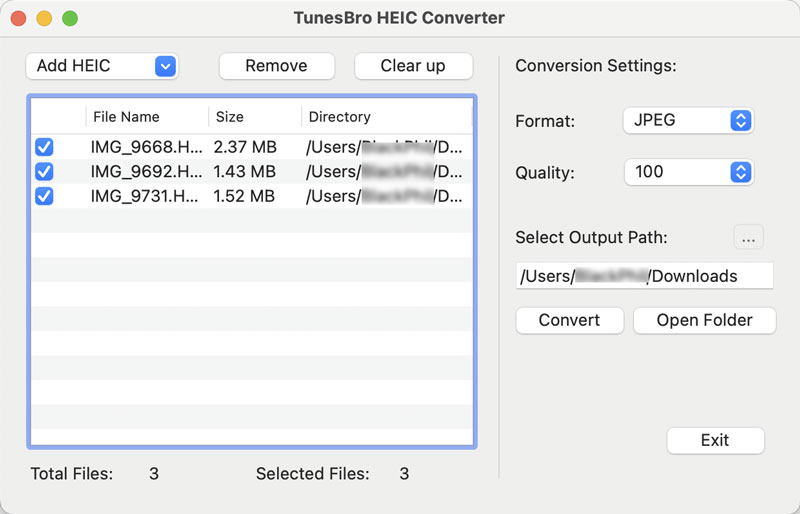
TunesBro HEIC Converter is a reliable tool for converting HEIC images. However, you may prefer a free way to make the HEIC to JPG or PNG conversion. If you want to quickly turn your iPhone HEIC/HEIF photos into JPG files, try using the reputable HEIC Converter grátis online. Like the TunesBro HEIC Converter, it allows you to convert multiple HEIC files at a time. You can simply upload your images and then down the converted versions. This online TunesBro HEIC Converter alternative will maintain high quality during conversion.
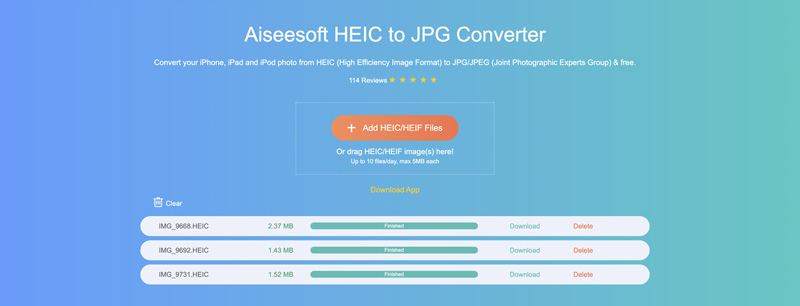
If you need a program to convert HEIC images without a network connection, you can turn to the desktop version of the online tool above. It gives you a more stable and smooth HEIC converting experience.

Downloads
Best HEIC to JPG/PNG Converter
100% seguro. Sem anúncios.
100% seguro. Sem anúncios.
Is the TunesBro HEIC Converter legit to use?
Yes, the TunesBro HEIC Converter is generally considered legitimate to use. It is widely used by iOS users to convert HEIC images to other widely supported formats, such as JPEG and PNG. You can see many positive user reviews about the TunesBro HEIC Converter. It gives you a simple and effective solution to convert HEIC files.
Is there a free TunesBro HEIC Converter version for Windows 11?
TunesBro HEIC Converter offers a trial version for you to access its basic features on both Mac and Windows 11/10/8/7 computers. However, it currently does not have a free version specifically designed for Windows 11. When you want to finally confirm the HEIC conversion on a Windows 11 PC, you must purchase a license for full use. Considering that, you can turn to a free HEIC converter alternative like iMazing.
Does converting HEIC to JPG lose quality?
Yes, converting HEIC para JPG will cause some image quality loss. Various factors may affect the final image quality of converted JPG files, such as the source image quality, compression level, other related settings, the conversion tool used, and more. However, the quality loss can be minimal and not noticeable in most cases. You don’t need to worry about quality degradation during the image conversion from HEIC to JPG.
Conclusão
I hope you can learn more about the TunesBro HEIC Converter after reading this post. You can directly turn to the recommended HEIC Converter if you want to convert your iPhone HEIC/HEIF photos to JPG for free.

Aiseesoft HEIC Converter é o software profissional para converter fotos de iPhone/iPad/iPod de HEIC para JPG/PNG no Windows/Mac sem comprimir a qualidade da imagem.
100% seguro. Sem anúncios.
100% seguro. Sem anúncios.