With the development of AI technologies, they provide a much easier way to generate artwork than ever. With the help of AI image generators, you can quickly create stunning visuals, even without artistic skills. This article introduces you to a popular art generation tool, NightCafe IA. You can know its features, pros, cons, pricing, how it works, and other associated information through the Gerador de arte NightCafe AI avaliação.

Criador do NightCafe is a popular AI art generation platform that is mainly designed to help users create captivating visuals. It uses advanced AI algorithms to generate artwork based on your textual descriptions. You can simply give a text prompt and let NightCafe AI do the rest. It will translate your words into stunning AI art.
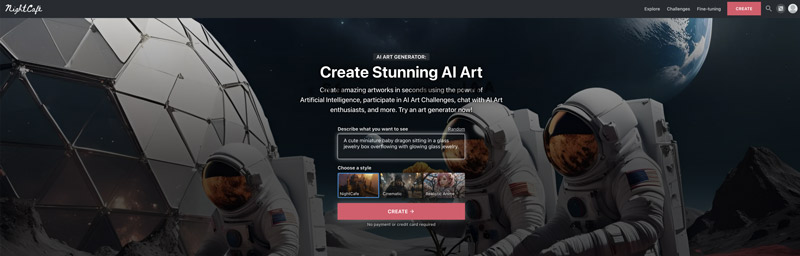
NightCafe AI is equipped with various AI art models, including the ever-popular Stable Diffusion, the powerful DALL-E 3, SDXL, and several others like CLIP-Guided Diffusion, VQGAN+CLIP, and Neural Style Transfer. This free AI art generator claims it supports more algorithms than anywhere else. These advanced AI models ensure NightCafe can better understand the nuances of your prompts and generate the images you need.
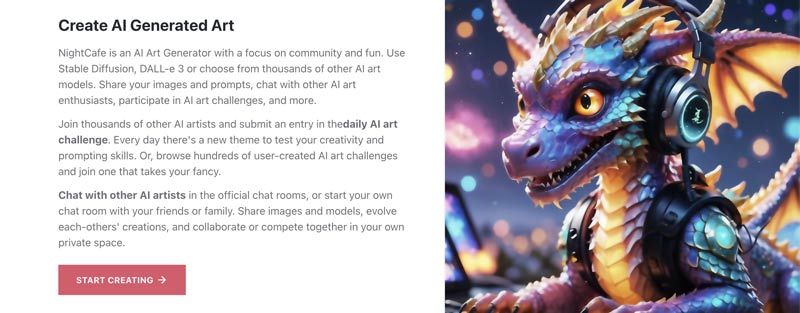
NightCafe AI Art Generator carries various features for you to create images with ease. As I mentioned above, it does not limit you to a single algorithm. You can freely select the desired AI model from options like Stable Diffusion, DALL-E 3, and their own custom models. That ensures you can have unique artistic styles and capabilities. It allows you to switch between different models and get creative images.
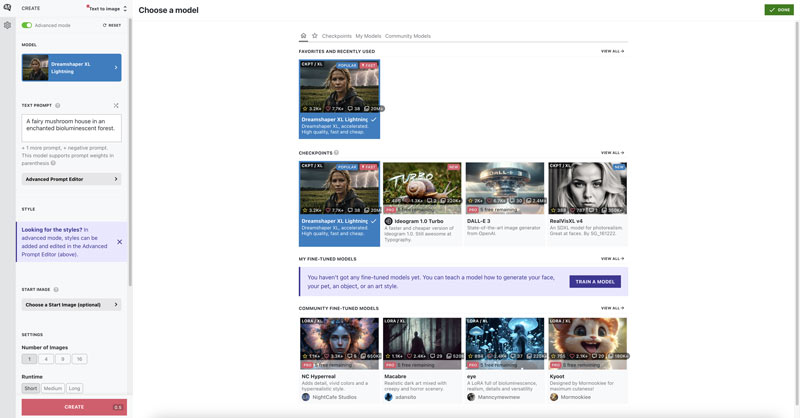
The core functionality of NightCafe AI is generating images based on textual descriptions. After choosing a model, you can enter your prompt and then let AI turn it into an image file. Moreover, NightCafe Creator has a vibrant community of AI art enthusiasts. It encourages you and other users to share creations and discuss prompts. NightCafe Studio sets daily AI art challenges to test your creativity. You will get 1 credit after publishing a creation.
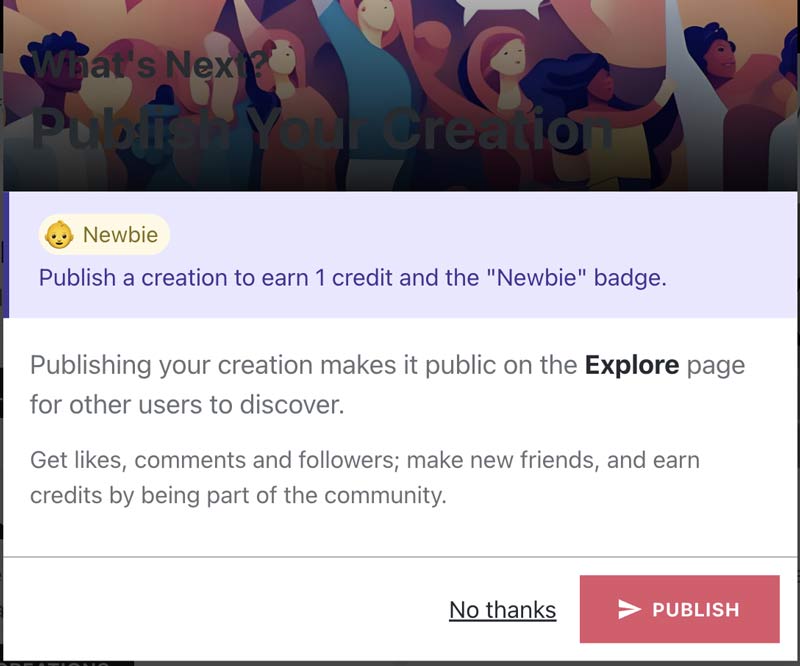
NightCafe Creator collects various preset styles for you to choose from, such as NightCafe, Anime, 3D Game, Hyperreal, Epic, Color Painting, Vibrate, Pop Art, Oil Painting, Cinematic, and many others. What’s more, in its advanced mode, you can add and edit your own styles. You are allowed to upload a start image and apply the artistic style.
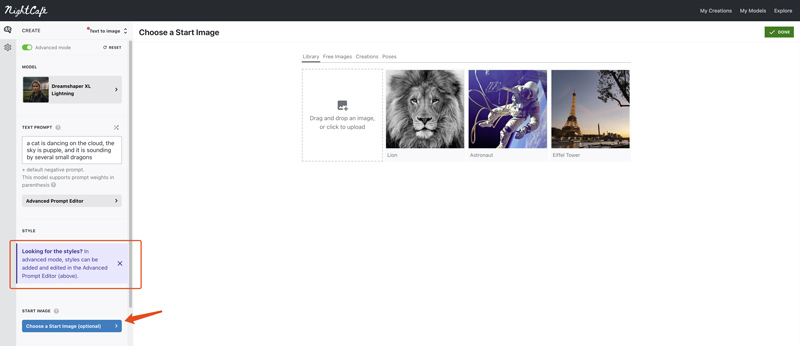
NightCafe AI Art Generator lets you freely create an unlimited number of base-level images. As a free user, you can select a free model and pay related credits to create AI images. These free models may have lower resolution or lack some advanced features. You can upgrade to NightCafe Pro to use full models and get credits. Credits can be purchased in various packages. You can select your preferred plan based on the AI art creation needs.
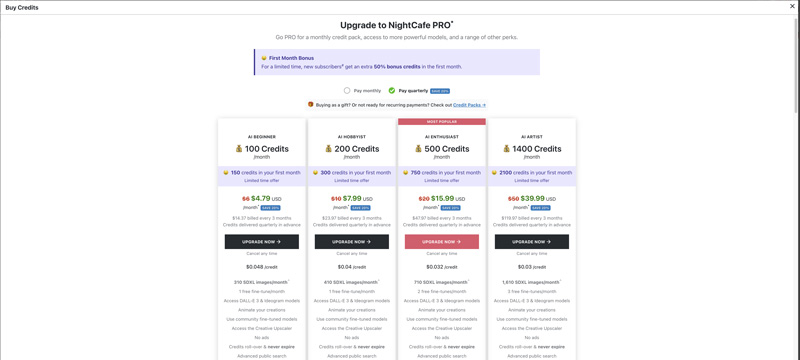
NightCafe AI offers a simple way to make AI art creation. It can effectively translate your text into images. As I mentioned above, NightCafe Studio gives several helpful AI models to generate images with different styles. You can start with a free trial to access most functions. Moreover, NightCafe Creator provides various solutions to earn credits. Generally, you can easily get enough credits for some basic AI image generation. Its active community lets you easily learn and refine your prompting skills. You can also use it as an Gerador de plano de fundo AI.
However, not all AI models are available in the free version. You must upgrade to NightCafe Pro to use advanced models like Ideogram 1.0 Turbo, DALL-E 3, NC Hyperreal, Macabre, and more. Even though NightCafe AI uses the latest AI technology, the AI might not always perfectly translate your prompt. You often pay credits to generate useless or unexpected results.
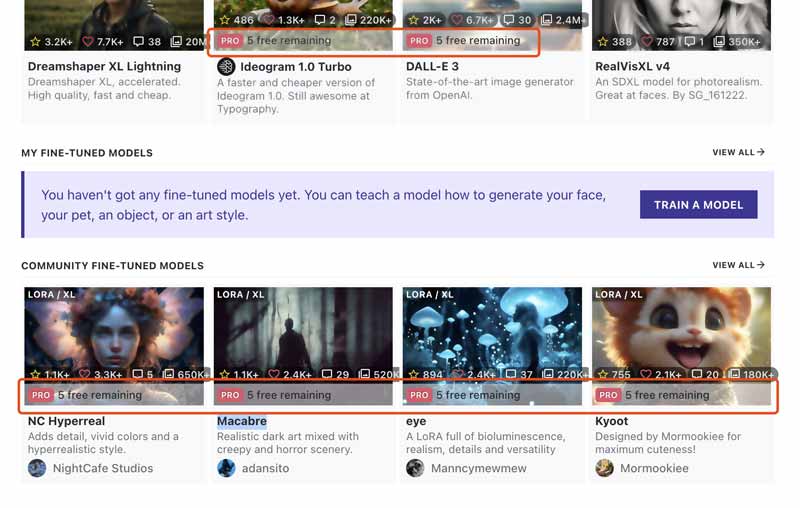
NightCafe AI provides you with a simple and relatively straightforward way to generate images from your text. You can navigate to its official website, sign in to your account, and then start the online AI art creation.
When you reach the NightCafe Studio page, select a desired model, and then enter your text prompt to describe what you want NightCafe AI to create. Choose the specific image number you want to generate, and then customize more settings based on your needs. You can see the total credit cost and the current credits you have.
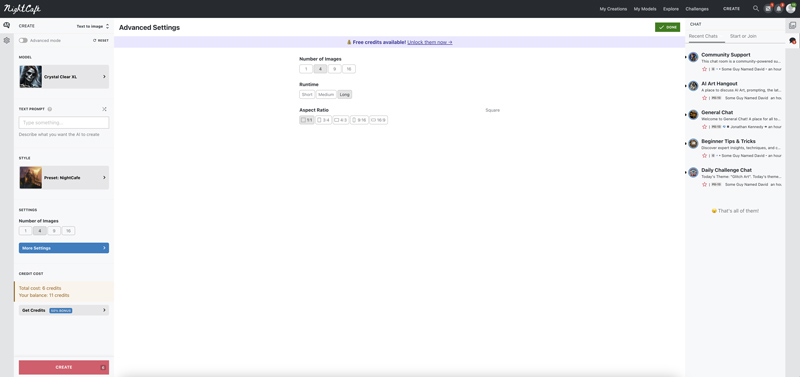
Click Create to start the text-to-image generation. After that, you can check the artwork and edit it using editing tools. You can also enable the Advanced mode to access more customization options.
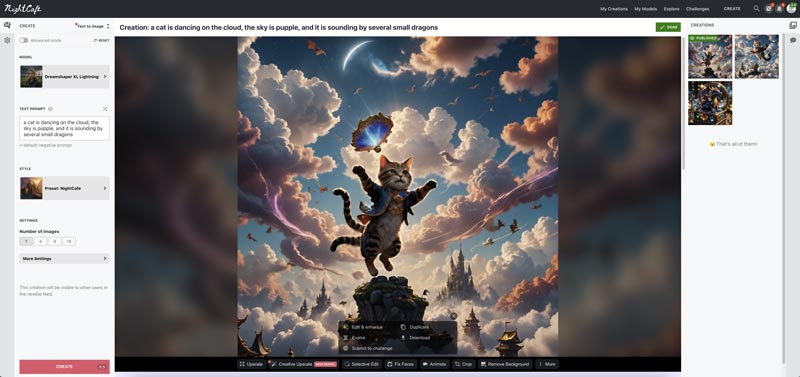
If you want to better edit your generated images and improve the overall quality, try using the powerful AI Photo Editor. It is specially designed to upscale resolution and enhance quality. It gives an easy way to increase the resolution of AI-created pictures based on your needs. Moreover, it uses the latest machine learning to analyze your image, locate the blurry or pixelated areas, and repair them by adding more details. The upscaling operation will also remove background noises, sharpen edges, and adjust brightness and colors.
100% seguro. Sem anúncios.
100% seguro. Sem anúncios.
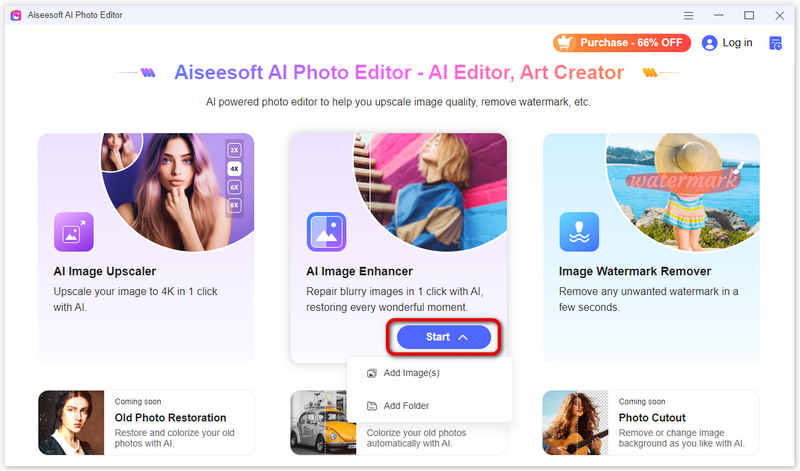
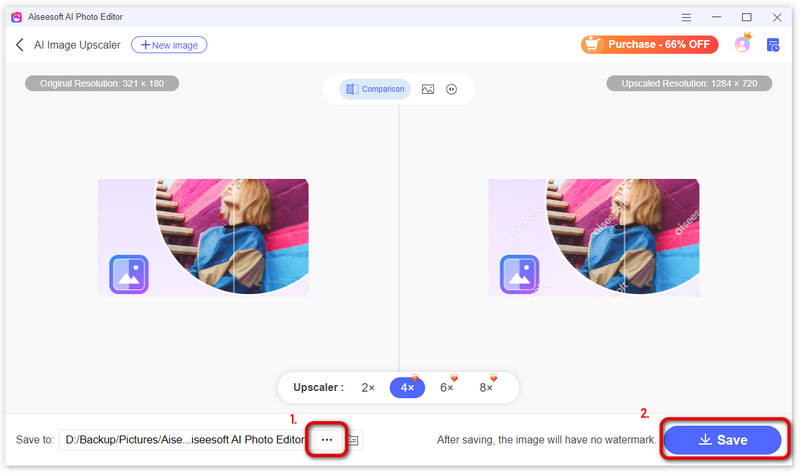
Does NightCafe AI allow NSFW?
Yes, NightCafe AI allows some NSFW content, but with restrictions. NightCafe permits artistic nudity and mild sexual themes. However, these creations must be clearly marked as NSFW. If you want to find NSFW content you can try Character AI or Alternativas de IA de personagem, which allow you to access NSFW content.
Which AI does NightCafe Creator use?
NightCafe adopts several advanced machine learning algorithms for its AI art generation. Some main AI models include DALL-E 2, Stable Diffusion, Neural Style Transfer, Real-ESRGAN, and VQGAN+CLIP & CLIP-Guided Diffusion. These AI technologies ensure that NightCafe can effectively transform your prompts and ideas into art.
Is NightCafe completely free?
No, NightCafe Creator is not completely free. It offers a freemium model with both free and paid features. You can use the base settings of the Stable Diffusion model to create unlimited images. These generated images have a lower resolution and simpler details. NightCafe gives you 5 free credits every day when you sign into your account and use it. You can sign up and complete your profile to earn additional credits. Moreover, NightCafe offers other ways to get more credits. For instance, you can share a NightCafe-generated creation on social media, publish a creation, or link other users' creations to gain credits.
Conclusão
Thanks to advancements in artificial intelligence, you can easily generate art from text using an AI-powered tool like NightCafe Creator. Through the NightCafe IA review, I hope you can learn all the necessary information about it.

Amplie e aprimore imagens em até 4K em lotes rapidamente com amplo suporte para vários formatos de imagem.
100% seguro. Sem anúncios.
100% seguro. Sem anúncios.