Nowadays, it’s common for various applications to ask for the permission of location service on iPhone. There are no difficulties in refusing this kind of service and stopping sharing your location, but if you have ever tried to change your location on your iPhone, you know how difficult it can be. Fortunately, there are several GPS spoofing tools that can help you solve this problem. You can use them to hide your location or change the location to a fake one instead. This is a detailed review of 3 different iPhone location changers. Skim over it and find the most suitable one to switch your location for various purposes.

Our recommendations are supported by extensive research. We have used the 3 location-changing tools ourselves to test their functions, including location modification, GPX import, Exclusive Favorites, etc., and make a comparison of their performance. Aside from testing, we have also taken into account the experiences of customers. Therefore, this is a comprehensive and totally objective review of iPhone location changers. Please feel free to read and make the best choice for yourself.
Aiseesoft AnyCoord, one of the greatest location changers for iPhone, helps you switch your GPS location to another one easily in one click. With Aiseesoft AnyCoord, you can effortlessly set a virtual location by inputting an exact address or taping a GPS coordinate on the map, and you can check your current position as well as nearby places thanks to the integrated map. Besides, you are allowed to drag the map and zoom in or out to examine more location details. What’s more, if you are troubled by moving around when playing AR games, AnyCoord can assist you.
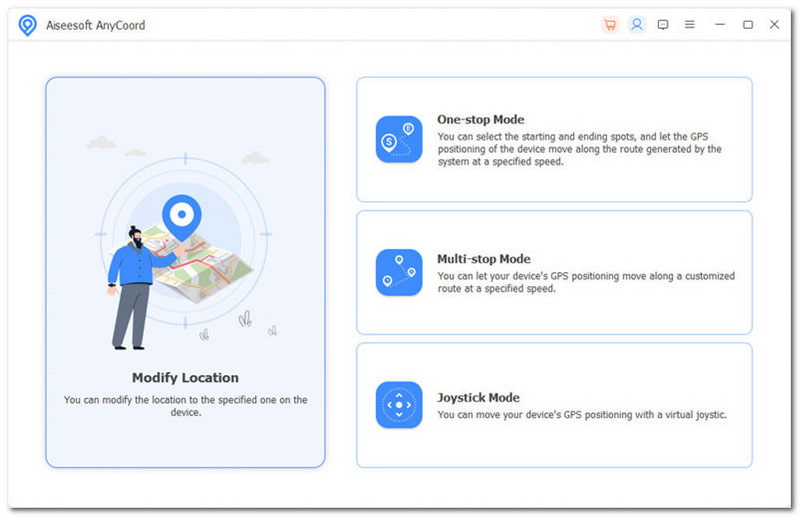
100% seguro. Sem anúncios.
100% seguro. Sem anúncios.
Características:
• Four modes of movement: Modify Location, One-stop Mode, Multi-stop Mode, and Joystick Mode.
• Set virtual location for iPhone on the computer quickly.
• Move iPhone with customized routes pretendedly.
• Mock location for SNS and Dating Apps to share.
• Move GPS locations at different speeds, from 1m/s to 50m/s.
• Play AR games on the iPhone without walking.
Prós:
Contras:
Overall, Aiseesoft AnyCoord is an excellent location changer and spoofer for iOS devices that helps you hide where you are and modify your exact location. With it, you don’t need to worry about common issues of location change tools like slow and unstable running, app crashes, heating, or anything else. The only thing you need to do is open it and change your location safely and effectively.
iTools Virtual Location is a powerful location change tool for iPhone developed by ThinkSky. You can change your exact location with it, and most of the apps on your iPhone that use GPS will receive the virtual location. It supports both Windows and macOS and allows you to change the speed to customize your route.
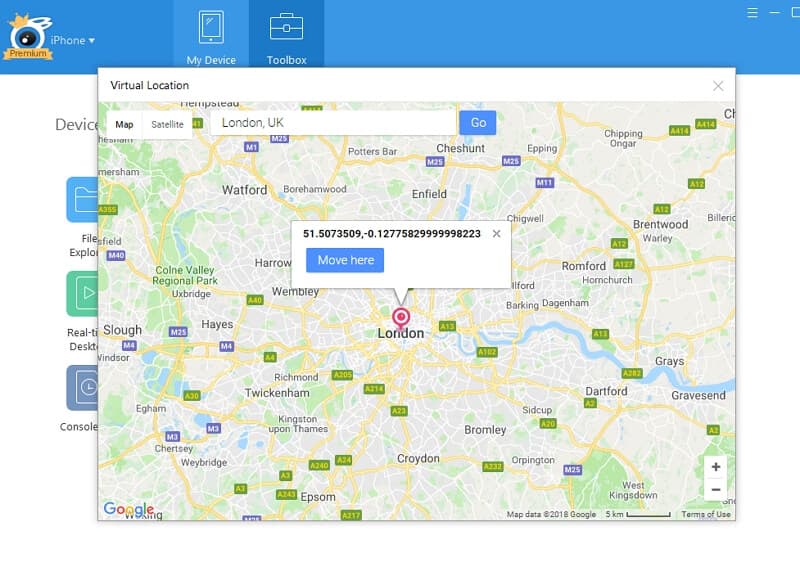
Características:
• Four modes of movement: Move Mode, Walk Mode, Pin Mode, and Jump Mode.
• Suitable for AR games like Pokemon GO and Harry Porter GO.
• Save the location list as a GPX file.
• Simulate the GPS movements with joysticks or a keyboard.
Prós:
Contras:
If you are a beginner in location changing and simply want to switch your position for privacy, you can choose iTools Virtual Location. However, if you have much higher requirements for stability and compatibility of the location change tool, iTools seems not to be the best choice.
Tenorshare iAnyGo is another useful iPhone location spoofer, providing location change and 3 modes of movement. It is compatible with all iOS versions and works with all location-based apps, such as WhatsApp, Facebook, Google Maps, etc. You can freely change GPS location without jailbreak. Another great benefit of Tenorshare iAnyGo is that its producers claim it is completely safe and risk-free to use.
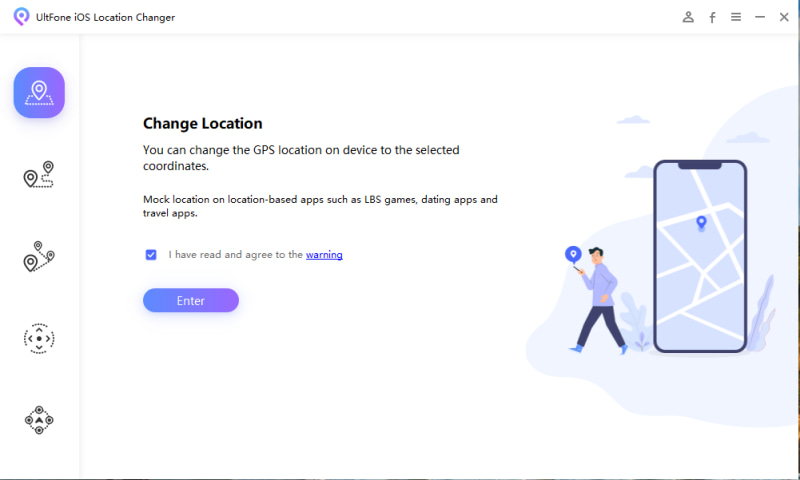
Características:
• Four types of virtual movements: Change Location, Single-Spot Movement, Multi-Spot Movement, and Joystick Movement.
• Historical records support.
• Adjustable moving speed from 3.6 km/h to 108km/h.
• Import/Export GPX file.
• Jump teleport is available.
Prós:
Contras:
In conclusion, Tenorshare iAnyGo is a powerful alternative tool for location changing, which provides multiple movement modes, speed customization, GPX import, etc. However, if you don’t have an adequate budget, it’s not wise of you to choose iAnyGo.
In order to help you get a more intuitive and comprehensive understanding of the differences among these three location changers mentioned above, we have listed their compatibility, location change modes, pricing, and ease of use below. Check the table and make a choice.
| Produto | Compatibilidade | Location Change Modes | Pricing (PC/Mac) | Facilidade de Uso |
| Aiseesoft AnyCoord | Windows 7, 8, 10, 11; macOS X 10.7 or higher. | Modify Location, One-stop Mode, Multi-stop Mode, and Joystick Mode. | $ 9.95 mensais; $ 49.95 anualmente. | 4.8/5 |
| Localização Virtual do iTools | Windows 7, 8, 8.1, 10, 11; macOS, Vista, XP. | Move Mode, Walk Mode, Pin Mode, and Jump Mode. | $34.95 for premium license; $69.95 for platinum license. | 3/5 |
| Tenorshare iAnyGo | Windows 7, 8, 8.1, 10, 11; macOS 10.10 or later. | Change Location, Single-Spot Movement, Multi-Spot Movement, and Joystick Movement. | $9.95/14.95 monthly; $19.95/19.98 quarterly; $39.95/59.98 annually; $99.95/109.98 lifetime. | 4/5 |
Can I change my iPhone location without jailbreaking?
Yes, aside from using a VPN (Virtual Private Network), you can also change your iPhone location without jailbreaking. There are several useful location change tools that can help you, such as iMyFone AnyTo, Aiseesoft AnyCoord, and Tenorshare iAnyGo.
Are iPhone location changers legal to use?
Generally, using location spoofing tools is not forbidden by law. Note that if you choose to use one of these tools, it's crucial to pick reliable and well-reviewed ones because some of them may have the potential to damage your data or privacy.
Will changing my iPhone location affect other apps?
Indeed, depending on how other applications use location data, changing your iPhone's location may have an impact on them. Based on the changed location, apps that provide location-based services—like local news and weather—may deliver totally different information. And some apps might not work correctly.
Conclusão
This is a lead-in post about iPhone location changers. If you are interested in any of the 3 location-changing tools reviewed above, don’t hesitate to try them and embark on an amazing experience. You can weigh the benefits and drawbacks of each option to determine which is the best for you, or you can choose Aiseesoft AnyCoord to have a quick start, for it is the best tool we have tested.

O Aiseesoft AnyCoord pode ajudá-lo a ocultar, falsificar ou alterar sua localização GPS para qualquer outro lugar com facilidade. Você pode até planejar uma rota em movimento, se necessário.
100% seguro. Sem anúncios.
100% seguro. Sem anúncios.