When it comes to data transfer or management, people often regard it as a tough task. It is related to not only the integrity of transferred data but also the issues of device compatibility, information privacy, transfer performance, and more. Thus, a powerful and secure transferring tool is needed.
So in today’s passage, we selected iMyFone iMyTrans from the market to find out its features, transfer quality, and any drawbacks. Also, we mentioned a great alternative in this article. You can conclude whether to adopt it as your data transfer assistant after reading this review.

| Performance | Classificação (em 5) | Avaliações |
| Integridade de dados | 4.0 | iMyTrans confirms data integrity and security during the whole transfer and backup process. |
| Transferência seletiva | 3.5 | iMyTrans supports selectively restoring photos, messages, videos, docs, GIFs, etc. However, it only performs well in LINE selective transfer. |
| Transfer Quality | 3.0 | iMyTrans has a high success rate of data transfer. But its transfer speed is obviously slow, especially when transferring large-size files or a mass of files. Besides, the unexpected breakdown may disturb the whole transfer process. |
| Dispositivos Suportados | 4.0 | iMyTrans supports a wide variety of devices. |
| Transferência sem fio | 3.5 | iMyTrans offers wireless transfer between iPhone and Android devices. Yet, some users reported that the transfer by WiFi took a long time, three to four hours approximately. |
| Restore Efficiency | 4.0 | Generally, iMyTrans possesses a high success rate of transfer and restoration. |
| No geral | 3.5 | Higher than average but needs many improvements. |
Broadly speaking, iMyTrans has some good capacities with strong device compatibility, smart selective transfer, and a high success rate. Nevertheless, the drawbacks of long restoration time and unstable transfer process may not make it the best data transfer tool.
iMyTrans of iMyFone is a specialized data transfer tool that mainly devotes itself to WhatsApp data transfer, backup, and restoration between smartphone devices or computers. This program is compatible with both Android and iOS systems. The mutual transfer of Android and iOS is supported as well. Streamlining the transfer operation for users is what they emphasize the most. Thus, iMyFone iMyTrans has an easier interface design and operation process compared with other products in the market.
In addition, they also offer services to social apps like WA Business, LINE, and GB WhatsApp.
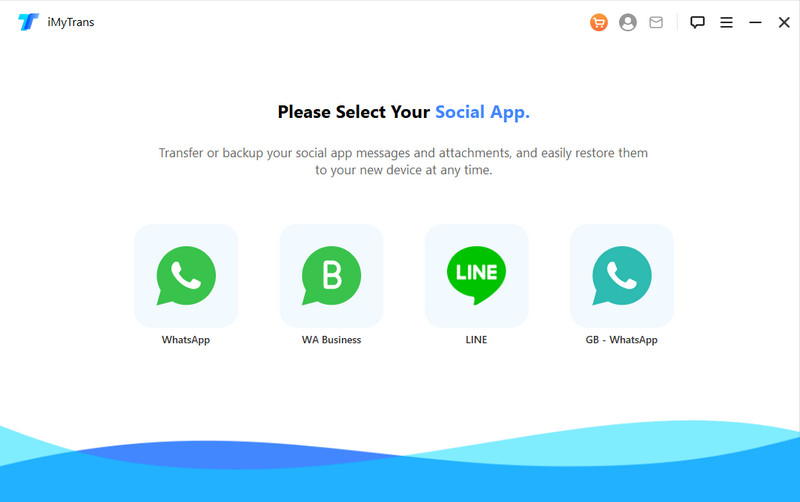
• Mutual Transfer of WhatsApp data, including files, texts, photos, stickers, etc., within Android phones, iPhones, PCs, and Macs. Meanwhile, backup transfer from Google Drive is also allowed. You can view WhatsApp data during the transfer.
• Support selective restore for WhatsApp programs including WhatsApp, WhatsApp Business, GB WhatsApp, and LINE.
• Back up various files like photos, videos, audio files, contacts, etc., from WhatsApp and LINE. You can also rename and filter the backups based on the program.
• Completely exportar bate-papos do WhatsApp with contacts, photos, time, and audio tracks in HTML, Excel, PDF, and CSV formats.
• Support various devices, including iPhone 4 to iPhone 15 with iOS 9 to iOS 17, and Android 5 to 13 with Samsung, Google, Motorola, Huawei, OPPO, LG, Xiaomi, Vivo, and Oneplus.
• The speed depends on the data amount. Usually, it will take 30 minutes to transfer 2GB of WhatsApp data.
Prós:
Contras:
• Year Plan: USD 39.99
• Month Plan: USD 29.99
• Lifetime Plan: USD 49.99
As we mentioned above, what can we do when iMyTrans is crushed during WhatsApp transfer? Well, a more stable and powerful iMyTrans alternative can handle it better. Aiseesoft WhatsSync is the ultimate solution. With WhatsSync, WhatsApp chats, photos, contacts, texts, and various files can be seamlessly processed to your target devices or computers without any loss. This program is widely compatible and fast. You don’t have to learn any tech knowledge to use it. Most importantly, it’s faster than any transfer tool you can ever imagine.
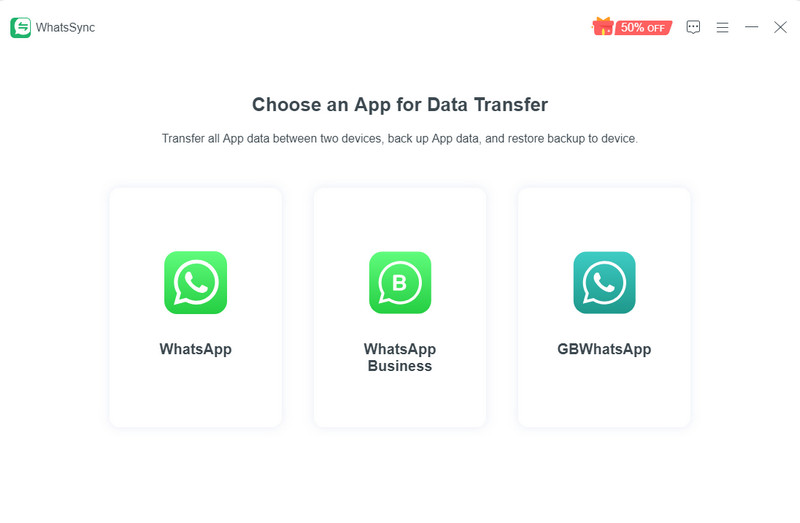
100% seguro. Sem anúncios.
• Transfer or move WhatsApp data among different OS.
• Backup WhatsApp data to Google Drive and restore them to a new phone.
• Support all kinds of file form transfer, including WhatsApp messages, photos, files, etc.
• Widely support WhatsApp data transfer to the latest iOS 17 and Android 14.
• Support wireless transfer of WhatsApp data through a WiFi connection.
• Transfer and backup all WhatsApp for integrity with zero loss.
Can iMyTrans move WhatsApp data to an online drive?
Yes, iMyTrans supports moving your WhatsApp data to an online drive. But this feature can only work with Google Drive.
Is iMyTrans reliable?
iMyTrans is a reliable software. During the whole transfer or backup process, your related sensitive information is protected. You can completely trust iMyTrans.
Does iMyTrans support WhatsApp business transfer?
Definitely, iMyTrans supports all WhatsApp programs, including WhatsApp, WhatsApp Business, and GB WhatsApp.
Conclusão
Resumindo, iMyFone iMyTrans obtains some shining points of a strong WhatsApp transfer tool. However, the drawbacks of unexpected crushes and the long transfer time of iMyTrans can lead to a low transfer quality. Hence, we picked a mighty WhatsApp data transfer tool, Aiseesoft WhatsSync, for you to conduct data transfer in a faster and more stable way. If you still hesitate, just download it and have a try!

Uma ferramenta eficiente de transferência do WhatsApp que faz backup e sincroniza rapidamente todos os bate-papos, vídeo/áudio, arquivos, adesivos e muito mais do WhatsApp em dispositivos iOS/Android e serviços de nuvem online.
100% seguro. Sem anúncios.