If you are interested in AI chatbot tools and large language models, you may know of Google Bard, OpenAI’s ChatGPT-4, Microsoft's Cortana, ContentShake AI, and Wally. Bard is a popular multimodal AI developed by Google DeepMind. With its release in March 2023, Google has taken a significant leap in artificial intelligence. Now, Bard has updated to Gemini. Here in this article, I will guide you to know every aspect of Google Gêmeos. You can know its capabilities, use cases, pros, cons, and other associated information.

Google Gemini, once known as Bard, is a powerful large language model chatbot developed by Google AI. Compared to traditional AI tools, Gemini can be a more useful and intelligent assistant. It can better understand various information formats, such as text, images, code, audio, and video. Even though Gemini is initially introduced as an AI chatbot for conversation, it can generate human-like responds.

Google Gemini is a powerful AI language model that is mainly designed for handling multimodal tasks like writing, learning, planning, and more. It can be an AI writing assistant to help you quickly generate various text formats, including scripts, emails, letters, poems, and musical pieces. Moreover, Gemini can help you brainstorm ideas for different projects, prepare for job interviews, translate languages, and debug code.
When you want to analyze a document and get a quick summary, Google Gemini can give accurate information retrieval. As mentioned earlier, better than Bard and traditional AI assistant tools, Gemini can generate images and voice commands.
Gemini can work with other Google apps like Google Maps, Google Drive, Flights, and more to deal with different tasks. With the continuous version updates of Gemini, it can accurately understand the context of your requests and respond with helpful information.
The free common Gemini app gives you direct access to Google AI. It lets you try basic features. On the contrary, Gemini Advanced allows you to use Google's most advanced AI model, 1.0 Ultra. That is far more capable of reasoning, responding, following instructions, coding, and other tasks.
When you upgrade to Gemini Advanced, you can access full features and get full-blood performance. The paid version is specially designed for complex tasks, such as collaborating on creative projects, coding, logical reasoning, and more. Now, Gemini Advanced costs $19.99/month.
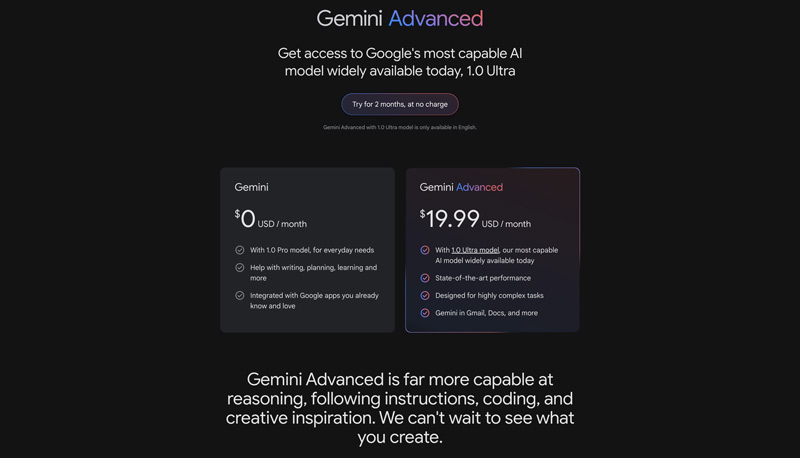
Compared with the regular version, Gemini Advanced can provide more detailed and longer conversations. Generally, Gemini gives responses of less than 700-800 words. If you want more information, you need to upgrade to Gemini Advanced. Moreover, Gemini Advanced can better understand the context and your real needs. It is now available in over 150 countries and territories in English.
Thanks to its large language model and multifaceted capabilities, Gemini can be quite helpful for different tasks. As mentioned above, content creators can use it to write draft engaging content. Gemini is widely used for content creation and writing assistance.
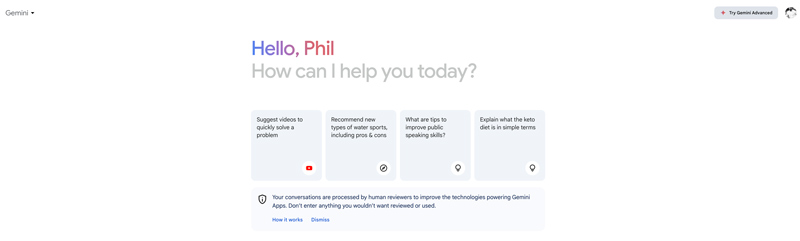
Google Gemini can help researchers better analyze large amounts of data and easily get key information from complex data. In software development, Gemini assists programmers in better understanding and generating high-quality code. It supports various languages like Python and C++. Moreover, it has other daily use cases. For instance, you can use it to translate language, learn knowledge, improve specific skills, edit images, and more.
Google used a pre-recorded video during a live demo of LaMDA in early 2023. It is the core technology behind the earlier version of Bard/Gemini. The faked demo attracted widespread criticism. Meanwhile, that caused raised concerns about transparency and the true capabilities of the AI model. Later, Google claimed that there are limitations on LaMDA. The incident focused on the ongoing development stage of large language models like Gemini.
As mentioned above, Google changed Bard to Gemini in December 2023. So, in fact, Google Gemini and Bard are the same thing. Bard is a large language model chatbot that is designed to be a helpful AI assistant. It is primarily used to handle simple information. Compared with Bard, the new Gemini aims to process more information types. Moreover, Google Gemini has been upgraded to be a more powerful AI model.
Google Gemini is a widely used AI language model that offers various capabilities. It can give human-quality responses to text, images, code, and audio. Gemini can be helpful for multimodal tasks. Compared with other AI assistant tools, it responds faster. Moreover, it can search and process information from the live web. In that case, Gemini can respond more accurately and current, especially for evolving topics.
However, similar to other AI models, Gemini may get biases from the data it's trained on. Even though it can be used for various tasks, it might not be easily interpretable by everyone. And for many aspects, Gemini is not allowed to give associated information as an AI tool.
Gemini is mainly used in English-speaking countries. If you enter other languages like Chinese, it may provide responses that are not that correct, like English. Gemini is still under development and has limits on language, location, and device compatibility. For image generation and other functions, it also has some limits. Gemini offers a free basic version for you to access its basic features. However, to output more detailed and high-quality results, you may need to upgrade to Gemini Advanced.
You can use Google Gemini through its web and mobile apps. Compared with the mobile app for Android and iOS, the web version offers more capabilities.
To quickly access Google Gemini, just head over to the official website. You can also search for Google Gemini on your default web browser to quickly locate it. Click the Sign in button to proceed with your email or phone number. Here, you can also choose to create a Google account.
Once you have signed in to your account, you can type your prompt in the bottom text box. You should clearly state your request or question. As you can see, Google Gemini also allows you to upload images and use the microphone to speak directly. Press the Enter key on your keyboard or click the Send button. Gemini will then analyze your prompt and offer a related response. Click Show drafts to check two other responses. If you are unsatisfied with the results, click the Regenerate drafts button.
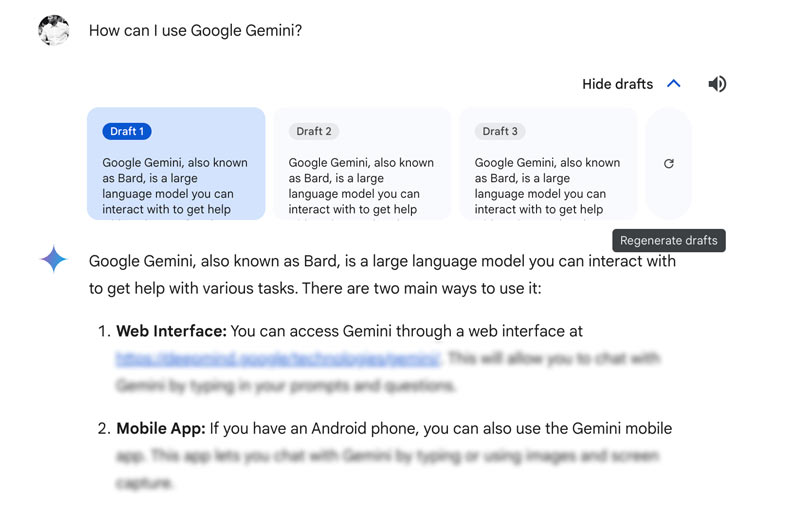
If you want to use Google Gemini on your portable device and have a compatible Android phone or iPhone, you can access limited features through its mobile app. Your device should run Android 12, iOS 16, or later. If you are using an iPhone, you need to use Gemini in the Google app.
As an Android user, you can install the Gemini app from the Google Play Store. As an iOS user, you should get the Google app from the App Store. You may be required to enable Gemini in your Google Assistant settings. Ensure you have signed in to your Google Account. After that, you can input your prompt and tap Send. You can also start a voice chat with Gemini’s conversational overlay.
Is Google Gemini accessible now?
Yes, Google Gemini offers different versions for you to use on computers and mobile phones. You can easily access the Google Gemini web app directly on a web browser. It is available in over 230 countries and places. To use Google Gemini on a portable device like an iPhone, iPad, or Android phone, you can turn to the Gemini mobile app. Compared with its web version, this mobile app only supports English, Japanese, and Korean. On the contrary, the Gemini web supports over 40 languages. As mentioned above, Google Gemini provides both free and paid plans. You can purchase a Google One AI Premium Plan subscription to upgrade to the Gemini Advanced.
Does Google Gemini have system requirements?
The cloud-based version of Google Gemini does not have specific system requirements. Generally speaking, you can use it on any computer, tablet, or phone with a good network connection. Moreover, you can use Google Gemini on any compatible browser, such as Chrome, Firefox, Opera, Edge, or Safari. However, when it comes to the Google Gemini mobile app, there are some requirements. If you use Gemini on an Android phone, you should ensure the device is running Android 12 or later. To use the Gemini app on an iPhone, your device should run iOS 16 or later.
Which is better Google Gemini vs GPT-4?
Google Gemini is known for its capability of understanding and responding to information. It can accurately know various data types, such as text, images, and audio. Gemini can give better results for multimodal search tasks and creative projects. Moreover, compared to GPT-4, it can offer faster processing and responding speeds.
OpenAI's GPT-4 can better handle mathematical problem-solving tasks. Compared with Google Gemini, it can offer more safety and alignment results. For image generation, it adopts Dall-E 3 integration. If you prefer safety and unbiased output, or your tasks involve logic, math, and reasoning, you should turn to GPT-4. If you only want to have a free trial of these two AI language models, the free version of Gemini offers wider accessibility than GPT-4.
Is Google Gemini available to the public?
Yes, Google Gemini is available to the public, either for its web version and mobile app. The Gemini web version is accessible in over 230 countries and territories. Moreover, it supports over 40 languages. The Gemini mobile app is currently available for users in the US with compatible Android phones.
Conclusão
After reading this post, I hope you can get a deeper understanding of Google Gêmeos. While still under development, Google Gemini represents a significant step forward in AI assistants and large language models. Its multimodal capabilities can empower us in various aspects of our lives. We can expect more powerful features and capabilities. However, it's crucial to remember that Gemini is a tool, and you should be aware of its limitations and use it critically.

O Video Converter Ultimate é um excelente conversor, editor e aprimorador de vídeo para converter, aprimorar e editar vídeos e músicas em 1000 formatos e muito mais.
100% seguro. Sem anúncios.
100% seguro. Sem anúncios.