Geralmente, para melhor preservar memórias preciosas ou registros históricos, é necessário restaurar gravações antigas. Por exemplo, alguns vídeos antigos podem capturar momentos valiosos que não podem ser revividos. A restauração de vídeo pode trazer essas memórias de volta à vida com maior clareza e qualidade. Seja qual for o motivo, quando você quiser restaurar vídeos antigos e recuperar detalhes, pode contar com a restauração de vídeo. Restauração de vídeo com IA ferramentas. Comparadas aos métodos tradicionais, elas oferecem uma maneira mais eficaz e precisa de melhorar a qualidade dos seus vídeos.
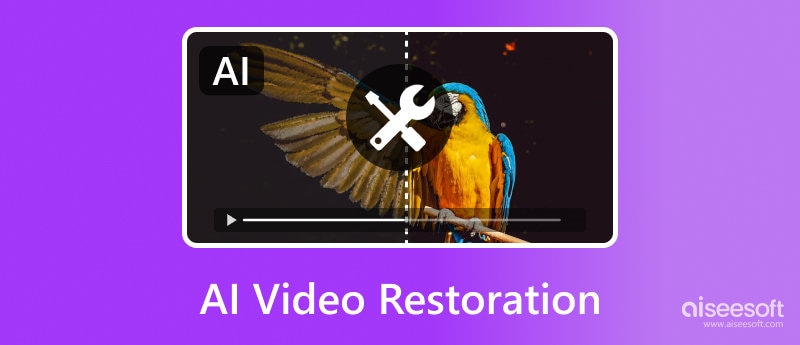
Note que este artigo não aborda mídias físicas como fitas VHS. A restauração de vídeo é o processo de melhorar a qualidade de vídeos antigos e degradados. Devido à baixa resolução, desfoque, compressão, limitações de formato e outros fatores, é necessário restaurar vídeos antigos para melhorar sua qualidade. A restauração de vídeo com IA é o processo de aprimorar vídeos antigos usando inteligência artificial. Esse processo utiliza algoritmos avançados de IA e tecnologias de aprendizado profundo para lidar com problemas comuns, como ruído, instabilidade, baixa resolução, desbotamento de cores e muito mais.
Como funciona a restauração de vídeo com IA
A restauração de vídeo por IA normalmente contém análise de vídeo e etapas aprimoradas. Ela usa IA para analisar seu vídeo antigo quadro a quadro e identificar áreas específicas de degradação. Então, algoritmos de IA iniciarão operações de aprimoramento relacionadas. Conforme mencionado acima, ele removerá efetivamente ruído e granulação, aumentará a resolução, melhorará a estabilidade da imagem, ajustará a cor, o brilho e a saturação e até mesmo gerará quadros intermediários entre os existentes para suavizar o vídeo.
A restauração de vídeo com IA pode ajudar você a recuperar detalhes do vídeo, aumentar a resolução, melhorar a nitidez, aprimorar a qualidade e obter uma melhor preservação. Mais importante ainda, a restauração de vídeo com inteligência artificial.
Existem muitas ferramentas de restauração de vídeo com IA disponíveis para ajudar você a restaurar gravações antigas com facilidade. Com tantas opções disponíveis, incluindo aprimoradores de vídeo online gratuitos e programas profissionais para computador, pode ser difícil encontrar a ferramenta certa rapidamente. Pensando nisso, esta seção apresenta cinco das melhores opções disponíveis.
VidHex é o melhor software de restauração projetado para melhorar a qualidade de vídeos usando IA. Ele é usado principalmente para aprimorar vídeos antigos, desfocados, pixelados e de baixa resolução. Pode ajudar você a restaurar vídeos antigos e recuperar seus detalhes tanto em Macs quanto em PCs com Windows. Este software de restauração de vídeo com IA oferece diversas ferramentas com tecnologia de IA para colorização em preto e branco, conversão de SDR para HDR, aprimoramento de cores, interpolação de quadros, redução de ruído em vídeos e muito mais.
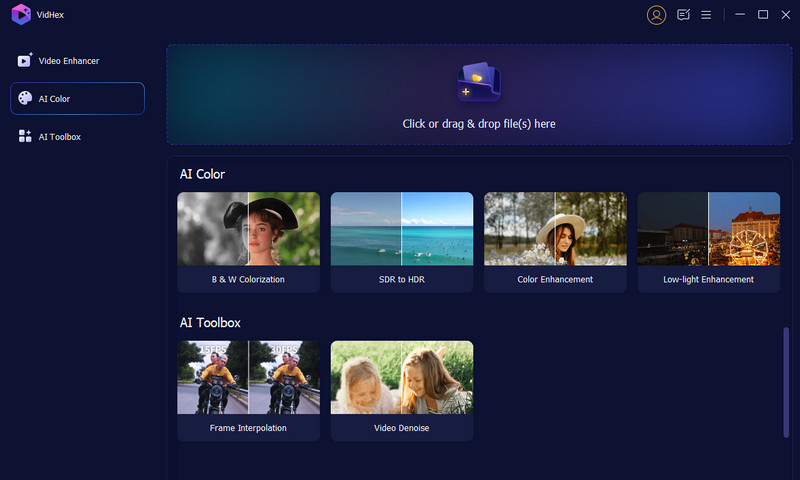

117,882Downloads
100% seguro. Sem anúncios.
100% seguro. Sem anúncios.
O Topaz Video AI é um famoso aprimorador de vídeo que pode ajudar você a melhorar e restaurar a qualidade do vídeo. Assim como o Filmai, ele permite que você facilmente faça o upscale de vídeos antigos para resoluções mais altas, reduza o ruído, afie as bordas e otimize a cor e o brilho. Ele usa IA avançada para gerar resultados de restauração de alta qualidade. No entanto, o Topaz Video AI requer um computador potente para um desempenho ideal. Como uma ferramenta profissional de restauração de vídeo com IA, o Video AI custa US$ 299.
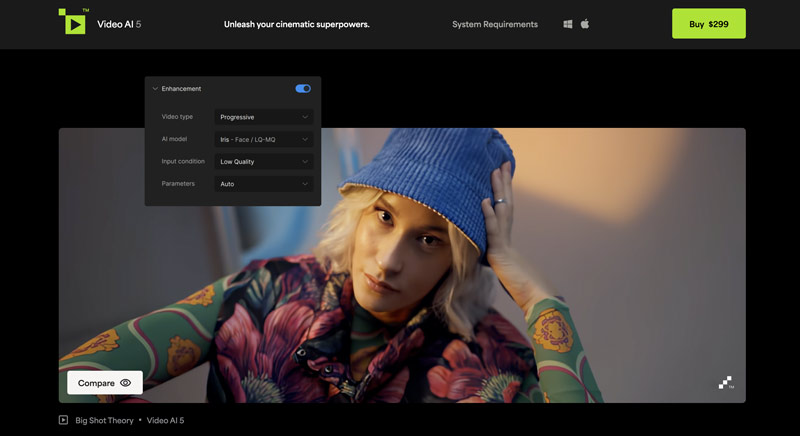
Vantagens
Desvantagens
O Audials Vision aprimora a qualidade de vídeo principalmente usando diversas técnicas de IA. Ele funciona como um software de restauração de vídeo, aumentando a resolução para 1080p HD ou 4K. Além disso, o Audials Vision reduz a granulação e outros ruídos, tornando vídeos antigos mais nítidos. Ele também adiciona quadros intermediários para gerar uma reprodução de vídeo mais fluida. Adicionalmente, possui uma função de restauração facial para aprimorar os detalhes faciais com precisão. Atualmente, o Audials Vision está disponível apenas para usuários do Windows.
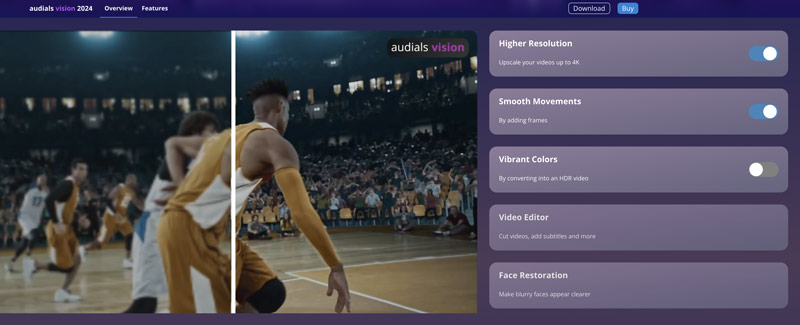
Vantagens
Desvantagens
O AVCLabs Video Enhancer AI foi especialmente desenvolvido para aprimorar vídeos para resoluções mais altas, até mesmo 8K. Ele utiliza inteligência artificial avançada para melhorar a nitidez e a qualidade dos seus vídeos. O AVCLabs permite reduzir ruídos, realçar detalhes faciais, personalizar cores e realizar outros aprimoramentos para restaurar vídeos antigos. Você pode começar com a versão gratuita para experimentar antes de comprar.
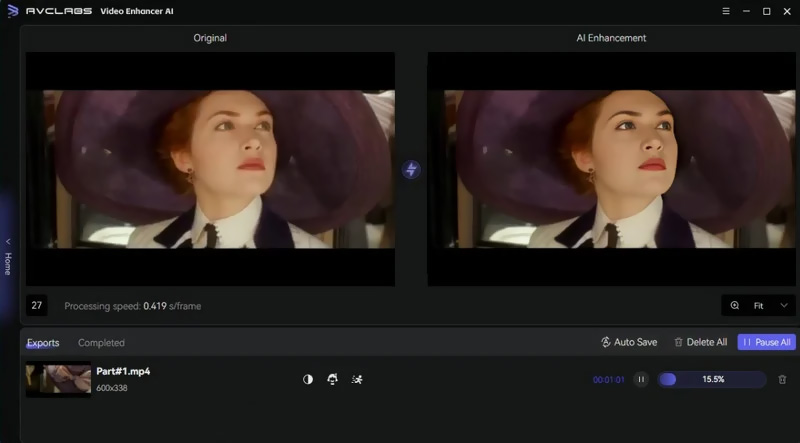
Vantagens
Desvantagens
O Vidnoz AI Video Enhancer é uma ferramenta online que utiliza inteligência artificial para melhorar a qualidade de vídeos antigos e restaurar seus detalhes. Ele consegue lidar com problemas comuns como ruído, desfoque, baixa resolução e desbotamento de cores. Comparado a softwares profissionais de restauração de vídeo com IA, o Vidnoz tem um custo relativamente acessível.
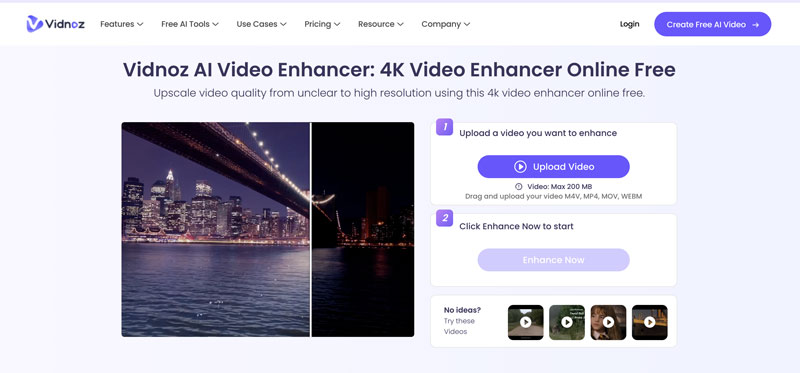
Vantagens
Desvantagens
As ferramentas de restauração e aprimoramento de vídeo com IA do Filmora foram desenvolvidas para serem fáceis de usar, o que contribuiu para sua posição como a escolha preferida de editores de vídeo. Esses recursos permitem recuperar vídeos gravados com baixa qualidade ou que sofreram deterioração, além de aprimorar vídeos com imagens nítidas, ajustes de iluminação e remoção de ruído. O Filmora oferece a confiança e a segurança necessárias para restaurar, retrabalhar e aprimorar seus videoclipes. Sua interface simples e intuitiva de arrastar e soltar é um ponto de partida natural para qualquer pessoa que esteja começando na edição de vídeo e não queira investir horas em aprendizado. Além disso, o Filmora é compatível com diversos formatos e oferece pré-visualizações em tempo real enquanto você edita seu filme, aumentando as capacidades e a confiança do usuário.
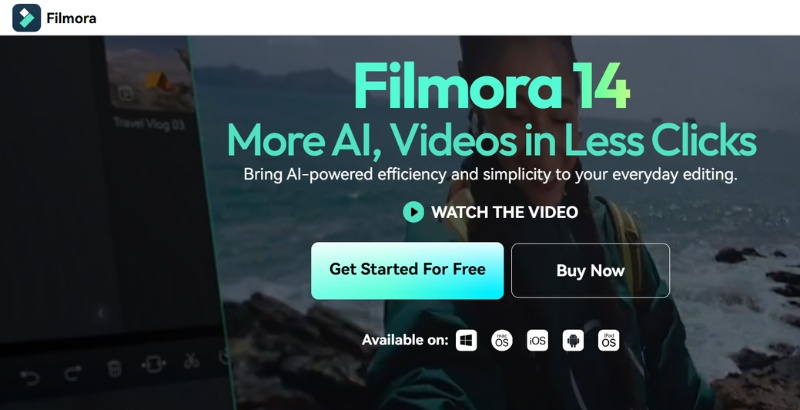
Vantagens
Desvantagens
O UniFab Video Upscaler AI é uma ferramenta avançada baseada em aprendizado profundo para restaurar e aprimorar vídeos. Seu principal diferencial é a capacidade de aumentar a resolução de vídeos antigos, com ruído ou de baixa resolução para 4K ou até mesmo 8K! Como um software, o UniFab Video Upscaler AI também utiliza inteligência artificial avançada para refinar detalhes de borda, aprimorar a nitidez das cores e reduzir o ruído, proporcionando um efeito geral natural e realista. O software UniFab Video Upscaler AI possui um design intuitivo e básico, permitindo que o usuário carregue seus arquivos facilmente, deixe o software escolher o modo de aprimoramento e até mesmo visualize uma análise após a verificação do conteúdo do vídeo para identificar aplicações. O UniFab Video Upscaler AI foi projetado para usuários que desejam melhorias com qualidade profissional sem depender de outros softwares avançados de pós-produção.
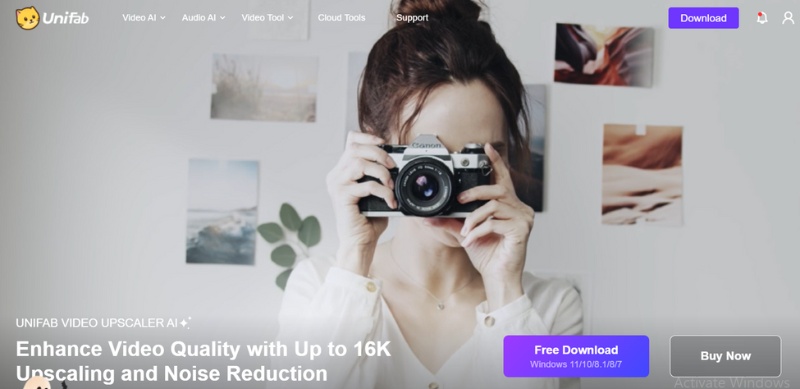
Vantagens
Desvantagens
O DaVinci Resolve é um aplicativo completo de edição de vídeo e correção de cores utilizado por profissionais da indústria cinematográfica e televisiva. Ele oferece ferramentas de IA de última geração em seu Neural Engine, que auxiliam efetivamente na restauração de vídeos para remover ruídos, estabilizar imagens tremidas ou aprimorar detalhes em clipes granulados. Poderosas funcionalidades de correção de cores, rastreamento de movimento e aprimoramento facial fazem deste aplicativo uma ótima solução para restaurar imagens antigas ou danificadas com um apelo cinematográfico.
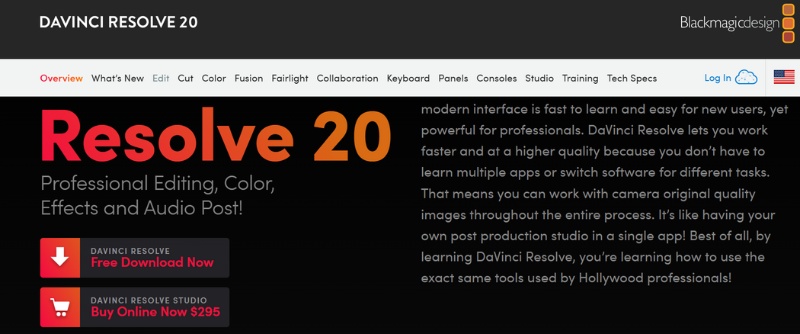
Vantagens
Desvantagens
Você pode comparar os principais recursos dos cinco aprimoradores de vídeo com IA recomendados acima e, em seguida, selecionar aquele que deseja usar para restaurar seus vídeos antigos. Esta seção usa o VidHex, fácil de usar, como exemplo para mostrar como restaurar vídeos antigos usando IA.
100% seguro. Sem anúncios.
100% seguro. Sem anúncios.
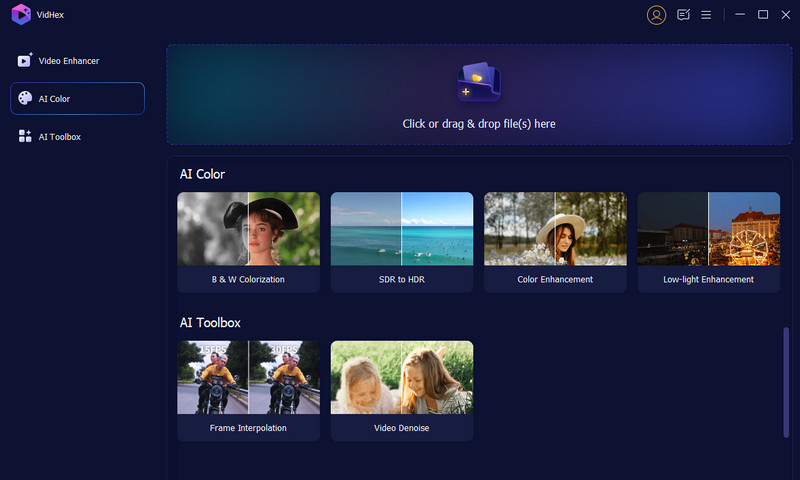
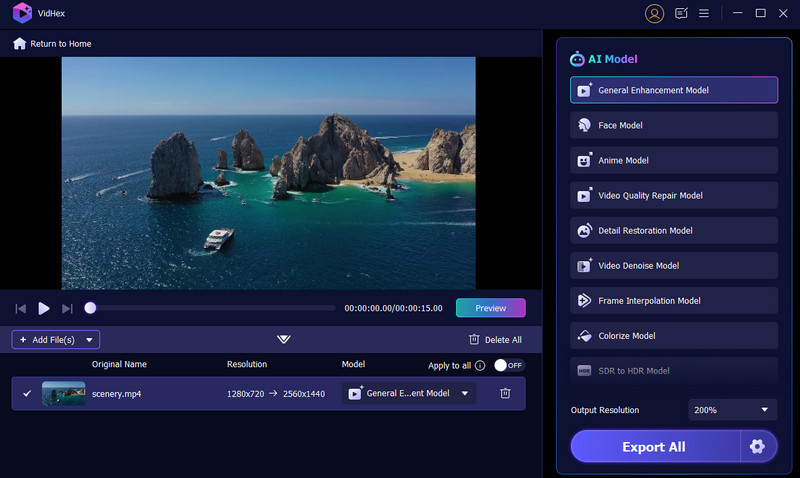
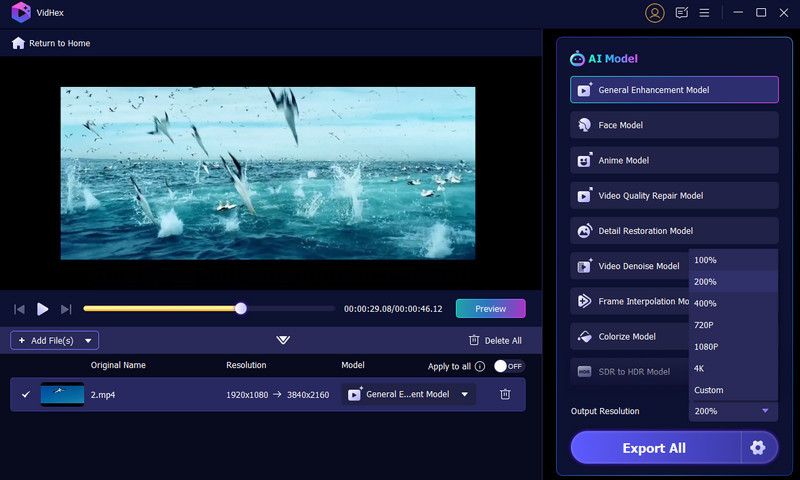
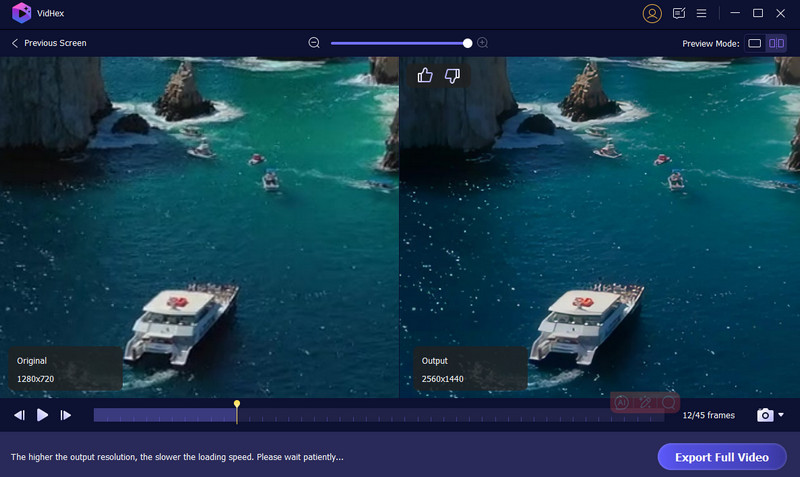
É possível restaurar vídeos antigos e remasterizá-los para qualidade 4K?
Existem muitos editores poderosos disponíveis para ajudar você a reparar vídeos antigos e melhorar a qualidade do vídeoEspecialmente essas ferramentas avançadas com inteligência artificial. Elas utilizam tecnologias modernas de edição e aprimoramento para melhorar significativamente vídeos antigos. No entanto, existem limitações na remasterização para 4K. A qualidade original do vídeo, as condições atuais de danos (como ruído, degradação de cor e arranhões), o hardware e o software utilizados, entre outros fatores, afetarão os resultados finais do reparo. Ferramentas de IA como o Filmai podem aumentar a resolução de vídeos para resoluções mais altas, incluindo 4K, reduzir ruído e granulação, restaurar cores desbotadas ou imprecisas e realizar outras operações para aprimorar a qualidade do vídeo de forma eficaz.
A IA pode limpar vídeos antigos?
Sim, a IA pode ajudar a limpar seus vídeos antigos e melhorar a qualidade deles. Como mencionado acima, muitos softwares de aprimoramento de vídeo com IA, como o Filmai, podem melhorar significativamente a qualidade geral de gravações antigas e degradadas. A IA pode remover ruído de fundo, aumentar a resolução, estabilizar a trepidação da câmera, corrigir cores e brilho e desfocar partes desfocadas do vídeo. Os algoritmos de IA podem analisar os vídeos quadro a quadro de forma inteligente e, em seguida, realizar os aprimoramentos necessários.
O Adobe Premiere Pro pode restaurar vídeos antigos?
O Adobe Premiere Pro foi projetado com uma variedade de funções de edição de vídeo comumente usadas. Ele não foi desenvolvido principalmente para restauração de vídeo. No entanto, permite reduzir facilmente a trepidação da câmera. remover ruído de vídeoe ajustar cores, contraste e brilho. Você pode melhorar manualmente a qualidade de seus vídeos antigos usando esses recursos.
Conclusão
Você precisará do vídeo restaurado para diferentes finalidades. A boa notícia é que muitas ferramentas com inteligência artificial simplificam o processo de restauração de vídeo. Você pode selecionar as ferramentas que melhor atendem às suas necessidades específicas e ao seu orçamento e, em seguida, começar. Restauração de vídeo com IA Com facilidade. Ao lidar com vídeos antigos valiosos, sempre faça um backup primeiro.

VidHex é um aprimorador de vídeo com tecnologia de IA que aumenta a escala, reduz o ruído, colore, estabiliza e melhora a qualidade do vídeo em 1 clique.
100% seguro. Sem anúncios.
100% seguro. Sem anúncios.