No matter you want to create an amazing highlight video for social media posts or profitable video presentations, it always takes a lot of time and effort to select wonderful video parts, trim the video, merge the clips, add background music, and more. It’s a tough job even for a professional video editor. But now, the situation changed. With AI technology evolving, there are more and more AI tools to help us in video creation and editing. These programs can export high-quality videos that fit our requirements with modern aesthetic taste.
Thus, we will review the three best AI highlight video makers in this article to explore their features, pros, cons, and whether they can be your practical tool for creating highlight videos. Read on!

First of all, you need to know what is the highlight video. Highlight video is like your long video’s short essential summary. Highlight videos are extracted from your long video materials. They are easy to understand and attract the viewer’s attention. You can see the competition highlights or wedding highlights as examples.
In early times, the video editor usually takes all the processes like selecting, cutting, merging, and retouching. But now, an AI highlight video maker can handle them all. They appear in in-browser video makers, desktop software, and smartphone applications. You can simply type your requirements and upload video materials to them, the AI highlight video makers can generate a complete highlight video with all necessary factors. You can give your orders as precise as possible, for example, your targeted platform. They can accomplish well.
Based on the introduction above, continue to read the three of the best AI highlight video generators we picked in the next part.
The first one is ContentGroove. ContentGroove has major features of clip creation, transcription, captioning, and reel creation. It adopts numerous AI algorithms and large language model (LLM) technologies to analyze and understand video elements better. It’s best for marketers and content creators. As for its usage, it is compatible with most browsers like Safari, Chrome, Edge, etc. so that you can directly generate highlight videos within the browser. Also, ContentGroove has applications for both iPhone and Android users.
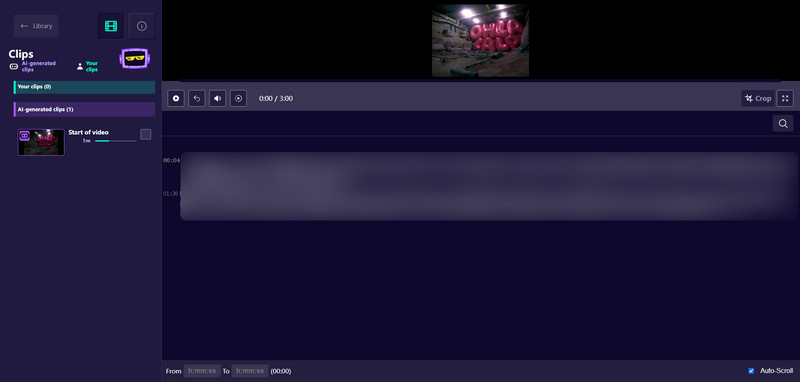
Preço: Starts at $16.95 per month with a free trial
PROS
CONS
Kapwing is also a great AI highlight video maker. With Kapwing, you can turn a long video into several brief but attractive clips. When you set the length and topic, the AI-powered tool will automatically search your footage for the most suitable sharing purpose. It’s very comprehensive with its built-in highlight video editor: add subtitles, remove background, clean audio files, transcribe video to text, translate videos, etc. Besides, you can drag or upload video files in various formats or from different devices. But the only output format for your highlight clip is MP4.
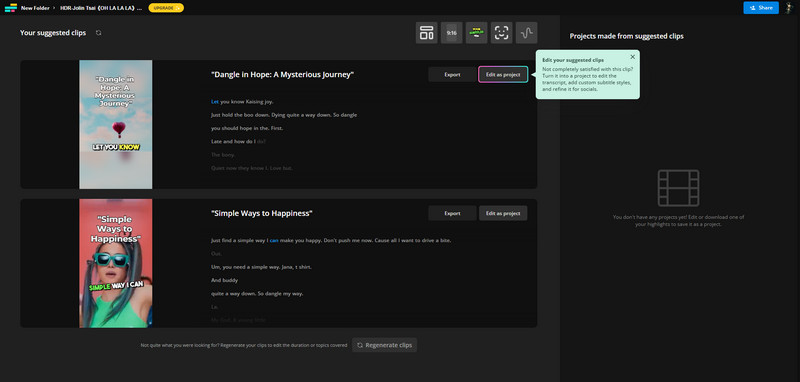
Preço: Starts at $16.00 per month with a free trial
PROS
CONS
Chopcast is another AI highlight video maker you can’t miss. It is mainly developed for video content creation, but it mostly specializes in generating highlight videos based on social media platforms like Instagram or TikTok. You just need to simply follow the instructions to create and post it at the best time. Meanwhile, this AI tool is good at folder management. You can upload your video clips and save them in different folders. Chopcast can detect their topics and merge them into social highlight videos. This can save you a lot of time. In terms of its compatibility, Chopcast can only run on Google Chrome and Microsoft Edge.
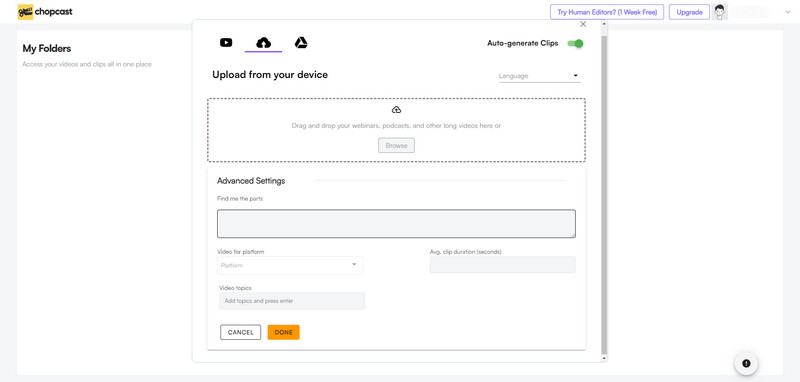
Preço: Starts at $12.00 per month with a free trial
PROS
CONS
As you can see, most AI highlight video makers can only export limited video formats. And, the output videos usually have watermarks or quality loss. If you have such worries, we highly recommend a feasible desktop software, Aiseesoft Video Converter Ultimate, to help you convert video to any format with lossless quality. This software is also AI-supported, which can enhance your highlight video to higher resolution up to 4K and 8K. You can customize your highlight video with its powerful editing functionalities to rotate, crop, adjust effects, add/remove watermarks, select audio tracks/subtitles, and more.

Downloads
100% seguro. Sem anúncios.
100% seguro. Sem anúncios.
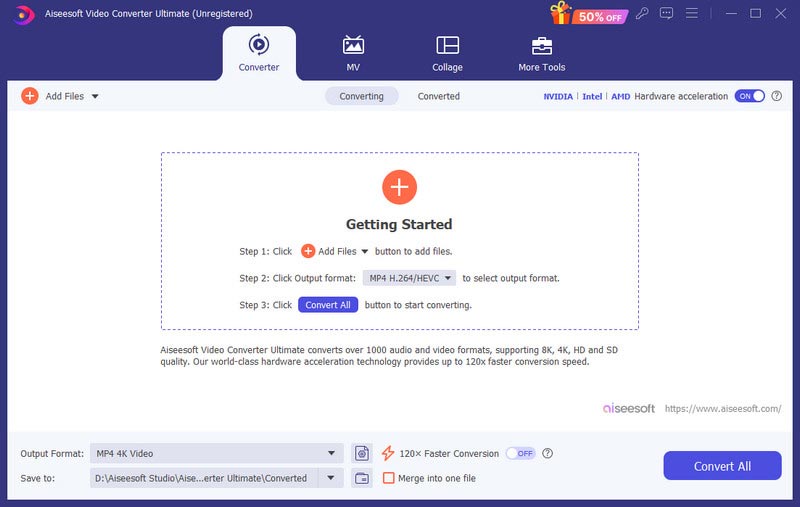
How do you create a highlight video?
Find an online highlight video maker or desktop software. Add your video material to them and use their editor to cut, adjust effects, adicionar música de fundo, add transitions, and more. Then, click the download button to save the result highlight video to your computer.
Can you download videos from AI highlight video makers?
Yes, but the downloaded files usually have drawbacks of limited output formats, quality loss, or watermarks.
What is the app that creates highlight videos?
There are many highlight video apps you can choose from. CapCut, Quik, Magisto, etc. are all compatible with iOS and Android systems.
Conclusão
In this passage, we listed the 3 best AI highlight video makers to help you efficiently create content. Do you think they are practical? Will you choose them as your content creator? Leave your opinions below.

O Video Converter Ultimate é um excelente conversor, editor e aprimorador de vídeo para converter, aprimorar e editar vídeos e músicas em 1000 formatos e muito mais.
100% seguro. Sem anúncios.
100% seguro. Sem anúncios.