You can access many cartoon videos on various social media apps and platforms. Compared with common live-action videos, animation gives an unconventional way to tell stories, express ideas, and show content. As a powerful storytelling tool, animation videos can often capture more attention. Thanks to AI cartoon video generator tools, you can now easily create engaging cartoon videos without the need for extensive technical knowledge. This article introduces you to five compelling options to generate animation from your video clips or text.

Many AI cartoon video generator tools are available to help you create animation with ease. They allow you to generate cartoon videos from your text input or cartoonize your videos. In the first part, I would like to recommend four great AI cartoon video generators that can easily generate animation videos from text.
Animaker is a famous AI-powered platform that provides various tools to make animation and live-action videos. Its AI Cartoon Maker lets you easily create cartoon videos with pre-made assets. This AI cartoon video maker allows you to select and add pre-animated characters, props, and backgrounds to create animation. You can select from 2D, 2.5D, and infographic styles as you like. Moreover, Animaker enables you to easily export and share your generated cartoon video to social media platforms. The free version has limited features, watermarks, low-quality video exports, and more. You need to purchase a paid plan to get increased video length, higher resolution, and access to a wider asset library.
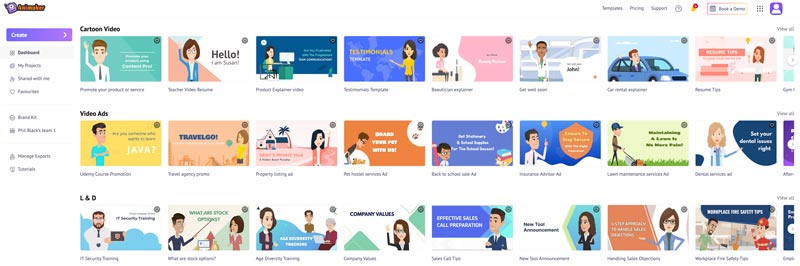
Steve.AI is mainly designed for text-to-video generation. It can quickly create animation videos based on your text descriptions. You can simply input a script or outline and let the AI create an associated cartoon video using pre-made assets and animation. Moreover, this AI cartoon video generator also allows you to generate animation from audio and prompts. You are offered various styles to match your cartoon video. Steve.AI allows you to optimize and personalize your video by adding music, text overlays, and more.
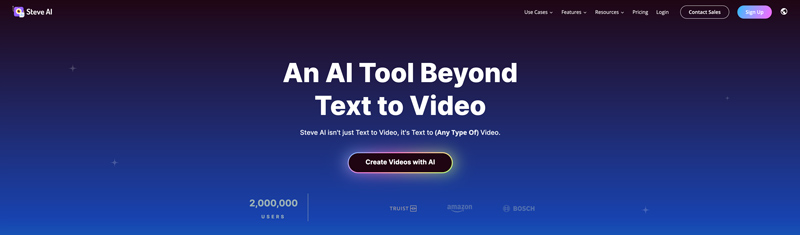
Like Steve.AI, Mango Animate offers a convenient way to make text-to-video creation. You can enter a script and let its AI Video Generator do the rest. Moreover, it enables you to upload a selfie and use AI to generate a talking avatar that delivers your script. This AI-powered cartoon video generator can make professional explainer videos with AI-generated avatars. In addition, you can enhance animation videos with logos, colors, and custom characters.
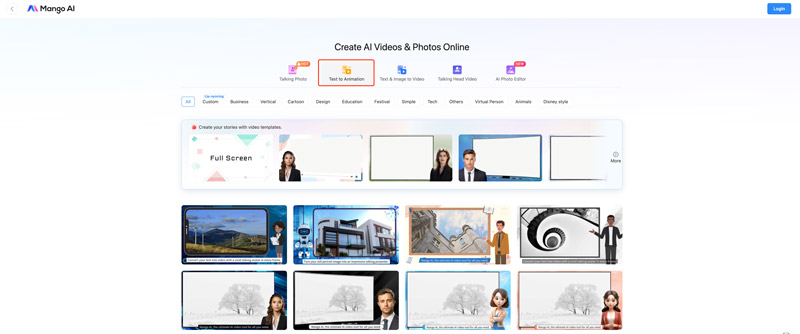
Krikey AI offers various animation tools for you to easily generate engaging 3D videos with an anime aesthetic. You can upload your own selfie or select from pre-made anime characters to create cartoon videos. It provides a unique feature that allows you to generate character movements using motion capture technology. In addition, this AI cartoon video generator enables you to choose from various backgrounds and environments for your animation videos.
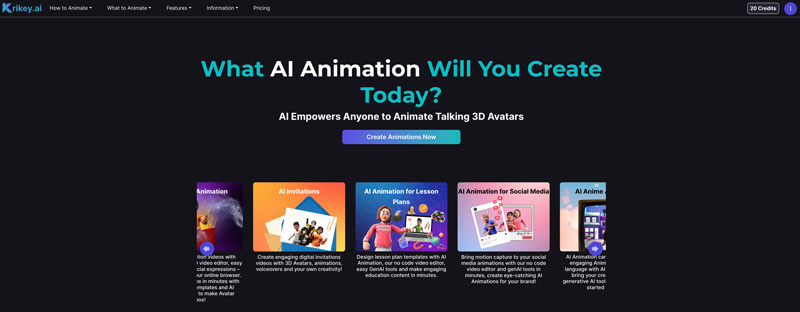
Besides creating animation videos from text, you can also choose to convert video clips to cartoons. This part will share a popular option that can cartoonize videos with high quality.
Media.io Free Video Cartoonizer is a famous cartoon video maker that can generate animation from both videos and text. You can navigate to its specific Video Cartoonizer and click the Cartoonize Your Video button to start the video to animation generation. This web-based AI cartoon video generator is compatible with all frequently used formats.
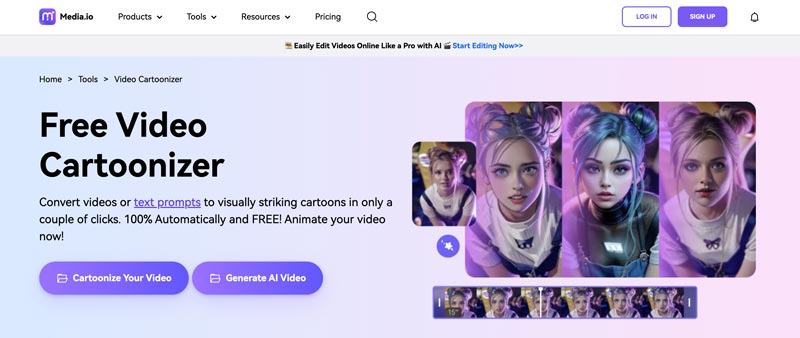
Select a desired style to transform your video into animation, such as Cyberpunk, Anime, Manga, Watercolor, Clay Dancer, and more. You are required to sign into an account to proceed. Then, click Input video to convert on the bottom part to upload your video file.
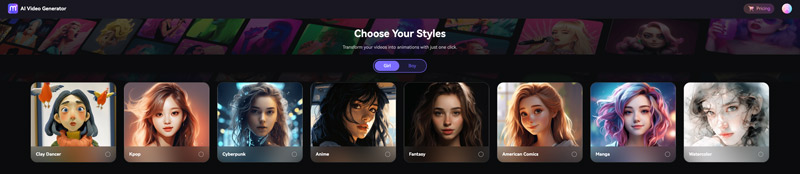
Media.io allows you to view your added video and freely trim it to a suitable length. Ensure you select the correct animation style and click the Confirm to Convert button. Once the cartoon video is generated, it will send a download address to your email.
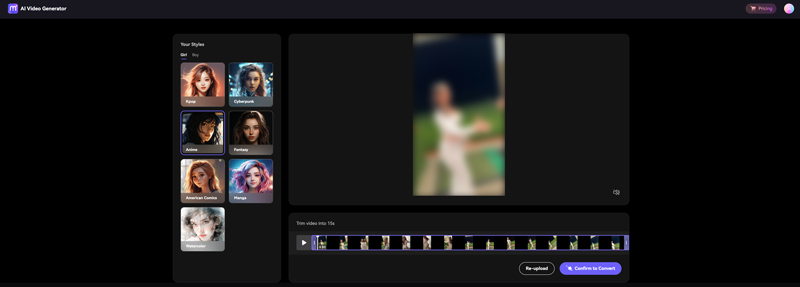
Media.io Free Video Cartoonizer has a user-friendly interface. You don't need any prior animation experience to turn your video into a cartoon with your preferred animation style. It gives a straightforward way to convert your video to a cartoon. It is free to use and allows you to access its functions before committing to a paid plan. However, the free version has limitations. The created cartoon video will have a watermark.
With these recommended AI cartoon video generators, you can handily make your animation videos. Generally, they can export your video in a popular format like MP4. In some cases, you need to convert your cartoon video to another format for sharing.
Aiseesoft Video Converter Ultimate shares a simple way to transform the video format. You can add your video, select the correct output format, and then click the Convert All button. Better than other converters, Aiseesoft adopts the latest acceleration technology to guarantee a fast conversion speed. More importantly, it allows you to transform your cartoon video to any format without quality loss.
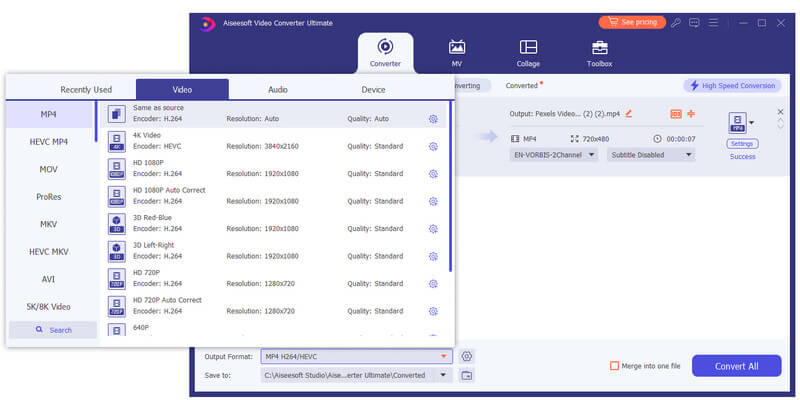
100% seguro. Sem anúncios.
100% seguro. Sem anúncios.
Can AI create cartoon videos from text and photos?
Yes, some AI cartoon video generator tools can help to create cartoon videos from text and photos, even though the results are not quite perfect yet. Generally, two main kinds of AI-powered tools can do that. As I mentioned above, some allow you to input text and then generate a video with a cartoon style based on your description. The second kind can add animation to your photos and create a cartoon video. Some popular AI cartoon video creators include Steve.AI, Google's Lumiere, Canva, invideo AI, and Animaker.
How can I convert my normal video to a cartoon online for free?
When you search for an online tool to turn your normal video into a cartoon for free, you will get many generator recommendations. However, most of these free options have limitations, such as feature limits, limited selection of cartoon styles, lower resolution outputs, watermarks, slow processing speeds, restricted number of videos you can convert, and more. To start a free online video-to-cartoon conversion, you can try using the popular Media.io Free Video Cartoonizer, VEED’s cartoon maker, PowerDirector, or Animaker AI Cartoon Maker.
Is Animaker free?
Animaker offers a free plan for you to make animated videos without any cost. However, undoubtedly, the free version comes with limitations. The generated cartoon videos will have an Animaker watermark and a lower resolution. You must upgrade to a paid subscription to get premium features and break these limits.
Conclusão
For different purposes, you may want to create animation videos. This post recommends five popular AI cartoon video generator tools for you to choose from. You can check their core functions and select a desired one to generate animation from text or videos.

O Video Converter Ultimate é um excelente conversor, editor e aprimorador de vídeo para converter, aprimorar e editar vídeos e músicas em 1000 formatos e muito mais.
100% seguro. Sem anúncios.
100% seguro. Sem anúncios.