Adjusting the size of pictures, particularly when they need to be of a certain quality, such as 1920x1080, can seem daunting. This guide simplifies things by looking at the top free and premium options for 1920x1080 image converters. We'll delve into each option's characteristics and best scenarios, including Aiseesoft AI Photo Editor, which offers everything for Windows and Mac. Adobe Photoshop provides advanced control for professionals, Aconvert offers a free online converter, and Aiseesoft Image Upscaler Online provides lossless conversion. By the time you finish, you'll have an idea of resizing images to 1920x1080 and what fits your needs.

Have you ever wondered about the mysterious digits 1920x1080? They describe image or video quality. 1920x1080 denotes the total number of pixels in a digital picture or video frame.
1920: This number is the aspect ratio. It means that the screen is 1920 pixels wide.
1080: This figure represents the vertical aspect ratio, signifying that the screen divides into 1080 pixels from top to bottom.
The display has 19,200x12,800 pixels. It is high-definition (HD) and provides a crisp, attractive image. You'll often find this resolution used in:
Top-of-the-Line TVs and Monitors: They have the usual resolution for most modern screens. They give a sharp view of movies, gaming, and the internet.
Internet Content: Social media sites and web pages advise users to share content in 1920x1080 quality. It is the best for others to view.
Photo and Video Production: A favored photo and video editing scale, it balances image clarity and file size well.
In the upcoming sections, we will explore resizing images in more depth. We will examine the best 1920x1080 image resizers. They can help you make perfect transformations.
Editor de fotos AI da Aiseesoft is the best 1920x1080 photo converter. It's for your needs when you need to convert quality images. This tool is adaptable. It doesn't just handle basic resizing. It also includes functions for both beginners and advanced users.
Funcionalidades
• Simplify the process of adjusting the size of your photos by choosing between 1920x1080 or any other resolution.
• Edit many photos at once to save time. This boosts your productivity when mass converting to 1920x1080 format.
• Smoothly eliminate any unnecessary watermarks from your images.
• Take your images to the next level with additions such as resizing, flipping, and altering brightness and tone.
100% seguro. Sem anúncios.
100% seguro. Sem anúncios.
Destaques
• Individuals seek an all-in-one service for enlarging 1920x1080 images and performing simple modifications.
• Content creators are looking to adjust the dimensions of images for various platforms.
• Individuals who want to eliminate watermarks from images before transforming them into 1920x1080.
Here's a Step-by-Step Guide for Resizing with Aiseesoft AI Photo Editor:
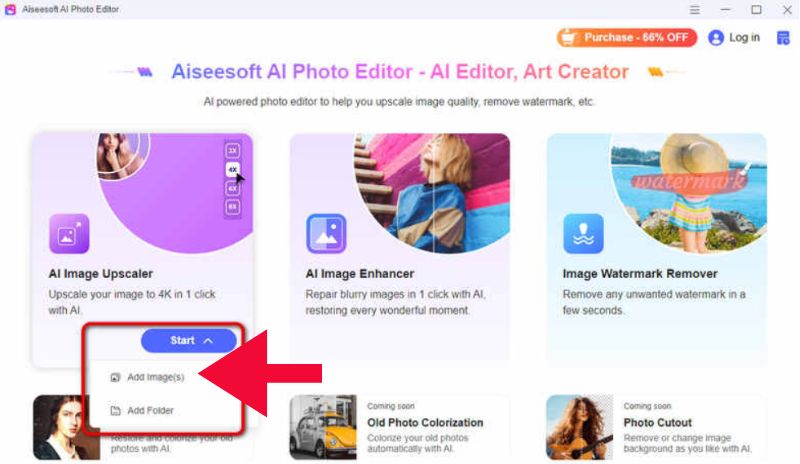
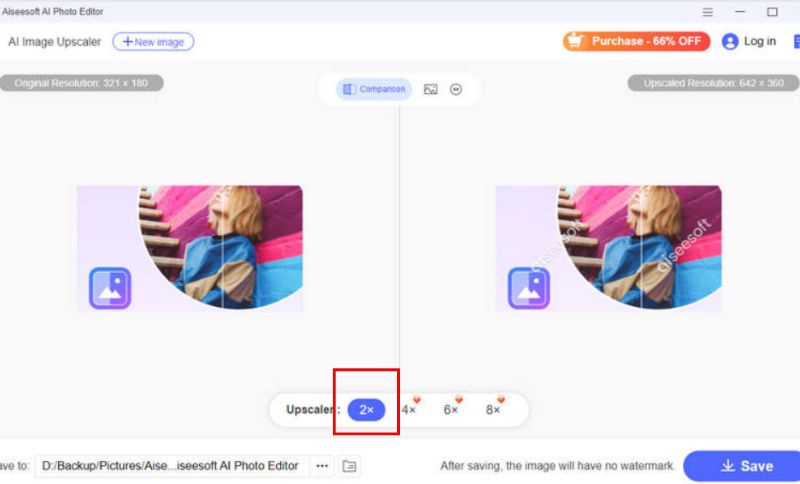
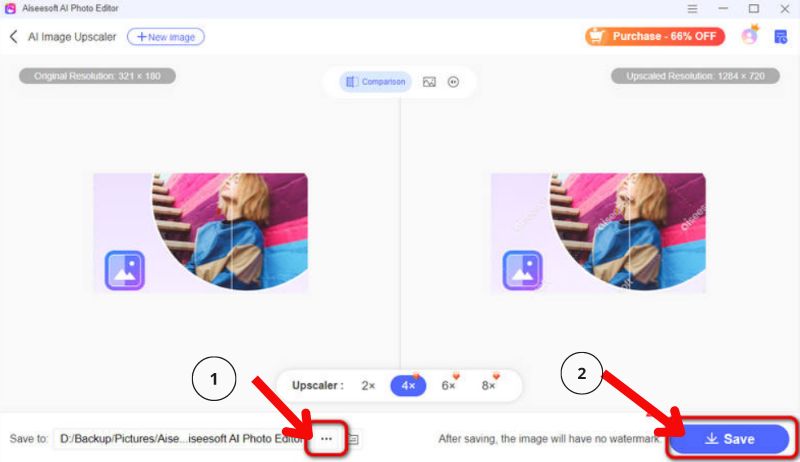
It is for those who want perfect results. They want to resize the image to 1920x1080. For this task, Photoshop is the best choice. This leading-edge software provides extensive tools that can change image resolution to 1920x1080.
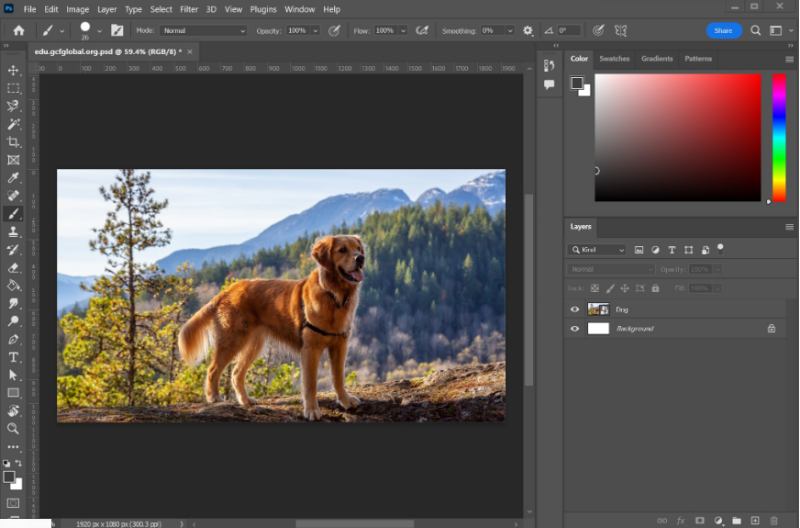
Funcionalidades
• Set the precise size 1920x1080 down to the pixel level.
• Choose from many techniques. For example, Bicubic Sharper or Bicubic Smoother. They refine resizing and ensure top quality.
• Edit on a duplicate of the initial image, allowing you to experiment and switch back to the original if necessary.
• It works with other Adobe applications like Lightroom. It makes an efficient workflow to improve your 1920x1080 images.
Destaques
• They are for professionals. They need total control and great results for their 1920x1080 photos.
• Individuals aim to edit and improve their images during the resizing process.
Adobe Photoshop stands out for its unmatched strength and versatility. But, it has a more complex learning curve and a pay-per-use pricing scheme.
Aconvert is a digital service that transforms various file types into multiple formats. It provides a user-friendly platform accessible through a web browser, allowing users to perform file changes without installing programs. Aconvert is adaptable to meet various conversion requirements, making it a valuable resource for both amateurs and experts needing fast and effective changes in file formats.
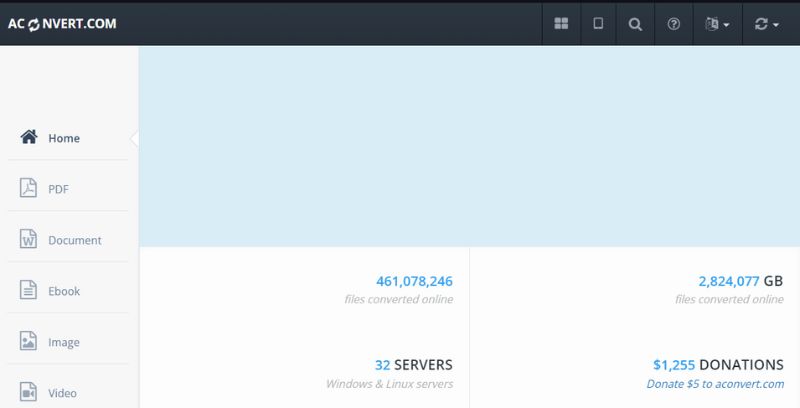
Funcionalidades
• Simple design makes it easy to use, even for those who need to be tech-savvy.
• A broad selection of image types, including well-known formats like JPG, PNG, BMP, and GIF.
• Simple resize function.
• It can handle images up to 200MB.
Destaques
• Quickly adjust the resolution of smaller images (below 200MB) to 1920x1080.
• Individuals seeking a straightforward approach to redimensionar imagens sem instalar nenhum software.
• Users require on-the-spot resizing operations from a web browser.
Enquanto Aconvert provides a hassle-free, free solution for standard 1920x1080 resizing, its file size constraint and absence of complex editing functionalities should be noted.
Aiseesoft returns to the fray once more, equipped with its web-based product, Aiseesoft Image Upscaler Online. This 1920x1080 image resizer ensures quality is maintained throughout the resizing process. This tool is handy for photographers and designers, as well as anyone looking to make photos clearer, whether for work or personal reasons.
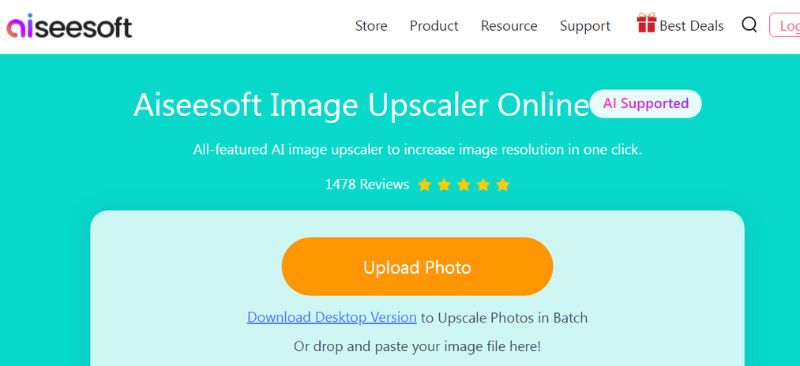
Funcionalidades
• It enlarges your images and keeps all the details. It reduces quality loss, which is useful for low-resolution images.
• Straightforward and intuitive, making it simple for everyone to adjust and resize images to 1920x1080.
• Select from various scaling options (enlargement levels) to meet your specific requirements.
• No cost, bypassing the need for downloads or subscriptions.
Destaques
• They aim to keep high quality. They also increase image sizes to 1920x1080.
• Easy-to-use and cost-free digital tool for simple image resizing tasks.
• Everyone is in a hurry to make small image files larger while maintaining quality.
Aiseesoft Image Upscaler Online is used to melhorar imagens. It's a free online service, but it may need to match the editing capabilities of some paid professional apps.
What size is a 1920x1080 image?
An image with 1920x1080 dimensions describes its pixel count. In particular, it measures 1920 pixels from one side to the other and 1080 pixels from top to bottom. It is as detailed as Full HD or 1080p, with 1080p indicating a vertical resolution of 1080 lines, each line containing 1080 pixels in height.
Is 1920x1080 4K?
No, 1920x1080 is not 4K. Full HD, or 1080p, has 1920 pixels across and 1080 pixels down. 4K resolution is higher, with two main formats: 3840x2160 (4K UHD or 2160p) and 4096x2160 (DCI 4K). The first format has a width of 3840 pixels and a height of 2160 pixels, while the second is 4096 pixels wide by 2160 pixels tall.
What is a 1920x1080 image size in MB?
The total size of a 1920x1080 picture can differ based on elements such as file format (JPEG, PNG), how it's compressed, and what it's best. An image in medium to high-quality JPEG could be between 0.5 and 3 MB. Since it's lossless, a PNG picture might span between 1 MB and 5 MB or even more.
Conclusão
A 1920x1080 image resizer meets many user needs. It covers user-friendly online converters and AI-boosted editing tools from Aiseesoft. It also covers advanced editing and conversion in Adobe Photoshop. Each instrument has unique features. They work well in different situations and for other people.

Amplie e aprimore imagens em até 4K em lotes rapidamente com amplo suporte para vários formatos de imagem.
100% seguro. Sem anúncios.
100% seguro. Sem anúncios.