If you have forgotten your Motorola smartphone's PIN, password, or pattern lock and can’t remember them, don’t be frustrated. It’s a common issue. Fortunately, there are several solutions you can take to get your Motorola phone back into use. In this comprehensive guide, we'll help you solve the problem of how to unlock Motorola phone with multiple methods, ranging from completely removing the password to employing a third-party unlocking tool. Read on and choose the most appropriate method to reopen your Motorola phone effectively.

Please relax if you have forgotten your Motorola phone’s password or lock screen pattern since your access to Motorola is not permanently blocked. There are numerous methods available to unlock your device and get access back.
However, it would be best if you kept some precautions in mind:
• Make a backup of your device before attempting to unlock your phone without a password.
• To unlock your device, always use a reputable third-party tool.
• Some techniques could make your warranty void.
We'll show you how to unlock a Motorola phone without a password using three reliable methods in the sections below.
One of the first solutions you may think of when you forget your Motorola password is to make a factory reset, which can effortlessly erase your screen passcode and unlock your phone. However, a factory reset will delete all of the data on your phone, so you should faça um backup before doing so to prevent losing any vital information. You can follow the steps below to make a factory reset.
Observação: You must charge your Motorola phone to at least 30% battery before using this method. If you enabled location service on your phone, you need to log into your Google account to get access to your phone after a factory reset.
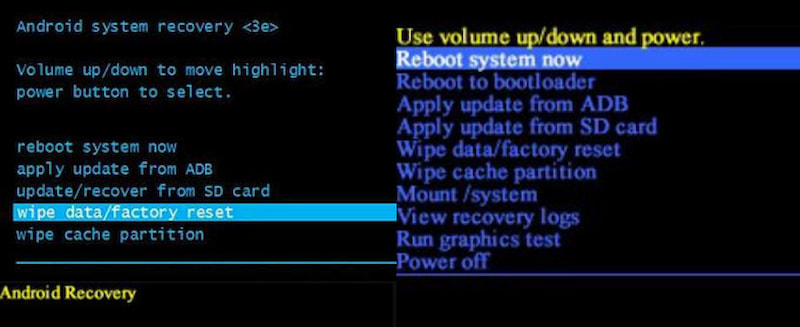
If you have an outdated Motorola phone running Android 4.4 or lower version, you can quickly unlock it via a Google account. This method comes in handy if you lose track of your customised screen lock pattern. The only need is that you should have your Motorola phone and Google account connected beforehand. Here are the instructions for unlocking an Android OS 4.4 or lower Motorola phone:
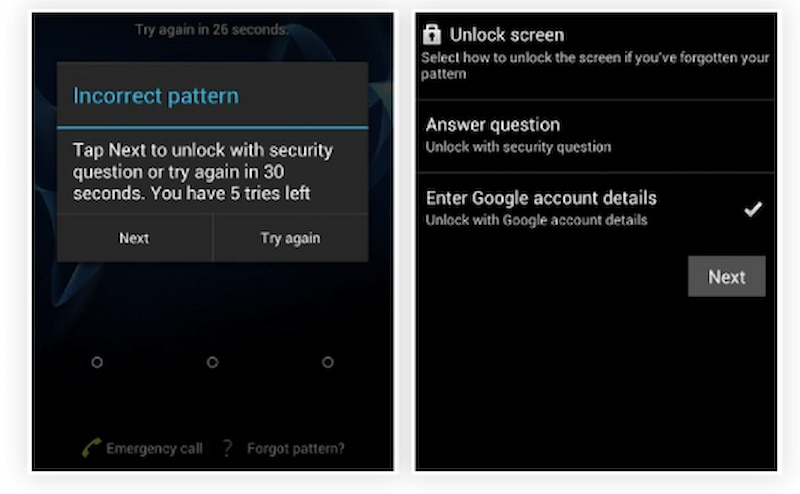
If you still cannot unlock your Motorola effectively, or if you want to unlock it without a Google account or factory reset, you can choose the best unlocking tool, Aiseesoft Android Unlocker.
Desbloqueador Android Aiseesoft helps you remove the screen lock quickly and get back access to your Motorola phone effortlessly. Meanwhile, Android Unlocker has a user-friendly interface and simple instructions to follow. The combination of all these elements guarantees you a convenient environment for removing any Android screen lock.
100% seguro. Sem anúncios.
Características:
• Remova qualquer bloqueio de tela do Android, incluindo PIN, padrão, senha, impressão digital e reconhecimento facial.
• Ignore facilmente o bloqueio de FRP sem uma conta ou senha do Google.
• Support the latest Android OS 15.
Como usar:
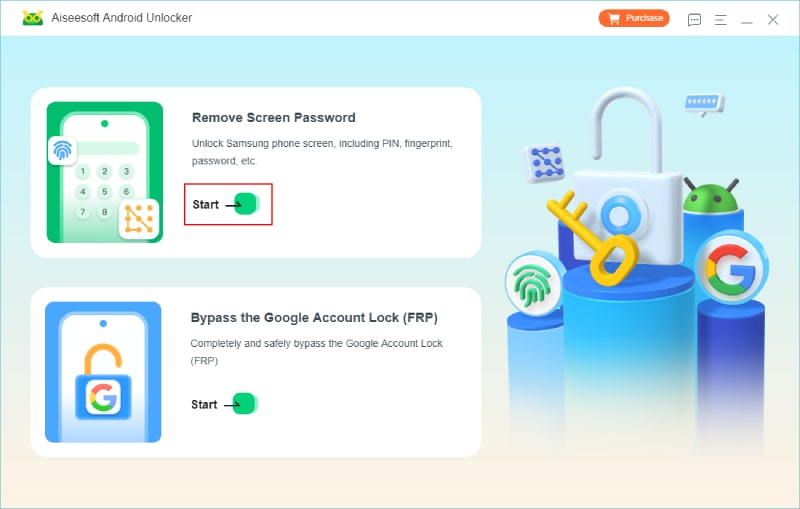
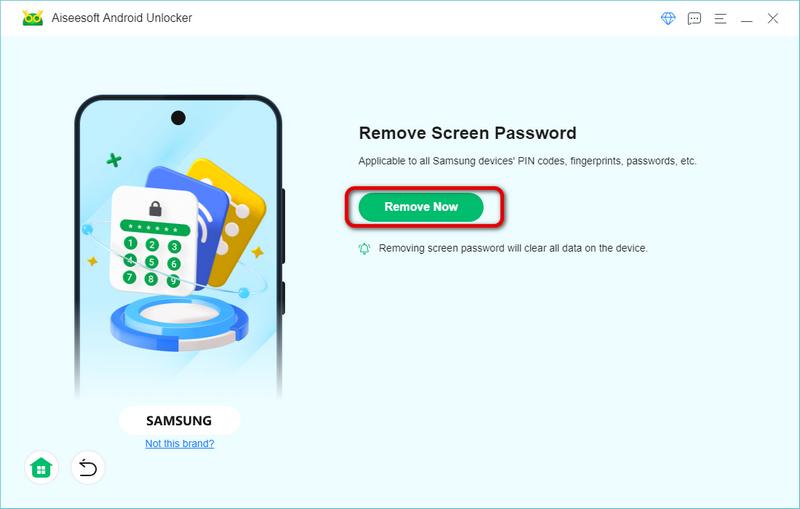
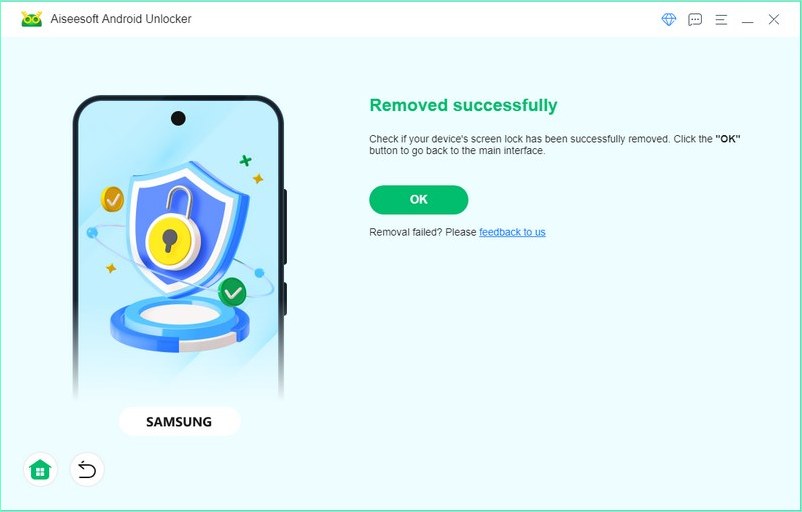
Now, you can quickly unlock a Motorola phone without the password with Aiseesoft Android Unlocker. In addition, if you want to unlock an iPhone, Aiseesoft can also satisfy your expectations.
How to check if a Motorola phone is unlocked?
You can attempt to make a call while putting in a SIM card from a different provider. In the event that your call is connected successfully, your phone is unlocked.
What is the default unlock code for Motorola?
Depending on the carrier, Motorola devices have different default master codes. The standard default PIN code for Motorola is 1111 or 1234.
Can you do a remote Motorola unlock?
Indeed, there are methods for remotely unlocking a Motorola phone, such as unlocking from a specific carrier and utilising the Motorola Unlock software.
Conclusão
In conclusion, you can unlock your Motorola phone via Google account, factory reset, and third-party unlocking tools. If you are looking for a quick and easy solution to unlock Motorola phone, pick Aiseesoft Android Unlocker as the best Android unlocking tool.

Compatível com todas as versões do sistema operacional Android, este desbloqueador oferece uma maneira fácil e segura de remover qualquer tipo de bloqueio de tela e ignorar o FRP rapidamente.
100% seguro. Sem anúncios.