It’s quite a common situation that we accidentally delete some valuable pictures from WhatsApp chats and search for a simple way to restore them. This post will mainly talk about how to recover deleted photos from WhatsApp. Whether you use WhatsApp on an iPhone or Android phone, you can get related methods to easily get these deleted images back.

Before telling you how to rescue your lost WhatsApp photos, I would like to share an easy way to back up all your important WhatsApp conversations first. Aiseesoft WhatsSync is widely used for transferring WhatsApp chats, including sent and received pictures from iOS and Android devices, to a computer or cloud service. You can often create a WhatsApp backup using it to prevent future data lost.
100% seguro. Sem anúncios.
Download and open WhatsSync on your computer. Click WhatsApp and then choose Backup. Connect your mobile phone to it and make it be recognized successfully. WhatsSync allows you to make the connection through a USB cable or Wi-Fi connection.
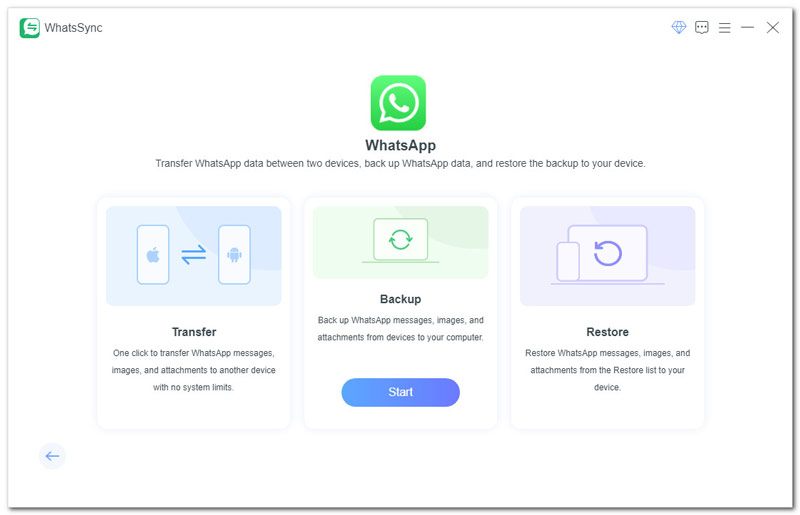
Before backing up, you need to run WhatsApp on your phone and disable end-to-end encrypted backup. Then click Backup to create a new backup file of all the current WhatsApp files. You can select a suitable destination folder to save them and then click the OK button. Follow the prompts to complete the WhatsApp backup.
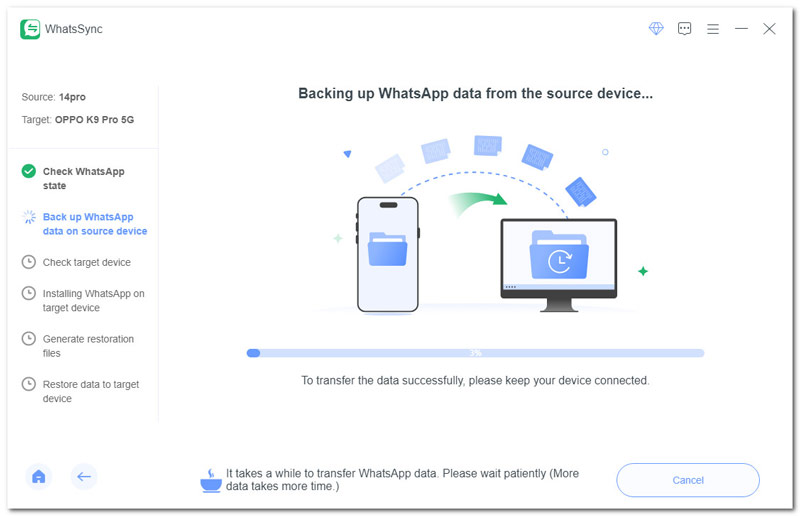
WhatsApp is set to automatically download received photos to your device by default. Moreover, these WhatsApp images are separate from your phone's main gallery app. So, before the WhatsApp recovery, you can check the WhatsApp Images folder on your iPhone or WhatsApp/Media/Images on Android to try finding deleted photos. Even if you have removed them from your WhatsApp chat, they might still be in your photo gallery. Also, you can try recovering them from the recently deleted folder.
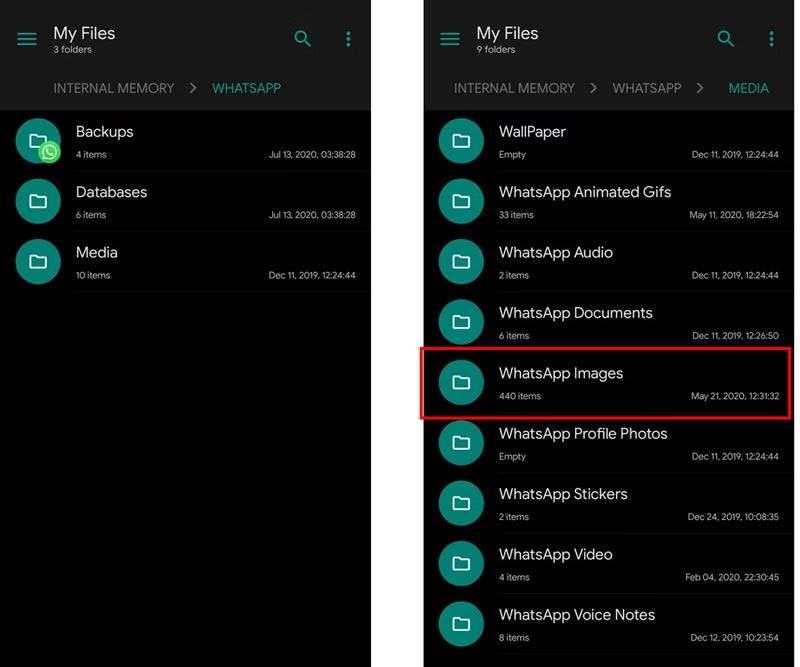
If you have ever backed up WhatsApp files before deleting the pictures, you can choose to uninstall the WhatsApp app, reinstall it from the App Store (iPhone) or Google Play Store (Android), and then retrieve WhatsApp pictures from the backup file. While setting up the app, you are asked to verify your phone number associated with the WhatsApp account. Then, it will detect there is a backup and prompt you to restore your WhatsApp chats. You can tap Restore and follow the instructions to proceed. This operation will also recover other WhatsApp chat messages.
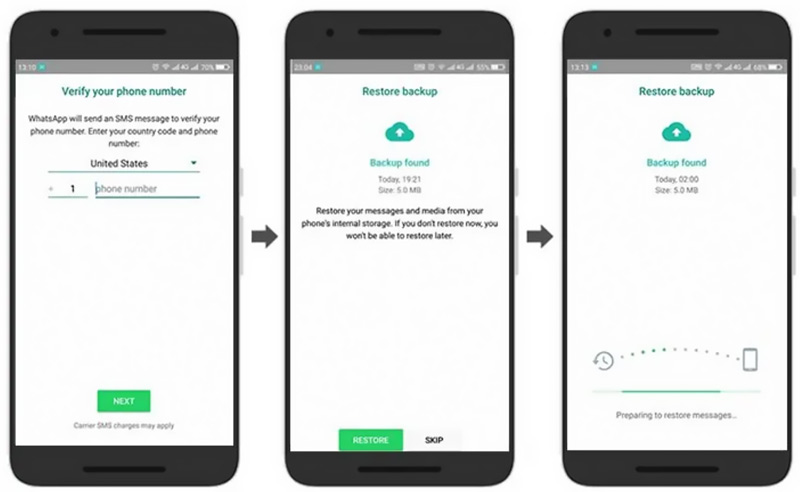
If you back up all WhatsApp chats through Google Drive, you can try restoring deleted pictures from the latest backup. You should know that this method only works when the newest Google Drive backup has the deleted WhatsApp photos you want to retrieve. Google Drive will overwrite the previous backup with the new one.
If you don’t have the correct backup to recover your deleted WhatsApp photos, or you have disabled the backup function, it will become more challenging to make the Recuperação do WhatsApp.
As mentioned above, you can first check if your phone’s photos app still has these lost WhatsApp pictures. If you can’t find them, you may need to rely on some professional data recovery software. Depending on various factors, such as how long ago the photos were deleted and how the WhatsApp data was overwritten, data recovery software will have different success rates. You should try restoring data once you notice the WhatsApp photos are deleted.
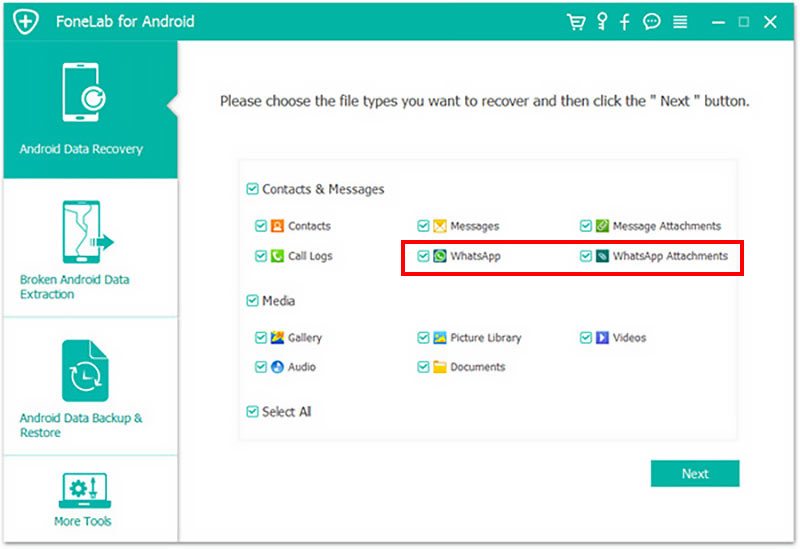
100% seguro. Sem anúncios.
100% seguro. Sem anúncios.
You can access many associated WhatsApp data recovery software from the app store on your phone and internet online. When selecting a tool to restore your deleted WhatsApp photos, you should start with a free trial and check its reviews. Also, you must download it from the official website or default app store. What’s more, these programs will scan all your device’s storage or backup data to find your deleted images.
If your WhatsApp pictures are not deleted through Delete For Everyone, you get a big chance to easily find them back from senders. In most cases, if you can see a photo preview in your notifications before it was deleted, you can easily find it there.
In fact, the simplest solution to recover deleted photos from WhatsApp is to ask the sender to re-send the image file to you. Even though sometimes it is awkward to ask, you can reach out to the sender and explain the mistaken operation.
How do I recover permanently deleted photos?
If you have stored these permanently deleted photos on your iPhone or Android phone, you can try finding them back from the Photos app or the Recently Deleted Folder. If you have ever backed up them to a cloud service like iCloud or Google Photos, you may get a chance to restore them before the deletion or data is overwritten. Some data recovery tools can help to retrieve deleted photos from both device and backup, you can use a reputable one like Aiseesoft Recuperação de dados do iPhone para encontrá-los de volta.
As mensagens excluídas do WhatsApp foram eliminadas para sempre?
If you have a suitable WhatsApp backup that contains the deleted messages, they can be easily recovered. WhatsApp will back up your chats daily or weekly based on your settings. You can access WhatsApp backups from iCloud or Google Drive. You can try restoring deleted WhatsApp messages from the latest backup. However, if you didn’t turn on the backup function or don’t have the right backup file, you may need to rely on some third-party apps like the introduced Android Data Recovery to get these lost WhatsApp data back.
Can people see deleted WhatsApp videos?
Like other WhatsApp messages and attachments, you can simply delete videos for yourself or erase WhatsApp videos for everyone. When you choose to delete the video using the Delete for Everyone solution, both you and your recipients can’t see the deleted WhatsApp video. In that case, they will see a This message was deleted notification.
If you only remove videos that you have sent or received from your phone, the operation won’t affect other’s chats. Your recipient will see the deleted WhatsApp videos on their chat screen.
Conclusão
After reading this post, I hope you can get related methods to easily get your deleted WhatsApp pictures back. To prevent losing valuable photos from WhatsApp, you’d better enable the auto-save feature, even though lots of unwanted images will be gathered on your phone. Also, you should turn on the backup function. You can choose to create a new WhatsApp backup manually when you have important conversations or images. For more questions about WhatsApp and picture recovery, you can leave me a message.

Uma ferramenta eficiente de transferência do WhatsApp que faz backup e sincroniza rapidamente todos os bate-papos, vídeo/áudio, arquivos, adesivos e muito mais do WhatsApp em dispositivos iOS/Android e serviços de nuvem online.
100% seguro. Sem anúncios.