A factory reset, also called a hard reset, is like starting your device from scratch, making it appear new. This process removes all your settings, downloads, and customizations. Consider a factory reset for your Nokia phone if it's slow, has bugs, or isn't working properly. Removing all private information before selling or giving your phone to someone else is to protect your data. A factory reset can usually recover your phone if you've lost your passcode or PIN. Starting fresh is another reason to do a factory reset, but it will delete all your photos, contacts, and documents. Continue reading to learn different techniques on how to factory reset Nokia phone when locked.

Desbloqueador Android Aiseesoft is a tool designed to unlock Android and iOS devices without needing passwords, PINs, patterns, or fingerprints. It's easy to use, compatible with iPhones, and great for unlocking devices on the move. It can also help with accidental lockouts by bypassing passcode and fingerprint sensors, making it fast and efficient compared to other methods. It ensures the process is secure, protecting against malware and other threats. Regular updates keep it up-to-date with new device versions, making it ideal for frequent changes or upgrades. In short, Aiseesoft Android Unlocker is a reliable and user-friendly tool for quickly and safely unlocking Android and iPhone devices.
Características principais
• It can work on Android and iOS, unlocking many smartphones and tablets.
• Solves issues like forgotten passcodes, PINs, patterns, Face ID, and Touch ID on iPhones or Android phones.
• Bypassing the screen lock helps users with forgotten device passwords, PINs, or patterns.
• Eliminates fingerprint and Face ID from Android and iOS, allowing access without biometric data.
Steps On How To Reset Nokia Phone When Locked
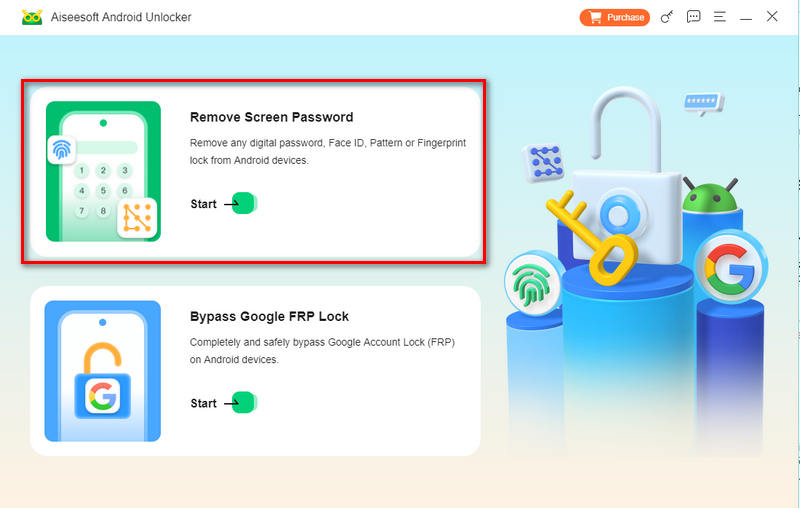
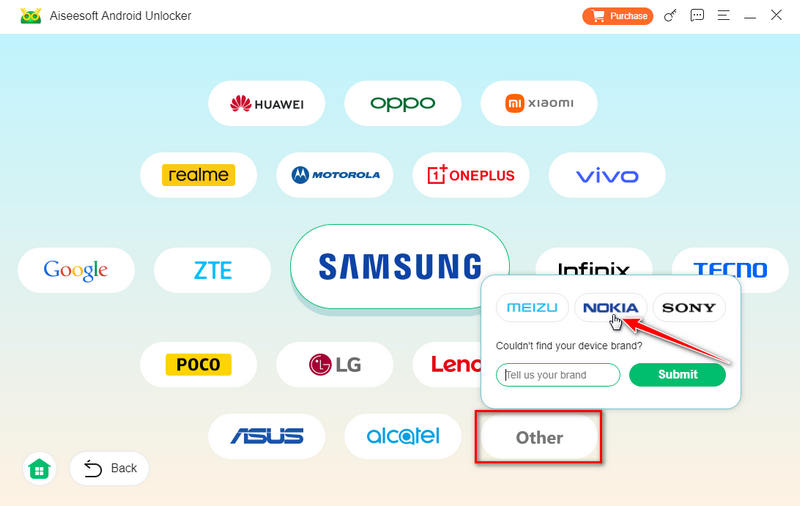
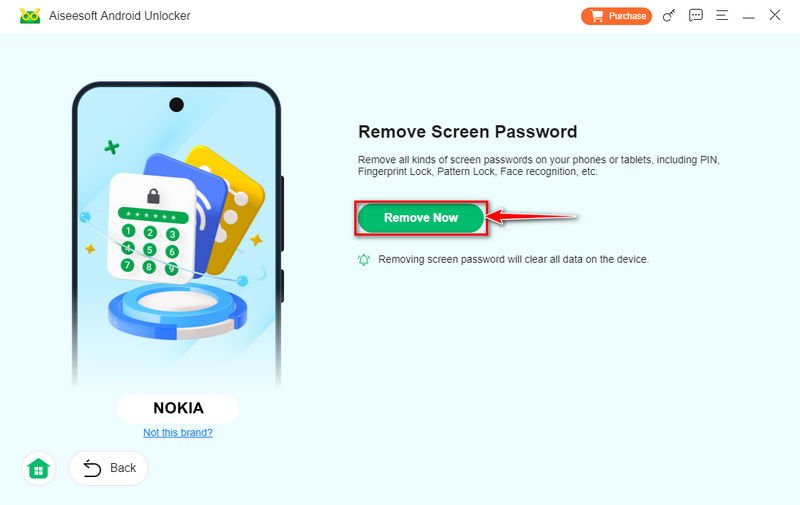
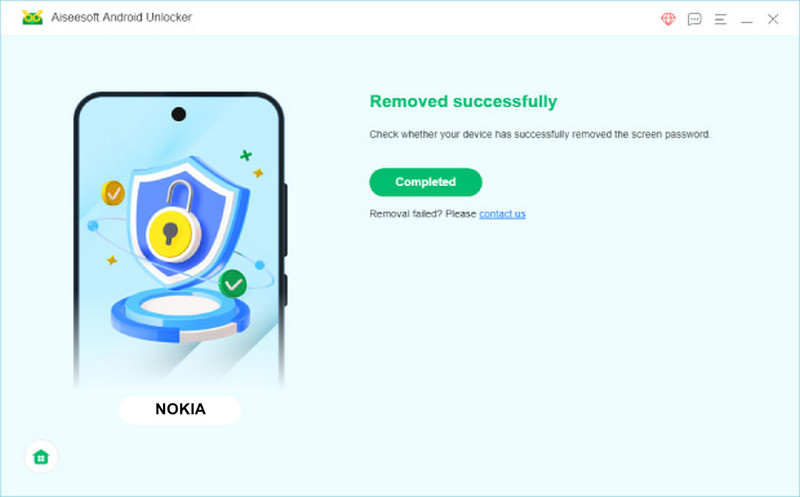
This section guides you how to factory reset Nokia Tracfone without password using its physical buttons. This method works well if you've lost your phone's password or are having problems with it. By pressing a sequence of buttons in a specific order, you can restore the device to its initial state, erasing all personal data and resetting it to its factory settings. It can resolve software issues, remove screen locks, and prepare your phone for sale.
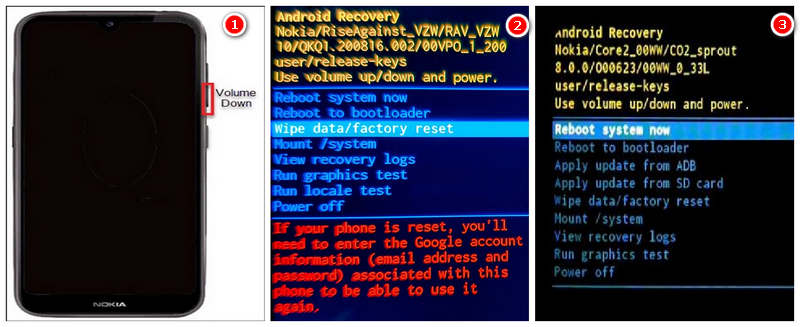
For the Nokia Android One hard reset not working, this part describes how to perform a factory reset on a Nokia phone remotely through Google's Find My Device service. This approach is ideal if you need help accessing your phone or cannot access it in person. By utilizing this tool, you can remove all data from the phone, resetting it to its original state as long as it's connected to the internet and has a Google account. This method ensures your data remains secure if the phone is lost or if you're attempting to unlock it.
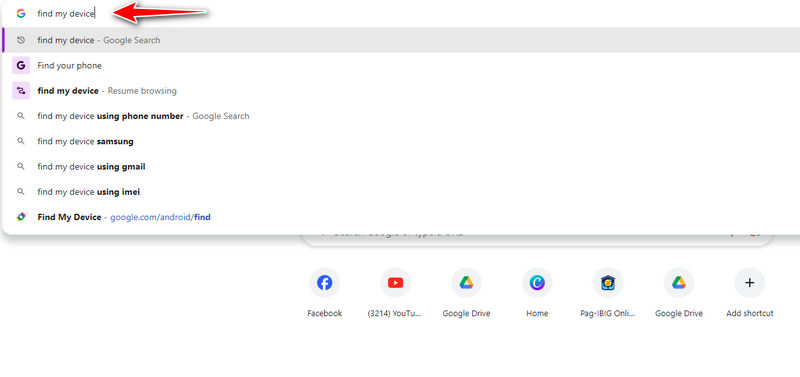
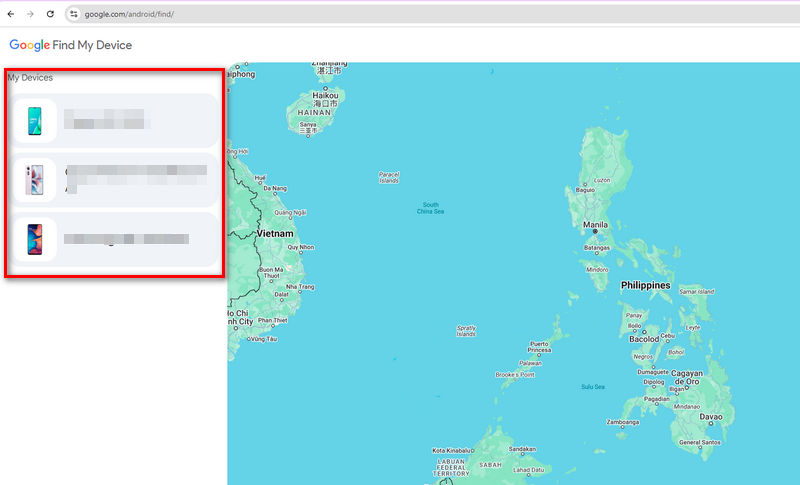
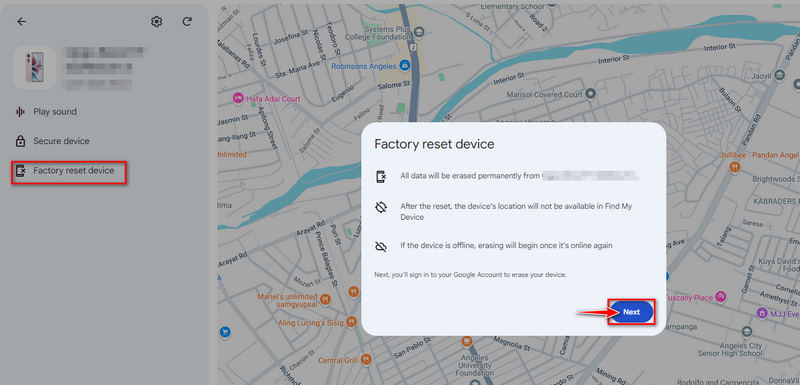
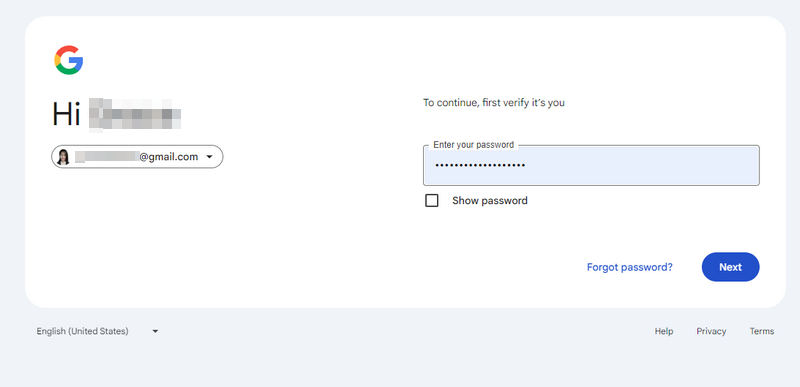
This section shows you how to factory reset your Nokia phone using the Nokia Software Recovery Tool. It is a good solution if your phone is unresponsive, stuck in a reboot loop, or has serious software issues. By linking your phone to a computer and using this tool, you can reset your phone, update the software, and fix major problems. Just be aware that this process will delete all your phone data, resetting it to its original condition.
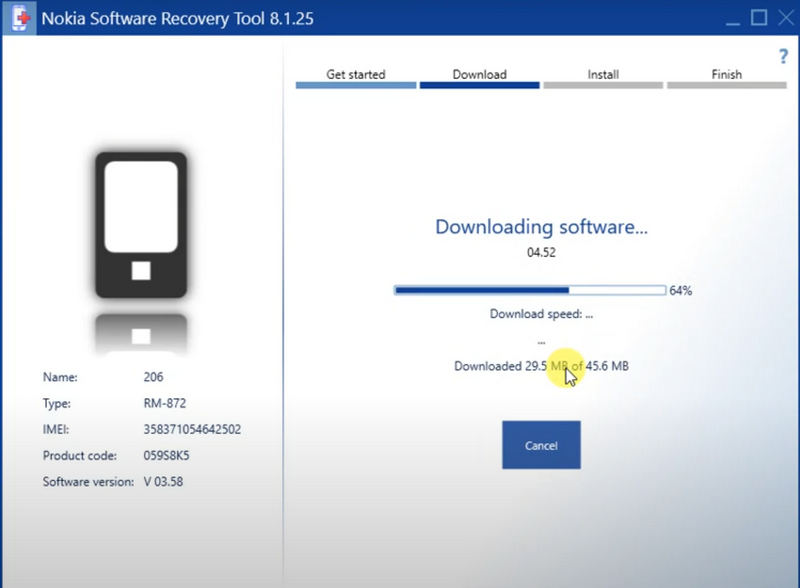
What should I do if the hardware buttons don’t work?
If your Nokia phone's buttons don't work, other factory reset ways exist. 1. Aiseesoft Android Unlocker helps without buttons by using a computer. 2. If you're connected to Google and have the internet, you can redefina seu telefone through Google Find My Device. 3. You can also use the Nokia Software Recovery Tool with a computer and a USB lightning cable. These methods simplify factory resetting your phone, even if the buttons don't work.
Can a factory reset be undone on a Nokia phone?
No, you can't get it back once you do a factory reset. A factory reset permanently erases all your phone's data, apps, and settings, restoring it to its original factory state. You'll need a backup created before the reset to recover your data.
What are the risks of factory resetting my Nokia phone?
A factory reset will delete all your stuff on your phone, including apps, pictures, and contacts. Remember to save any important information first. After resetting, you'll have to install updates again, and your phone will return to its basic software. If your phone has Factory Reset Protection, you might need your old Google account details to unlock it. Be careful, and you can't undo a reset. It's crucial to fazer backup de seus dados and ensure resetting is needed.
Conclusão
This guide covers different ways on how to reset Nokia phone when locked, including using advanced tools like the Aiseesoft Android Unlocker or basic methods like hardware buttons and Google Find My Device. It also explains common questions about resetting, providing valuable information. Whether your phone is unresponsive or needs a reset for other reasons, these steps will help you regain control.

Compatível com todas as versões do sistema operacional Android, este desbloqueador oferece uma maneira fácil e segura de remover qualquer tipo de bloqueio de tela e ignorar o FRP rapidamente.
100% seguro. Sem anúncios.